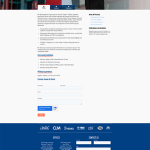This is the technical support forum for Toolset - a suite of plugins for developing WordPress sites without writing PHP.
Everyone can read this forum, but only Toolset clients can post in it. Toolset support works 6 days per week, 19 hours per day.
No supporters are available to work today on Toolset forum. Feel free to create tickets and we will handle it as soon as we are online. Thank you for your understanding.
| Sun | Mon | Tue | Wed | Thu | Fri | Sat |
|---|---|---|---|---|---|---|
| - | 9:00 – 12:00 | 9:00 – 12:00 | 9:00 – 12:00 | 9:00 – 12:00 | 9:00 – 12:00 | - |
| - | 13:00 – 18:00 | 13:00 – 18:00 | 13:00 – 18:00 | 13:00 – 18:00 | 13:00 – 18:00 | - |
Supporter timezone: America/Sao_Paulo (GMT-03:00)
Tagged: Framework Installer plugin
Related documentation:
This topic contains 13 replies, has 2 voices.
Last updated by Mateus Getulio 2 months, 4 weeks ago.
Assisted by: Mateus Getulio.
I am trying to: View any of the Attorney Profile Pages or the Practice Area Pages on the site. On initial load, the templates are blank and won;t pull in content. They are displaying correctly on refresh. Earlier the pages would not display at all. The message "Toolset plugin cannot connect to toolset.com" was displaying in the backend and none of the Toolset extensions we recognizing the license key. Per the instructions on WPML, I deleted the wp_installer_settings key in the wp_options table in the database, unregistered Toolset then was able to update the license. That seemed to restore the pages, but now they are only showing intermittently. My server logs are showing a PHP fatal error related to Toolset:
1 PHP Fatal error: Uncaught ReflectionException: Class \ToolsetCommonEs\Block\Style\Responsive\Devices\Devices does not exist in /nas/content/live/swpproduction/wp-content/plugins/types/vendor/toolset/toolset-common/lib/auryn/lib/CachingReflector.php:27#012Stack trace:#012#0 /nas/content/live/swpproduction/wp-content/plugins/types/vendor/toolset/toolset-common/lib/auryn/lib/CachingReflector.php(27): ReflectionClass->__construct('\\ToolsetCommonE...')#012#1 /nas/content/live/swpproduction/wp-content/plugins/types/vendor/toolset/toolset-common/lib/auryn/lib/CachingReflector.php(41): OTGS\Toolset\Common\Auryn\CachingReflector->getClass('\\ToolsetCommonE...')#012#2 /nas/content/live/swpproduction/wp-content/plugins/types/vendor/toolset/toolset-common/lib/auryn/lib/Injector.php(389): OTGS\Toolset\Common\Auryn\CachingReflector->getCtor('\\ToolsetCommonE...')#012#3 /nas/content/live/swpproduction/wp-content/plugins/types/vendor/toolset/toolset-common/lib/auryn/lib/Injector.php(372): OTGS\Toolset\Common\Auryn\Injector->provisionInstance('\\ToolsetCom in /nas/content/live/swpproduction/wp-content/plugins/types/vendor/toolset/toolset-common/lib/auryn/lib/Injector.php on line 412
Link to a page where the issue can be seen: hidden link
I expected to see: hidden link
Instead, I got: hidden link
Hello there,
I saw similar cases before where this was being caused due to a corrupted install/update.
Can you please try to manually install the latest versions of your Toolset plugins to see if gets the issue fixed?
Pease follow this procedure and tell us the result:
- Make a backup of the site files and database
- Please go to wp-admin -> Plugins, disable and remove every Toolset plugin in the list
- Get a fresh version of the Toolset plugins from your downloads page: https://toolset.com/account/downloads/
- Go to Plugins -> Add New -> Upload
- Select the plugins you downloaded previously, install and activate them
After that please check if the issue will be fixed.
Thank you, please let us know.
I downloaded and reinstalled Toolset Types and Toolset Views from the website and cleared the site cache, but the problem persists.
The pages are blank on initial load but the full content loads on refresh.
Please advice and cc: sean@good2bsocial.com on your response. Thank you.
I'm seeing the following in the dev tools console:
Uncaught (in promise) Timeout (z)
Uncaught (in promise) Timeout (f)
Uncaught (in promise) Timeout (f)
Uncaught (in promise) Timeout (j)
Hello,
With regard to the email, I'm afraid the communication is automatically sent to the email defined in your account by design.
I would like to request temporary access (wp-admin and FTP) to your site to take better look at the issue. You will find the needed fields for this below the comment area when you log in to leave your next reply. The information you will enter is private which means only you and I can see and have access to it.
Our Debugging Procedures
I will be checking various settings in the backend to see if the issue can be resolved. Although I won't be making changes that affect the live site, it is still good practice to backup the site before providing us access. In the event that we do need to debug the site further, I will duplicate the site and work in a separate, local development environment to avoid affecting the live site.
Privacy and Security Policy
We have strict policies regarding privacy and access to your information. Please see:
https://toolset.com/purchase/support-policy/privacy-and-security-when-providing-debug-information-for-support/
**IMPORTANT**
- Please make a backup of site files and database before providing us access.
- If you do not see the wp-admin/FTP fields this means your post & website login details will be made PUBLIC. DO NOT post your website details unless you see the required wp-admin/FTP fields. If you do not, please ask me to enable the private box. The private box looks like this: hidden link
Please, let me know if you need any additional details. Have a nice day.
Hello there,
In order to continue debugging this without affecting the live site, I'd like your permission to make a temporary copy of the site on our staging servers that I'll remove the moment we finish looking for a solution for this issue.
Please let us know if I can proceed with it.
Thank you!
Hi Mateus,
Yes, you may proceed.
Thanks,
Hello,
To better understand and resolve this, I have migrated your site to our staging server. Interestingly, I haven't been able to replicate the issue you described on the staging site. You can view the staging site here for reference: hidden link.
Given that the problem does not appear on the staging server, it suggests that the issue might be related to your hosting environment. To help us further diagnose the problem, could you please provide us with the full error logs from today? These logs are crucial for us to understand if there are additional errors or issues beyond the PHP fatal error related to Toolset that you've already reported.
If possible, please include any relevant information from the server logs around the time you notice the issue occurring. This will help us in identifying any patterns or specific triggers causing this behavior.
If the logs are too big, you can upload it to the server and let us know where we can download it. I'm enabling the private fields for you to share this info.
Thank you for your cooperation, and I look forward to assisting you further in resolving this issue.
Hello there,
I've reviewed the logs and conducted additional tests on the clone site. As of now, I haven't been able to identify the exact cause of the intermittent issue you're experiencing with your website.
However, based on the tests and observations, I suspect that the issue might be related to the caching system used by WPEngine. As a next step, I recommend temporarily excluding the '/attorney/' path from the cache. This could help us determine if caching is contributing to the problem.
You can find detailed instructions on how to implement this exclusion in WPEngine's support documentation here: hidden link
This approach is somewhat exploratory, but it's a necessary step in our troubleshooting process. If this doesn't resolve the issue, I'll escalate the case to our second-tier analysts for a more in-depth investigation.
Please implement the cache exclusion and let us know if there are any changes in the website's behavior. Your cooperation is greatly appreciated as we work towards a resolution.
Thank you for your patience and for keeping us informed.
Best regards,
Hi Mateus - /attorney/ has been excluded from cache but I'm not seeing any change initially. I'm clearing the sire cache now and will recheck when that is done.
Hi Mateus - I cleared the site cache and I'm not seeing any change.
Hi,
I have escalated this ticket to our 2nd tier of support where our 2nd tier specialists will take a deeper look at this issue and will try to find a solution.
I will get back to you as soon as I get an answer from them.
Best regards,
Mateus
Hi Mateus - checking in to see if there is any progress on this.
Hello there,
Thank you for your patience while our team investigated this issue.
After an extensive review, we have concluded that the issue might not be originating from the Toolset plugins. Our analysis revealed the following key points:
• Theme-Related Issue:
The problem seems to be associated with the custom theme being used on your site. When the page fails to load correctly, it incorrectly uses the single.php template instead of the single-attorney.php template. This misalignment is likely causing the inconsistent page displays.
• No Relevant Toolset Errors:
Our checks confirmed that there were no warnings or errors originating from Toolset in the debug logs. The previously reported error related to Toolset appears to have been resolved and doesn't seem to be connected to the current issue.
• Server-Specific Behavior:
Interestingly, the issue only occurs on your current hosting environment and not when the site is copied to another server. This indicates that the problem might be influenced by the specific server configuration or environment.
• Potential Coding Concerns:
Although it might not be directly related to the issue, we noticed some coding aspects in the functions/custom_functions.php file that could be improved. Specifically, the line $post_type = get_query_var('post_type'); might be more accurately written as $post_type = $query->get_query_var('post_type');. We recommend revisiting this part of the code and performing any needed optimizations and fixes.
Given these findings, we advise consulting with the theme's author or a qualified developer who can further investigate this theme-specific and server-environment issue. They will be in a better position to address the inconsistencies in template usage and any underlying coding or configuration aspects that might be contributing to this problem.
We understand that resolving such issues is very important and we regret that this falls outside the scope of support we can provide as it is related to the custom theme and specific server environment rather than the Toolset plugins.
If you have any questions or need further clarification, please feel free to reach out.
Thank you for your understanding and cooperation.
Best regards,