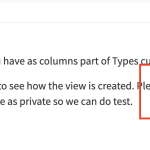Tell us what you are trying to do?
Hello, I have a table of data powered by Toolset that is working as expected. It is on our homepage about halfway down, called "Top Fires."
The headers can sort the data if the user clicks on one of the columns such as "acreage" or "title," which is what we want and expected. However, the two date-based columns, "Date crated" and "Date modified" don't actually sort the columns as intended. It seems to lead to a random sorting instead.
Is there any documentation that you are following?
I have tried to follow the basic filtering documentation.
Is there a similar example that we can see?
Yes, on the same page, Top Fires, any other one of the table headers work as expected when clicked, the re-sort the data.
What is the link to your site?
hidden link
Hi there,
Are those dates that you have as columns part of Types custom fields?
If yes we need to check to see how the view is created. Please provide a copy of the website login info by setting the next response as private so we can do test.
Thanks.
Hi there,
I asked the second-tier support regarding this as it seems you use the wpv-heading shortcode for the table.
It might take time, I will get back to you as soon I have an answer.
Thank you.
Can you please connect me with your manager.
It looks like someone turned off our theme. Deleted our files, and turned off our main UI framework WP Bakery Composer. I have turned it back on and the site is completely different than it was an all the CSS is missing.
WHAT THE HELL HAPPENED. Please immediately connect me with your manager. This is an extremely serious problem. Months of work are gone.
Max
I would like to request that Christopher American never be assigned to any of our tickets ever again, and I hope he is reprimanded by Toolset. This was an extremely reckless move.
Hi there,
It seems that there was a misunderstanding. I asked for a copy of the website and assumed it was ok to do troubleshooting on the website, especially as the URL of the website was:
hidden link
I only deactivated the plugins for testing reasons. Is it ok if I double check and see what is going on?
Thanks.
Hello again,
Thank you for the explanation. I have now made a backup of the site. I would have appreciated a heads up that everything was changed as we were in the middle of a lot of tasks on our development site that were somehow deleted due to your work.
Regardless, we have made a backup. Can we provide you with a new login? We have not been able to resolve this issue.
Thanks,
Max
Hi Max,
Sure thing and I will be happy to. Just to make sure we are on the same page, I will need to create a copy of the website using the All in one migration plugin there so the second-tier support will have a copy to work on their side.
Please set the next reply as private to be able ot provide the login information.
Thank you.
Hi there,
Thank you. I created a copy of the website with all in one migration plugin.
Would you please deactivate the new login information and start working on your website?
I will use that copy and give the report to the second tier support.
Thank you
Thanks very much.
Just one note. One other Toolset thread is using the credentials, so I will delete them, but not until that additional ticket is solved.
Thanks!
Max
Sure Max no worries.
We will not touch the website for this specific ticket. If there is a change it will be related to the other ticket.
I need to wait till tomorrow which is the first weekday when the second-tier support will be available.
i will get back to you as soon as I have an update.
Thanks.
OK - let's keep this ticket open. It looks like it was closed on your end. That's makes me uncomfortable because I then have no way to stay on top of progress from my end. Changing to opened.
Hi there,
The ticket is not closed. I'm waiting for the second-tier support response.
I will get back to you as soon as I have an answer.
Thanks.
Just checking back in.
Can you please provide an update?
Hi there,
I followed up with the second-tier support on your behalf. Waiting and I will get back to you as soon as I have an answer.
I already uploaded the site backup to our server and the second-tier support should have access with no issues.
Thanks.