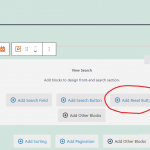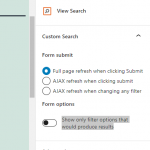Tell us what you are trying to do?
Trying to create a view/filter for custom field data. For example, a custom field where you can enter a state that an event is taking place in. The states are listed and when you select one, it shows events in that state. The element I can't figure out is how to allow the user to deselect these filters. After making a selection there is no way to revert back to an unselected state (outside of ctrl+click, but it seems unintuitive to expect users to know this).
As well as that, it also seems that as filters are selected, other filter options disappear. So in the link below, if you select "Iowa" the "virtual" checkbox for "location" disappears. This is because the one "Iowa" event is not virtual, but it seems odd that the filter options would not remain static.
Is there any documentation that you are following?
Generally reading the site docs and searching, but I have not had any luck or missed something.
Is there a similar example that we can see?
hidden link
What is the link to your site?
hidden link
Hello,
You just need a "Reset" button into the custom search form, if you are using Blocks editor, you can click the button "Add Reset Button", see my screenshot reset.JPG
Hi Luo,
So is that the only option? I'd like for people to be able to add and remove filters without having to completely start over.
For example, the filter on this website ( hidden link ) has "Application Deadline." By default it is set to an option "select deadline" which does not filter anything. After making a selection, you still have the option to go back to "select deadline" and essentially reset that filter. Also, a user is able to deselect a radio button, resetting the individual filter. Is something like this possible?
Thank you
To deselect option of multiple select field, you need to use "Ctrl" + left click the option.
And in your case, I suggest you disable the option "Show only filter options that would produce results", for example, find and select the "View Search" block, in section "Form options", disable option "Show only filter options that would produce results", see my screenshot form-options.JPG
I understand to use ctrl to deselect... it just seems like an unintuitive requirement for a user. I could put a note "use ctrl+click to deselect" so they know to do this. As a person trying to work with the site, it would be a minor annoyance, but now I understand that a simple second click to deselect is not possible with toolset.
Regarding "Show only filter options that would produce results," it looks like I don't have that option as I have created my filter/search on a page, not an archive and the block doesn't show as "view search" just "view" (see image). I avoided the archive because I could not figure out how to arrange the page as a grid.
So is there a way to either put the archive page in a grid layout or activate "view search" instead of just "view" block?
Where did you create/setup the post view "Competition Filter"? you need to find and edit it, and disable option "Show only filter options that would produce results", if you need more assistance for it, please provide your website credentials in below private message box
Thanks for the details, I have done below modifications in your website:
Dashboard-> Toolset-> Views, find and edit post view "Competition Filter", in section "Custom Search Settings":
Enable option " Let me choose individual settings manually" -> and option "Always show all values for inputs"
Please test again, check if it is what you want.
Thank you Luo, I see the settings at Dashboard-> Toolset-> Views, find and edit post view "Competition Filter", in section "Custom Search Settings": Enable option " Let me choose individual settings manually" -> and option "Always show all values for inputs" and that is what I needed for making the filter static.
So unless there is some other option for making deselecting of filters or adding a similar choice within the filter, some custom code or something, I guess my issue is resolved.
There isn't other better option for it, to deselect option in multiple select field, you need to use: "Ctrl" + left click
That is a limitation of HTML
in the end I adapted my expectations for what I wanted my filter to do to fit the limitations of toolset and it is an acceptable outcome