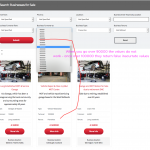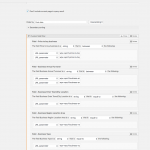Hi
Once you get over 100k in the search drop down values they don't work. You just start to receive random results or nothing is shown (usually incorrect listings) - see the turnover and business price on this page as per attached screenshot for example once set over 90k the results are corrupted.
hidden link
And also on the vehicle search pages with mileage once over 90k the results are corrupted.
hidden link
any help appreciated cheers Paul
Hi, can you tell me more what you want to accomplish with this filter? Based on what I can see, you have several options like:
0, 500, 1000, and so on. If I select 1000, what results should I see?
- All results from 0 to 1000
OR
- All results between 500 and 1000?
Next, please edit this View in wp-admin. Find the Query Filter panel. If you cannot see it, please scroll to the top right corner of the screen and click "Screen Options". Enable the Query Filter panel here. Then in the Query Filter panel, find the filter that corresponds to this select field. Open up the settings for this filter, take a screenshot, and share it in your next reply.
After that, please scroll down to the Search and Pagination settings editor, and copy the shortcode used to display this filter. Paste that code in your next reply for me to review.
I'll take a look at everything and provide some feedback.
Hi Christian Please find attached a screenshot with regards to the search filters it's when you get over 100K they don't work for example I've just selected minimum turnover 125,000 but it's now also showing a business with a turnover of 40,000
cheers
Paul
In the business annual turnover filter, change the datatype "string" to "UNSIGNED" and test again. You want to compare numbers, and UNSIGNED is the best setting for this type of comparison.