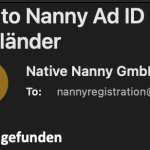This is the technical support forum for Toolset - a suite of plugins for developing WordPress sites without writing PHP.
Everyone can read this forum, but only Toolset clients can post in it. Toolset support works 6 days per week, 19 hours per day.
This topic contains 6 replies, has 2 voices.
Last updated by Christopher Amirian 1 year, 10 months ago.
Assisted by: Christopher Amirian.
Hi Support
We have noticed that some edit versions of our Toolset Forms notifications are returning "No items found" in the edit notifications, instead of sending the edited information, which of course does not make any sense since if the user is editing a post, the post exists.
Unfortunately the problem is fairly sporadic and doesn't happen every time and it happens in both English and German.
Is there a known issue or workaround or how can we troubleshoot on the issue?
Thanks and regards
Simon
Hi Simon,
Seems hard to be able to identify the problem but I will do my best to give suggestions.
I suggest that you first copy the website to a staging version so you can do the troubleshooting there.
Disable all the plugins of the website except Toolset plugins and also change the theme of the website to a default WordPress one such as 2023 or 2024.
No worries if the front end will show broken, the important point is that you check the Edit form and test.
Do the test there and see if you can replicate the issue.
If no, then try to enable your current theme and test, if not, enable other plugins one by one and test.
That way you will identify if there is a plugin conflict going on.
The other point to mention is to check the Edit form with various users and various permissions that you use in Toolset Access.
That way, you will know if the issue is happening for a particular user with permission or not.
You already using the latest version of Toolset plugins so no worries about that.
Thanks.
Hi Christopher
Hmm, the issue is quite sporadic and that sounds like a lot of time-intensive testing, which may not even bear any fruit, since I don't know how to reproduce the error. Is it possible to activate some debug logging for the action of sending the notifications which we could examine the next time it happens?
Thanks and kind regards
Simon
HI Christopher
I just remembered we had debugging on for something else and the issue just occured again.. Here's what was in the debug.log. Perhaps this can help with the enquiry? The post in question is ID 63229 (originally created in German, translated to English post ID 63237):
You can see an example of the notification email we received in the screenshot. German "Keine gefunden" is the English message "No items found".
Kind regards
Simon
[05-Mar-2024 14:06:22 UTC] PHP Deprecated: Required parameter $params follows optional parameter $step in /<redacted server info>/native-nanny.de/wp-content/plugins/toolset-module-manager/classes/ModuleManager.php on line 611
[05-Mar-2024 14:18:24 UTC] PHP Fatal error: Uncaught TypeError: OTGS\Toolset\CRED\Controller\Compatibility\Wpml\Integration\FormsTranslation\Packages::get_form_context(): Argument #1 ($form) must be of type WP_Post, null given, called in /<redacted server info>/native-nanny.de/wp-content/plugins/cred-frontend-editor/application/controllers/compatibility/wpml/integration/forms_translation/packages.php on line 110 and defined in /<redacted server info>/native-nanny.de/wp-content/plugins/cred-frontend-editor/application/controllers/compatibility/wpml/integration/forms_translation/packages.php:84
Stack trace:
#0 /<redacted server info>/native-nanny.de/wp-content/plugins/cred-frontend-editor/application/controllers/compatibility/wpml/integration/forms_translation/packages.php(110): OTGS\Toolset\CRED\Controller\Compatibility\Wpml\Integration\FormsTranslation\Packages->get_form_context(NULL)
#1 /<redacted server info>/native-nanny.de/wp-content/plugins/cred-frontend-editor/application/controllers/compatibility/wpml/integration/forms_translation/packages.php(339): OTGS\Toolset\CRED\Controller\Compatibility\Wpml\Integration\FormsTranslation\Packages->get_package_context(23430)
#2 /<redacted server info>/native-nanny.de/wp-content/plugins/cred-frontend-editor/application/controllers/compatibility/wpml/integration/forms_translation/packages.php(522): OTGS\Toolset\CRED\Controller\Compatibility\Wpml\Integration\FormsTranslation\Packages->translate_string('', '0-notification-...')
#3 /<redacted server info>/native-nanny.de/wp-includes/class-wp-hook.php(324): OTGS\Toolset\CRED\Controller\Compatibility\Wpml\Integration\FormsTranslation\Packages->translate_notifications(Array, 0, 23430)
#4 /<redacted server info>/native-nanny.de/wp-includes/plugin.php(205): WP_Hook->apply_filters(Array, Array)
#5 /<redacted server info>/native-nanny.de/wp-content/plugins/cred-frontend-editor/application/controllers/notification_manager/base.php(411): apply_filters('cred_mail_notif...', Array, 0, 23430)
#6 /<redacted server info>/native-nanny.de/wp-content/plugins/cred-frontend-editor/application/controllers/notification_manager/post.php(909): CRED_Notification_Manager_Base->enqueue_notifications('41321', 23430, Array)
#7 /<redacted server info>/native-nanny.de/wp-content/plugins/cred-frontend-editor/application/controllers/expiration_manager/post/notifications.php(209): CRED_Notification_Manager_Post->trigger_expiration_notifications('41321', 23430, Array)
#8 /<redacted server info>/native-nanny.de/wp-content/plugins/cred-frontend-editor/application/controllers/expiration_manager/post/notifications.php(176): OTGS\Toolset\CRED\Controller\ExpirationManager\Post\Notifications->maybe_send_expiration_notification('41321', '1700814720', Array)
#9 /<redacted server info>/native-nanny.de/wp-includes/class-wp-hook.php(324): OTGS\Toolset\CRED\Controller\ExpirationManager\Post\Notifications->send_scheduled_notifications()
#10 /<redacted server info>/native-nanny.de/wp-includes/class-wp-hook.php(348): WP_Hook->apply_filters('', Array)
#11 /<redacted server info>/native-nanny.de/wp-includes/plugin.php(565): WP_Hook->do_action(Array)
#12 /<redacted server info>/native-nanny.de/wp-cron.php(191): do_action_ref_array('cred_post_expir...', Array)
#13 {main}
thrown in /<redacted server info>/native-nanny.de/wp-content/plugins/cred-frontend-editor/application/controllers/compatibility/wpml/integration/forms_translation/packages.php on line 84
[05-Mar-2024 14:31:11 UTC] Shortcode is_nanny_ad_wpml_original 63229
[05-Mar-2024 14:31:11 UTC] info for post 63229 : stdClass Object
(
[element_id] => 63229
[trid] => 1222087
[language_code] => de
[source_language_code] =>
)
[05-Mar-2024 14:37:28 UTC] cred_save_data hook run for post 63229 with form 56262
[05-Mar-2024 14:38:15 UTC] cred_save_data hook run for post 63229 with form 56262
Hi there,
Thank you for the information, the debug info showed a PHP fatal error, and I did a search and found this workaround which I'd appreciate it if you can test:
https://toolset.com/forums/topic/unable-to-save-translation-for-elementor-template/#post-2679585
The symptom of that previous report was something else but the fatal error in PHP was the same that is why I suggest you to test.
Get back to us with the report please and if the issue persists, we might need to copy your website to our server fo further investigation and that needs you to provide the login information by setting the next reply as private and giving us permission to install software to create a dump of the website.
Thanks.
Hi Christopher
Sorry, I have not had a chance to update you yet. However, from what you are quoting here:
https://toolset.com/forums/topic/unable-to-save-translation-for-elementor-template/#post-2679585,
The workaround was to use Elementor shortcode to add the form to a page, but then further down in the same ticket
https://toolset.com/forums/topic/unable-to-save-translation-for-elementor-template/#post-2683351,
Minesh writes that the issue should have been fixed in the latest plugin updates.
Did I understand your suggestion correctly that you are asking me to kind of "force retranslate" these two Edit Post Forms? Perhaps by deleting the associated WPML Package and retranslating?
It is still curious that it works most of the time, but not all of the time.
Thanks and best regards
Simon
Hi Simon,
That is why I asked you to test that, and I do appreciate it if you can test it on a t=staging website. Yes, to know if the issue is a regression fro an older problem or not.
Thanks.
The topic ‘[Closed] Notification from Edit version of Toolset forms sometimes sends "No items found"’ is closed to new replies.