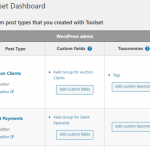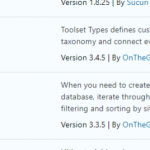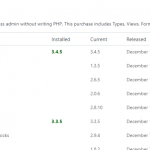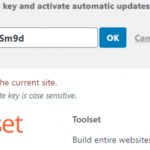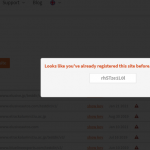This is the technical support forum for Toolset - a suite of plugins for developing WordPress sites without writing PHP.
Everyone can read this forum, but only Toolset clients can post in it. Toolset support works 6 days per week, 19 hours per day.
| Sun | Mon | Tue | Wed | Thu | Fri | Sat |
|---|---|---|---|---|---|---|
| - | 10:00 – 13:00 | 10:00 – 13:00 | 10:00 – 13:00 | 10:00 – 13:00 | 10:00 – 13:00 | - |
| - | 14:00 – 18:00 | 14:00 – 18:00 | 14:00 – 18:00 | 14:00 – 18:00 | 14:00 – 18:00 | - |
Supporter timezone: Asia/Kolkata (GMT+05:30)
Tagged: Types plugin
This topic contains 16 replies, has 2 voices.
Last updated by PaulS4783 4 years, 11 months ago.
Assisted by: Minesh.
I have two custom post types:
Auction Clients
Client Payments
I want to create a one-to-many relationship between clients and payments
e.g. one client can make multiple payments.
I want to use the custom field "Client Username" which is a string datatype as the connector field between the two post types.
When I go to the "Relationships" screen and click "Add New" nothing happens. Not seeing any wizard.
Advice?
Maybe it is better to use a "Post Reference" field in the Client Payments post type?
i.e. the Post Reference is the title field from the Auction Clients post type?
I'm confused about the difference between "Post Reference" and "Relationship".
And why nothing happens when I click on Relationships / Add New.
Hello. Thank you for contacting the Toolset support.
First of all - After checking to debug the information you shared with us, I found that you are using outdated Toolset plugins. We always recommend running your site with the latest stable release plugin version.
*** Please make a FULL BACKUP of your database and website.***
Could you please update ALL Toolset plugins to it's latest officially released version. You can download the latest plugin release from your accounts page:
=> https://toolset.com/account/downloads/
Once all Toolset plugins are updated to latest version:
- I wonder why its not working as I just tested with my test site where only Toolset plugins are installed and its just working fine.
In order to minimize the cause of the issue and to ensure there is no third-party plugin/theme conflict:
- Could you please try to resolve your issue by deactivating all third-party plugins as well as the default theme to check for any possible conflicts with any of the plugins or themes?
- Do you see any JS error on your browser's console?
Lets address the original issue first and we will address your additional questions one by one.
Hello. Thank you for contacting the Toolset support.
First of all - After checking to debug the information you shared with us, I found that you are using outdated Toolset plugins. We always recommend running your site with the latest stable release plugin version.
*** Please make a FULL BACKUP of your database and website.***
Could you please update ALL Toolset plugins to it's latest officially released version. You can download the latest plugin release from your accounts page:
=> https://toolset.com/account/downloads/
Once all Toolset plugins are updated to latest version:
- I wonder why its not working as I just tested with my test site where only Toolset plugins are installed and its just working fine.
In order to minimize the cause of the issue and to ensure there is no third-party plugin/theme conflict:
- Could you please try to resolve your issue by deactivating all third-party plugins as well as the default theme to check for any possible conflicts with any of the plugins or themes?
- Do you see any JS error on your browser's console?
Lets address the original issue first and we will address your additional questions one by one.
Hello. Thank you for contacting the Toolset support.
First of all - After checking to debug the information you shared with us, I found that you are using outdated Toolset plugins. We always recommend running your site with the latest stable release plugin version.
*** Please make a FULL BACKUP of your database and website.***
Could you please update ALL Toolset plugins to it's latest officially released version. You can download the latest plugin release from your accounts page:
=> https://toolset.com/account/downloads/
Once all Toolset plugins are updated to latest version:
- I wonder why its not working as I just tested with my test site where only Toolset plugins are installed and its just working fine.
In order to minimize the cause of the issue and to ensure there is no third-party plugin/theme conflict:
- Could you please try to resolve your issue by deactivating all third-party plugins as well as the default theme to check for any possible conflicts with any of the plugins or themes?
- Do you see any JS error on your browser's console?
Lets address the original issue first and we will address your additional questions one by one.
I am not seeing any update notifications on the "installed plugins pages".
This is a staging site, on a subdomain.
Do I need to register a new site key in order to update prompts?
Or is the license for the main domain usually sufficient?
Earlier today I created a license key for the subdomain but when I tried to register it, I kept getting an "invalid key" message.
I have an unlimited sites, agency license.
This is a staging site, on a subdomain.
Do I need to register a new site key in order to update prompts?
Or is the license for the main domain usually sufficient?
==>
Yes, to receive the updates, you must register your site.
Please make sure to follow the following Doc:
- https://toolset.com/faq/how-to-install-and-register-toolset/
Thats really strange.
Can you please share access details so I can check whats going wrong there.
*** Please make a FULL BACKUP of your database and website.***
I would also eventually need to request temporary access (WP-Admin and FTP) to your site. Preferably to a test site where the problem has been replicated if possible in order to be of better help and check if some configurations might need to be changed.
I have set the next reply to private which means only you and I have access to it.
I'm not sure why its not working as I just tried to register the site key and it just working fine.
Can you please go to the following page:
=> hidden link
And then click on the "Account" link as shown with the following screenshot and try to generate the key and then use that generated key. (Remove existing generated key for this staging site)
=> hidden link
I hope it should work.
OK. Well the good news is that I was finally able to update Views and Types to the latest versions.
It seems as though the original license code for the main domain was enough.
The bad news is that I flushed all the caches, disabled all the plugins except Views & Types, switched to 2021 theme...
but still, when I click on Relationships / Add New, nothing happens.
And no JavaScript errors in Console.
Any advice?
Thats really strange.
Can I have access details so I can dive into your site and see whats going wrong there.
*** Please make a FULL BACKUP of your database and website.***
I would also eventually need to request temporary access (WP-Admin and FTP) to your site. Preferably to a test site where the problem has been replicated if possible in order to be of better help and check if some configurations might need to be changed.
I have set the next reply to private which means only you and I have access to it.
I previously provided you with the access details.
You can use those.
I've just now re-enabled your admin privileges for that user account.
On the following page:
=> hidden link
I can see you did not adjust the staging URL with WordPress Address and Site Address field.
Can you please adjust those URLs and it should work.
Well, the good news is that it DID apparently fix the Relationships issue.
The bad news is that now the home page of my site is inaccessible.
ERR_TOO_MANY_REDIRECTS
In addition, when I inspect the General settings page it still says the original domain url.
Is there something in the .htaccess file that needs to be manually adjusted?
Can I show you the code in that file? (private message)