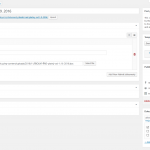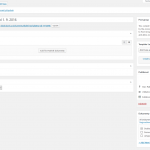I use Toolset RC. Not saved type file.
Settings custom fields. - CustomFields.png
I want to save the file. - 01-I-want-to-save.png
Unfortunately, it is not saved. - 02-not-saved.png
That does not happen on my local RC test site.
I created a Custom Post Field Group and added a Repeatable Group.
I added a Single Line field and a File field, both required.
Then I created a new post (and later edited as well) where I added values to those 2 fields, and upon saving, the values are still there.
If you are sure that this happens with the latest RC versions of Toolset and no other plugin or custom theme, please submit me a copy of your site if possible.
I activated a private reply for this, and here is more information on how to create a copy:
https://toolset.com/provide-supporters-copy-site/
I have seen the issue on your site but I cannot replicate this locally.
I tried to grab a copy of the site using Duplicator, but it fails due to "ZIP archivace povolena: Fail"
Probably the server does not allow ZIPping.
I tried to grab an export from Toolset > Import/Export for Types and deployed it locally, but it did not port the custom fields.
It only ported the Custom Field Group.
I am forwarding this to the Developer directly so he may reply you here on Monday.
Eventually, you can provide us with a copy of your Database, and of the FTP in form of a ZIP?
You could then share this with us in a Google Drive folder "shared with anyone who has this link".
Then we can try to deploy this locally.
HI, I deployed this and removed all Plugins not related to Toolset - as well I enabled Theme Twenty Seventeen.
The issue is not happening anymore by now.
Hence, this is a compatibility issue.
You can pinpoint the issue by disabling the Plugins and using another theme, then re-enabling them one by one to see when the issue comes back.
We can then both try to contact the Author of that Plugin so to start a cooperation in case we can spot the plugin conflicting, if it's within your code in the child theme then we cannot assist this, unfortunately.
But as far I saw it's not due to the Toolset Starter Child or Parent theme.