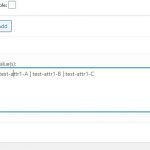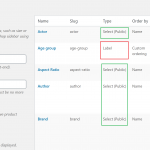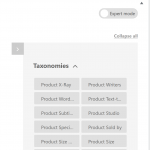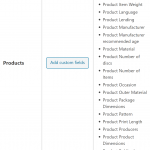Hello,
I've created a post form for adding products following this guidance https://toolset.com/learn/create-an-ecommerce-wordpress-site/#step-11
I'm trying to add a product attribute to a form but it doesn't appear on the list to choose from.
In the dashboard I see a total of 62 product attributes but in the form builder I see only 50, how can I make to show all of them?
Hello,
I assume we are talking about Woocommerce product attribute, see screenshot product-attribute.JPG.
If it is, Woocommerce plugin save the product attribute in a hidden field, field slug is "_product_attributes", the field value is a serialized array, for example:
a:1:{s:10:"test-attr1";a:6:{s:4:"name";s:10:"test-attr1";s:5:"value";s:42:"test-attr1-A | test-attr1-B | test-attr1-C";s:8:"position";s:1:"0";s:10:"is_visible";s:1:"1";s:12:"is_variation";s:1:"0";s:11:"is_taxonomy";s:1:"0";}}
Toolset post form can only support simple text field, does not support such kind of custom field, so it is not possible to use Toolset Forms plugin to setup the product attributes.
Hello,
I'm adding some pictures to explain better my current issue, so you can advise better on a solution.
Picture with dashboard shows all attributes/taxonomies associated with products (60 tax)
But when I edit the form, not all categories shown on the dashboard are available to the form, only 50 tax are shown (please note, Enabling the "_product_attributes" didn't changed anything).
I checked what were the missing taxonomies and I found out a difference in the type (picture attributes detail), only categories with the type "select (public)" are shown in the form.
Those "select (public)" were created by a plugin that I use to import products, if I try to add an attribute I only have "select", "label","color","image".
Question, how can I make the attributes created by me, to be seen by the toolset forms?
I solved this by enabling the
"Enable archives?
Enable this if you want this attribute to have product archives in your store."
After this, they appeared available in the form.
thanks