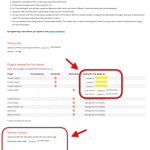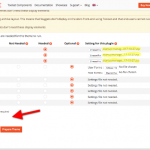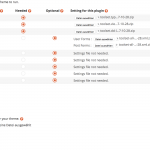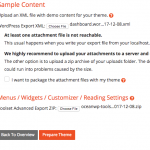I am trying to create a Toolset-based theme as described here: https://toolset.com/documentation/user-guides/how-to-build-toolset-based-themes/
When initiating the process from my account page (Register a new theme, step 8 of the instructions), the interface is as described. However, when I start uploading the plugins settings (step 8.2), the bottom part of the interface allowing to upload the content (step 8.3) disappears after I upload the Layouts settings file. I can proceed to the final steps by clicking the "Prepare theme" red button at the bottom of the page, but I have no option to add sample content anymore.
I tried to "trick" the system by entering the sample content BEFORE uploading the plugins settings and was successful in uploading the sample content and advanced settings (step 8.3). I then uploaded the plugins settings (step 8.2) and this worked too, but the bottom part of the page (with the sample content info) disappears again when I upload the Layouts settings file. My first thought was that it was still there, just not displaying. However, when I click the "Prepare theme" red button, well... nothing happens. I cannot proceed further.
Please advise.
This is strange.
I can see the Content Upload GUI also when I add a Layouts File.
I added a Screenshot.
Can you send me the data you are using, and let me know what browser you use as well?
Thank you.
You cannot use a child Theme.
You need to create a new theme. A parent Theme, so to say.
Thank you for being there for us, Beda. I read a lot of your posts on the forums, and I truly appreciate your ability to provide both a sharp analysis of the problem and a clear solution. And with a large smile on top of that!
As for my current problem, the fact that I have used a child theme in my last try, did not change anything to what I described. I have exactly the same result with a "full" theme. Here is a link to my duplicator package using a full theme:
hidden link
And here is a link to all the files I generated from that install in order to create the Toolset theme:
hidden link
If you need anything else to help me diagnose the problem, just let me know.
Thank you for the files.
I replicated the whole site.
I saw a message:
"Ocean Extra requires that you use OceanWP as your parent theme. Install OceanWP Now".
This is a Plugin that requires this specific Theme.
I have disabled it, just for safety.
Then I followed these steps:
- zipped up your current active Theme "Ocean Manager".
- uploaded it to the https://toolset.com/account/themes/ page
- exported Types, Views, Layouts and CRED from Toolset > Import/Export
- uploaded each of them files to the https://toolset.com/account/themes/ page
And as soon Layouts AND Types are uploaded, the Sample XML upload disappears.
I will now try to replicate this once more with a clean install, since there are several variables in your case that might affect this.
I will also ASAP involve the developer responsible for this, so eventually I can speed up a solution.
Hi Beda,
Sorry about the plugin. For the purpose of demonstrating my problem, I created the ocean-manager theme as an exact copy of oceanwp theme, leaving oceanwp intact for use a the parent theme of a child theme I am developing on the same install. Of course, the plugin does not recognize my copy as oceanwp, thereby the warning. You were right to disable it, as it is not necessary.
I look forward to your next post. Thanks a lot for working on this.
Alain
The issue should be solved now. When you add the files you should still be able to upload the xml file.
Can you confirm?
Thank you Beda. This is a nice welcome, as I come back from 2 weeks abroad. I will try it and give you feedback later this week.
Have a great week!
Great!
I hope you have had a nice time!
Please let me know once you tested it.
Hi Beda,
I am sorry to report that I am still unable to create the Toolset theme.
The issue with not being able to import all files is indeed solved, and I am able to upload all the pieces described in the instructions. Yesterday, after some trial and error, I was even able to create a "dummy" theme with old data, so I thought everything was fine. This morning, I deleted the dummy theme and tried to upload my "real" theme, and it is not working.
I do the whole process as suggested but when I hit the final button to "Prepare theme", the spinner goes on for a while and then nothing happens.
Since I succeeded with the dummy data but not with my actual theme, it might have to do with the content of my data. You and your team can have a look; here is the ink to a folder containing all files I am using in the upload: hidden link
Thanks for your effort. Please tell me if I can help in any way to figure this out. Let's get this right!
Alain
Did you try by following the suggested steps in the GUI?
Ist asks you to either bundle the attachments in the theme, or upload them to a online server.
They are online. And also, my dummy data had the same notification and it did work.
With your samples I receive this AJAX response:
{"error_actions":{"layouts-missing-forms":{"forms_posts":["edit-content-segments","discovery-editing-form","edit-content-canvases","edit-persona","edit-nugget","edit-hypothesis","edit-experiment"]},"wordpress-export-local-media":1},"success":{"theme":"1.4.8"}}
There seem to be problem with forms within layouts.
If you scroll up the page after the submit failed, you also will notice an error:
These Post Forms are used in a layout, but not available in the export file of CRED:
edit-content-segments
discovery-editing-form
edit-content-canvases
edit-persona
edit-nugget
edit-hypothesis
edit-experiment
I think the issue is clear, the forms aren't included in the CRED export.
In fact, I did not receive CRED exports in the above shared Theme Data.
You would need to add CRED exports of user and post forms used the site/theme.