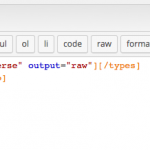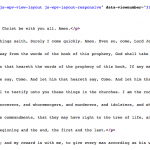This thread is resolved. Here is a description of the problem and solution.
Problem:
Paragraph tags not being removed from shortcodes that render texts with paragraphs.
Solution:
You have a setup like this.
[wpv-noautop][wpv-post-body][/wpv-noautop]
It wont work in a case like this since the [wpv-post-body] shortcode is only getting the already formatted code with the paragraph tags added. Our [wpv-noautop] wont be able to string out the p tags.
The correct format is that you should wrap the content of the paragraph in the wordpress editor with the [wpv-noautop] short.
So the shortcode only strips its immediate values example.
[wpv-noautop] provider: [wpv-post-field name="provider_type"], industry: [wpv-post-field name="industry"], featured: [wpv-post-field name="featured_image"] [/wpv-noautop]
The above will render without any paragraph tags. So you need to add the shortcode to the post body itself.
It only removes p tags for content placed directly within it and not the content the shortcode within it generates.
Relevant Documentation:
https://toolset.com/documentation/views-shortcodes/#wpv-noautop
This is the technical support forum for Toolset - a suite of plugins for developing WordPress sites without writing PHP.
Everyone can read this forum, but only Toolset clients can post in it. Toolset support works 6 days per week, 19 hours per day.
| Sun | Mon | Tue | Wed | Thu | Fri | Sat |
|---|---|---|---|---|---|---|
| - | 9:00 – 12:00 | 9:00 – 12:00 | 9:00 – 12:00 | 9:00 – 12:00 | 9:00 – 12:00 | - |
| - | 13:00 – 18:00 | 13:00 – 18:00 | 13:00 – 18:00 | 14:00 – 18:00 | 13:00 – 18:00 | - |
Supporter timezone: America/Jamaica (GMT-05:00)
This topic contains 2 replies, has 2 voices.
Last updated by Bob 8 years, 2 months ago.
Assisted by: Shane.