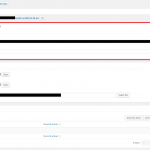I am trying to:
Import new posts of a Types-created custom post type which have a many-to-many relationship with another Types-created custom post type. The parent posts already exist. I had to manually set up the mapping for the related posts and relationship_slug fields in Ultimate CSV Importer. I am using the paid version of this plugin.
I expected to see:
New posts, with the related posts visible when editing in the admin area.
Instead, I got:
What appears to be automatically generated fields based on the import mapping.
Please note that I have attempted to follow the instructions in this documentation: https://toolset.com/documentation/user-guides/how-to-import-content-into-wordpress-using-csv/import-csv-ultimate-csv-importer-plugin/how-to-import-posts-from-csv-files-and-maintain-relationships-when-using-the-csv-importer-plugin/ and had no success.
My parent posts are stores, and the children are weekly ads. It is a many-to-many relationship due to the fact that multiple stores can be using one ad, but the ads are created weekly. The relationship is being called "store-group", which you can see in the screenshot I've included in this ticket.
Prior to attempting import of weekly ads using the Ultimate CSV Importer plugin, there was no custom field group called "Types Group for weekly-ad". It seems to have been created automatically during import.
Hello,
According to blog post of "Ultimate CSV Importer":
hidden link
Need to upgrade your WP Ultimate CSV Importer to support the latest updates of Toolset Types, just write to us at support@smackcoders.com or leave your comments below.
You need to upgrade your WP Ultimate CSV Importer plugin to a special version, please write the email or ask help from Ultimate CSV Importer plugin
I ended up finding that blog post while waiting for a reply, thank you.