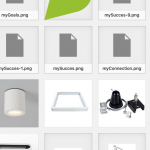This is the technical support forum for Toolset - a suite of plugins for developing WordPress sites without writing PHP.
Everyone can read this forum, but only Toolset clients can post in it. Toolset support works 6 days per week, 19 hours per day.
No supporters are available to work today on Toolset forum. Feel free to create tickets and we will handle it as soon as we are online. Thank you for your understanding.
| Sun | Mon | Tue | Wed | Thu | Fri | Sat |
|---|---|---|---|---|---|---|
| - | 9:00 – 12:00 | 9:00 – 12:00 | 9:00 – 12:00 | 9:00 – 12:00 | 9:00 – 12:00 | - |
| - | 13:00 – 18:00 | 13:00 – 18:00 | 13:00 – 18:00 | 14:00 – 18:00 | 13:00 – 18:00 | - |
Supporter timezone: America/Jamaica (GMT-05:00)
Tagged: Views plugin
This topic contains 28 replies, has 2 voices.
Last updated by Shane 4 years, 5 months ago.
Assisted by: Shane.
There are no more image previews in the media library.
Images are working when you make a post or page with them, but no previews.
Hi Robert,
Thank you for getting in touch.
This actually sounds similar to a plugin conflict. If you have not yet tried this, could you temporarily disable all the non-toolset plugins and check again to see if the issue still remains.
Thanks,
Shane
I made a clone of the website, I disabled all plugins, problem remains.
Disabled Types, previews where working again
Hi Robert,
Would you mind allowing me to have admin access to the site so that I can have a look at this ?
Thanks,
Shane
Try to upload a new image with and without Types activated
Hi Robert,
I was able to see the issue and the error being generated when I try to upload an image is
hires_ok.png Post- processing of the image failed. If it is a photo or a large image, resize it to 2500 pixels and upload the file again.
Are you running any form of custom code that is related to Types?
I tested this out on my test site and I was not able to replicate the issue.
Looking forward to hearing from you.
Thanks,
Shane
Custom code, I guess you mean in the function.php
Is there a way that I can send you the file?
Hi Robert,
You can copy and paste all the code here in the forum but wrap them in the code tags for them to be formatted. You can click on formatting instructions to see what kind of formatting we can use in the forum.
Also if you remove all the custom code does the issue still occur ?
Thanks,
Shane
I renamed the functions.php in the child theme, nothing changed
This is the code
<?php
// Add custom Theme Functions here
function translate_woocommerce($translation, $text, $domain) {
if ($domain == 'woocommerce') {
switch ($text) {
case 'SKU':
$translation = 'Productnummer';
break;
case 'SKU:':
$translation = 'Productnummer:';
break;
}
}
return $translation;
}
add_filter('gettext', 'translate_woocommerce', 10, 3);
/**
* Format order number with invoice number settings
*/
add_filter( 'wpo_wcpdf_raw_document_number', 'wpo_wcpdf_raw_document_number', 10, 4 );
function wpo_wcpdf_raw_document_number( $number, $settings, $document, $order ) {
if ( $document->get_type() == 'invoice' ) {
$number = $order->get_order_number();
}
return $number;
}
/* WooCommerce: The Code Below Removes Checkout Fields */
add_filter( 'woocommerce_checkout_fields' , 'custom_override_checkout_fields' );
function custom_override_checkout_fields( $fields ) {
unset($fields['billing']['billing_address_2']);
unset($fields['billing']['billing_state']);
return $fields;
}
add_action( 'woocommerce_before_checkout_form', 'wnd_checkout_message_bottom', 10 );
function wnd_checkout_message_bottom( ) {
echo '<div class="wnd-checkout-message"><h4>Bent u een bedrijf? Vul dan onderaan dit formulier, uw gegevens in.</h4>
</div>';
}
add_filter( 'wpo_wcpdf_templates_totals', 'wpo_wcpdf_custom_add_shipping_method', 10, 3 );
function wpo_wcpdf_custom_add_shipping_method ( $totals_data, $document_type, $document ) {
$order = $document->order;
foreach ($totals_data as $key => $total) {
if ( $total['type'] == 'shipping' && !array_key_exists( 'method', $total ) ) {
$totals_data[$key]['value'] .= nl2br( "\n" . " " . $order->get_shipping_method() );
}
}
return $totals_data;
}
function wooc_extra_register_fields() {?>
<p class="form-row form-row-first">
<label for="reg_billing_first_name"><?php _e( 'Voornaam', 'woocommerce' ); ?><span class="required">*</span></label>
<input type="text" class="input-text" name="billing_first_name" id="reg_billing_first_name" value="<?php if ( ! empty( $_POST['billing_first_name'] ) ) esc_attr_e( $_POST['billing_first_name'] ); ?>" />
</p>
<p class="form-row form-row-last">
<label for="reg_billing_last_name"><?php _e( 'Achternaam', 'woocommerce' ); ?><span class="required">*</span></label>
<input type="text" class="input-text" name="billing_last_name" id="reg_billing_last_name" value="<?php if ( ! empty( $_POST['billing_last_name'] ) ) esc_attr_e( $_POST['billing_last_name'] ); ?>" />
</p>
<p class="form-row form-row-wide">
<label for="reg_billing_phone"><?php _e( 'Bedrijfsnaam', 'woocommerce' ); ?></label>
<input type="text" class="input-text" name="billing_company" id="reg_billing_address_1" value="<?php esc_attr_e( $_POST['billing_company'] ); ?>" />
</p>
<p class="form-row form-row-wide">
<label for="reg_billing_phone"><?php _e( 'Land', 'woocommerce' ); ?></label>
<input type="text" class="input-text" name="billing_country" id="reg_billing_country" value="<?php esc_attr_e( $_POST['billing_country'] ); ?>" />
</p>
<p class="form-row form-row-first">
<label for="reg_billing_first_name"><?php _e( 'Postcode', 'woocommerce' ); ?><span class="required">*</span></label>
<input type="text" class="input-text" name="billing_postcode" id="reg_billing_postcode" value="<?php if ( ! empty( $_POST['billing_postcode'] ) ) esc_attr_e( $_POST['billing_postcode'] ); ?>" />
</p>
<p class="form-row form-row-last">
<label for="reg_billing_last_name"><?php _e( 'Plaats', 'woocommerce' ); ?><span class="required">*</span></label>
<input type="text" class="input-text" name="billing_city" id="reg_billing_city" value="<?php if ( ! empty( $_POST['billing_city'] ) ) esc_attr_e( $_POST['billing_city'] ); ?>" />
</p>
<p class="form-row form-row-wide">
<label for="reg_billing_phone"><?php _e( 'Telefoonnummer', 'woocommerce' ); ?></label>
<input type="text" class="input-text" name="billing_phone" id="reg_billing_phone" value="<?php esc_attr_e( $_POST['billing_phone'] ); ?>" />
</p>
<div class="clear"></div>
<?php
}
add_action( 'woocommerce_register_form_start', 'wooc_extra_register_fields' );
function wooc_validate_extra_register_fields( $username, $email, $validation_errors ) {
if ( isset( $_POST['billing_postcode'] ) && empty( $_POST['billing_postcode'] ) ) {
$validation_errors->add( 'billing_postcode_error', __( '<strong>Error</strong>: Postcode is verplicht!', 'woocommerce' ) );
}
if ( isset( $_POST['billing_city'] ) && empty( $_POST['billing_city'] ) ) {
$validation_errors->add( 'billing_city_error', __( '<strong>Error</strong>: Plaats is verplicht!.', 'woocommerce' ) );
}
if ( isset( $_POST['billing_first_name'] ) && empty( $_POST['billing_first_name'] ) ) {
$validation_errors->add( 'billing_first_name_error', __( '<strong>Error</strong>: First name is required!', 'woocommerce' ) );
}
if ( isset( $_POST['billing_last_name'] ) && empty( $_POST['billing_last_name'] ) ) {
$validation_errors->add( 'billing_last_name_error', __( '<strong>Error</strong>: Last name is required!.', 'woocommerce' ) );
}
return $validation_errors;
}
add_action( 'woocommerce_register_post', 'wooc_validate_extra_register_fields', 10, 3 );
function wooc_save_extra_register_fields( $customer_id ) {
if ( isset( $_POST['billing_phone'] ) ) {
// Phone input filed which is used in WooCommerce
update_user_meta( $customer_id, 'billing_phone', sanitize_text_field( $_POST['billing_phone'] ) );
}
if ( isset( $_POST['billing_first_name'] ) ) {
//First name field which is by default
update_user_meta( $customer_id, 'first_name', sanitize_text_field( $_POST['billing_first_name'] ) );
// First name field which is used in WooCommerce
update_user_meta( $customer_id, 'billing_first_name', sanitize_text_field( $_POST['billing_first_name'] ) );
}
if ( isset( $_POST['billing_last_name'] ) ) {
// Last name field which is by default
update_user_meta( $customer_id, 'last_name', sanitize_text_field( $_POST['billing_last_name'] ) );
// Last name field which is used in WooCommerce
update_user_meta( $customer_id, 'billing_last_name', sanitize_text_field( $_POST['billing_last_name'] ) );
}
if ( isset( $_POST['billing_company'] ) ) {
//First name field which is by default
update_user_meta( $customer_id, 'billing_company', sanitize_text_field( $_POST['billing_company'] ) );
// First name field which is used in WooCommerce
update_user_meta( $customer_id, 'billing_company', sanitize_text_field( $_POST['billing_company'] ) );
}
if ( isset( $_POST['billing_country'] ) ) {
// Last name field which is by default
update_user_meta( $customer_id, 'billing_country', sanitize_text_field( $_POST['billing_country'] ) );
// Last name field which is used in WooCommerce
update_user_meta( $customer_id, 'billing_country', sanitize_text_field( $_POST['billing_country'] ) );
}
if ( isset( $_POST['billing_address_1'] ) ) {
// Phone input filed which is used in WooCommerce
update_user_meta( $customer_id, 'billing_address_1', sanitize_text_field( $_POST['billing_address_1'] ) );
}
if ( isset( $_POST['billing_postcode'] ) ) {
//First name field which is by default
update_user_meta( $customer_id, 'billing_postcode', sanitize_text_field( $_POST['billing_postcode'] ) );
// First name field which is used in WooCommerce
update_user_meta( $customer_id, 'billing_postcode', sanitize_text_field( $_POST['billing_postcode'] ) );
}
if ( isset( $_POST['billing_city'] ) ) {
// Last name field which is by default
update_user_meta( $customer_id, 'billing_city', sanitize_text_field( $_POST['billing_city'] ) );
// Last name field which is used in WooCommerce
update_user_meta( $customer_id, 'billing_city', sanitize_text_field( $_POST['billing_city'] ) );
}
}
add_action( 'woocommerce_created_customer', 'wooc_save_extra_register_fields' );
Hi Robert,
Just an update here. I'm trying to create a copy of your site so that I can test here locally.
I find that disabling multiple plugins on your site at the same time would cause the connection to time out so I'm trying to put the site in an environment that is more controlled.
Thanks you for your continued patience.
Hi Robert,
I'm still having difficulties creating a copy of the test site itself.
I am not able to replicate this issue at all. DO you have any other installation that is not a multisite where the issue can be seen ?
Please let me know as soon as possible so that i could possibly get a copy of that.
Thanks,
Shane
No I don't have that same issue on a other site, it started after a update.
I also tried everything to find out why this happens.
Hi Robert,
I did another round of testing but was unsuccessful once again. I thought it would be related to a multisite setup but again the issue doesn't exist.
The last thing for me to try is to test the multisite with your theme to see if there is a conflict there.
Would you mind providing me with FTP access to the site ?
Right now the issue seems to be related to
Failed to load resource: the server responded with a status of 500 (Internal Server Error) async-upload.php
I would like to enable the debugging for wordpress to see what other errors might be showing up.
Thanks,
Shane
Hi Robert,
I'm working on the site now.