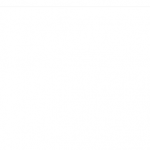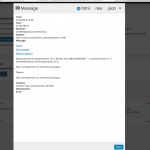Hi there, I have a problem with email template been sent after new user registration (seems to me this appeared after upgrade to latest plugin versions) but anyway:
Screen1 -2018-02-18_11-55-53.png- test email after sucessful user registration via CRED-from looks like this, works great when I press send test e-mail button via Toolset admin page of user-registration form
Screen2 -2018-02-19_22-40-43.png- that what I got in admin mail after user-registration
Link to create user form - hidden link
Code that inserted in e-mail Body template didn't inserted in mail:hidden link С уважением и любовью, всегда Ваша, команда DNK Cosmetics </h3>hidden link hidden link
Nigel
Supporter
Languages:
English (English )
Spanish (Español )
Timezone:
Europe/London (GMT+01:00)
Hi Dmitry
I tried this on a local test site, using an HTML email for the notification, and it worked fine.
(In fact I used your mail template and just changed the image.)
I'm wondering if the issue is with your email client receiving the mail?
Can you install the WP Mail Log plugin which keeps a record of all of the emails sent through WordPress.
You can then inspect the message that was sent, seeing it in HTML format (as per my screenshot) or the raw text of the message.
In your case the raw text has the table markup of the template stripped?
Hello Nigel, uhhh, can you please give a link to that plugin - can't find exactly the same by search in depository
Thank you!
Nigel
Supporter
Languages:
English (English )
Spanish (Español )
Timezone:
Europe/London (GMT+01:00)
Hello Nigel, let's see whats we got after plugin (see attached). It look's like Toolset didn't get the html I inserted in mail body...
Nigel
Supporter
Languages:
English (English )
Spanish (Español )
Timezone:
Europe/London (GMT+01:00)
Then it looks like there may be a conflict with another plugin or your theme that is stripping the HTML (given that it works okay on my local test site).
Can you try disabling all non-Toolset plugins (except WP Mail Logging) and switch to twentyseventeen and then test again?