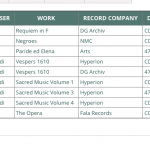I am trying to: Display custom post types in a sorted table.
I'm not able to be too precise about this, it is more a development issue I guess. I doubt there is going to be a temporary fix you can offer me. Here goes:
I have some fairly complex code written into my site, that is used for sorting and displaying the content of custom post types as a table of data. if you go for example here
hidden link
and navigate to the 'Discography' Tab. The table you see there is populated by a combination of custom posts generated through the Types plugin (dubbed Opera Repertoires and Concert Repertoires) which are all child post-types of the page you are viewing - which is another custom post created through Types, dubbed 'Artist'. However that is only some of the data. It is mixed and sorted with table data from an old archival site for the company, stored in a MySQL database.
It is also driving the larger quantities of data on the previous tab 'Repertoire'
This code took a long time (and quite a bit of money) to develop but it does function beautifully.
Until the latest update of Types that is. (Actually i can't be 100% sure its the latest update - lets say 'a very recent one'
The recent update has a conflict with the code for my sort and display table, rendering them inoperable.
Basically, as you can probably imagine from the repertoire table display, each custom post has four custom fields:
Composer, Work, Record Company and Disc Number.
The new update of Types causes a disruption between the content of the four fields, so that in table display you'll find data lines getting out of sync with each other. In particular the fourth field (CD Number) gets randomly out of sync - at least the visual appearance is that of randomness.
This bug does seem limited to the fourth field. on the previous tab, the sort and display of Opera Repertoire - which contains only three fields was unaffected.
What seems strange about this bug, is that my code IS NOT written to sort individually on the basis of the different fields. It does NOT do a heirarchical sort ie
First sort by Field 1
then by field 2
etc
it ONLY looks at the data in field one COMPOSER to make sort and display decisions. the contents of the remaining fields are then simply placed accordingly.
It seems a shame if the update has rendered Types fundamentally different on this technical level, such that the substantial investment we made less than a year ago in deploying the TYPES plugin, is now redundant. Could this be looked at in the next update?
Unfortunately, if you look at my previous thread, https://toolset.com/forums/topic/error-message-function-preg-replace/ you'll see that I had been holding on to Version 1.7.4 for a long time, because it was the most recent version i had that did not trigger the conflict with the term 'playlist'
As that correspondence indicates that I did update to 1.8.7.1 in October and stayed on that version until last week. I did then update to 1.8.11, in which the problem exists. I can tell you that when I roll-back as far as our backup that incluces 1.8.7.1 - the problem still exists. When i roll-back to version 1.7.4, we're okay.
So at the moment my site is back using version 1.7.4
However as mentioned in the other support thread, even this version does occasionally display the
[function.preg-replace]
error. This is not a critical issue at the moment, as refreshing the affected page seems to correct it and the display comes up. But I really need an update that completely addresses problem one, without causing problem 2. Or perhaps, as Yuri speculated in the previous thread, we could introduce a patch-fix for problem 1, rather than rolling over to an update that causes problem 2.
Thanks!
Chris