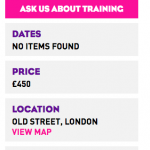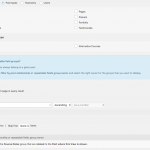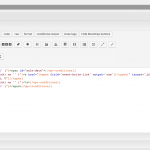I am trying to: add a new entry to an existing repeating field in a custom post type
Link to a page where the issue can be seen: hidden link
I expected to see: Two dates in the 'dates' area on the sidebar
Instead, I got: 'no items found'
Context: I have been using the beta version of Toolset to set up repeating fields in a custom post type for training courses. One of these repeatable fields is a Course Dates field, which contains fields for 'course date', 'whether the course is on sale' and 'event brite link'
This has been working fine but recently the client has tried to add another date to an existing published course and it hasn't displayed on the front end. I tried deleting all existing dates and adding them again but now it says 'no items found' instead of displaying the dates.
This also happens on all other training courses; existing dates show up ok but new dates do not.
Many thanks
Hannah
This issue seems to have fixed itself - I'm not entirely sure how but I don't need any assistance at this time!