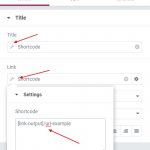This is a possible solution for the nested shortcode issue in Elementor.
Ok, so I have had a couple of issues when trying to use nested shortcodes in Elementor - and there is a specific case where the Header and Footer elements in Elementor are particularly problematic.
The issue would produce this at the end of the result: "] , or if in the header entirely break the content section.
[ Example other tix: https://toolset.com/forums/topic/using-nested-shortcodes-in-elementor-widget/ ]
You could use a Text widget in Elementor and this would allow for adding conditionals etc, however, this would not always work in the Footer, or Header due to the way it renders the_content (I believe).
You can also put nested shortcodes in an unassigned content template and this does work, but only in the body of the Elementor page - not the header and footer, this break it.
[ Example other tix: https://toolset.com/forums/topic/nested-conditions-in-elementor-page-builed/ ]
I needed to use a Toolset View with a nested shortcode in the footer, to do this I needed to create my own shortcode to house the whole string and then I could use this in any element in Elementor such as a Header element.
You will need to create a function in either the functions.php or in the Toolset custom code section (Toolset >Settings>Custom Code).
add_shortcode('link-output', 'link_output');
function link_output( $args ) {
$ids = do_shortcode('[wpv-post-id]');
$link = do_shortcode('[wpv-view cached="off" name="international-links"'.' ids="'.$ids.'"]');
return $link;
}
I created the view I needed and then broke down the variable needed, then combined them in the output.
[link-output] was then used in the shortcode within the Elementor element.
Now you don't have to do this with views, but with any other nested shortcode, you need to apply.
I hope this saves a headache for someone else.