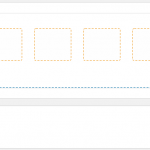I am thorougly confused.
Take a look at this page:
hidden link
Specifically I have added a new custom field to the layout (Town/City).
hidden link
As you can see, it appears to be missing some styling which apply to the cells above and below it in the grid.
MOST of the problem seems to be in the fact that this cell is missing the class ".list-group-item"
hidden link
The html for this cell and adjacent cells is almost identical.
hidden link
hidden link
Some I am just mystified about where the adjacent cents are picking up this additional CSS class?
Hints?
The br / tag
Please remove that and try again?
hidden link
Otherwise, I cannot suggest much more than re-creating the faulty cell, sometimes it's possible that a class isn't saved properly, but that's rare.
And clearly, the list-group-item class is missing from that specific row (see hidden link), when you add that and remove the br tag, it should work.
Please let me know!
Ah yes! That </br> is part of the problem.
Is there a way in the Layout Module to "clone" or "duplicate" a cell?
I couldn't see a way to achieve that.
If I could just clone an adjacent cell, that would probably solve every formatting problem.
You can copy-paste rows, but not cells
However, this should help, as the copy-pasted row will hold the cell too.
Still, you will need to carefully ensure no missing class slips in, or other breaking tags are added.
Finally figured it out.
After a closer inspection I realized that there is a separate "row edit" pencil icon which can be used to add row classes (distinct from the cell editing icon).
hidden link
You can close this ticket.