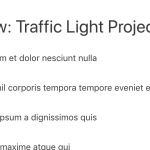Hi Thorsten
In my View, yes, I used the Loop Wizard and gathered together the fields in a template.
Regarding confusion between Views, Content Templates and Layouts, see https://toolset.com/documentation/user-guides/when-to-use-content-templates-instead-of-layouts/ and https://toolset.com/faq/whats-the-difference-between-a-view-and-a-view-template/.
Briefly, WordPress themes provide PHP templates to use for displaying different kinds of content, so they typically have one template for pages, another for single posts, and sometimes special templates for single posts of a custom post type, as well as templates for displaying lists of posts (archives, such as the blog archive).
With Toolset you can create templates to use in such scenarios that you create in the WP admin without needing to write PHP, e.g. a template used for single "project" custom posts. You can do that with Layouts (our page builder), or just with Content Templates (which are part of the Views plugin, but are not "Views").
You can also make Content Templates that are not assigned to any kind of content and are just bits of HTML you may want to re-use in different places, inserting them wherever you want.
A View queries the database to retrieve lists of content. You can add content (HTML and fields inserted by shortcodes) directly in the output section, but if you use the Loop Wizard you have the option to gather these together into a template. These are just unassigned Content Templates (that you can see listed at Toolset > Content Templates) but they are "special" inasmuch as they are shown right there in the View where you can edit them directly.
So, that's what I did. I created a View to display my posts, used the wizard for the output and grouped the content together in a template, which is what you can see in my original screenshot.
You can either add your fields directly in between the wpv-loop tags in the Loop Output Editor, or run the Wizard and collect them in a linked template, where you should be able to reproduce what I have in my initial reply.
As for conditionally displaying "The event is booked out, please subscribe to a waiting list" then you would use the wpv-conditional shortcode as described here: https://toolset.com/documentation/user-guides/conditional-html-output-in-views/
You will want to check if your ampel-lichter field is red (or whatever the equivalent option actually is) before displaying the message.