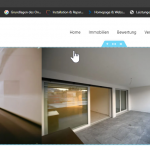Hallo
My website has a slider that accesses the images in the background. It currently shows all of them, but I want it to only show one image
sold or rented property like to stop clickig
hidden link
Thanks Jetmir
[wpv-for-each field="wpcf-gallery"]
-
[types field='gallery' width='800' height='500' align='none' resize='stretch' ][/types]
[/wpv-for-each]
<span class="image-price-tag">[types field="extra3" format="FIELD_VALUE"][/types]</span>
</div>
[wpv-conditional if="( $(wpcf-reserved) ne '' )"]<div class="reserved">
<span>[wpml-string context="wpv-views"]Reserviert[/wpml-string]</span>
</div>
[/wpv-conditional]
[wpv-conditional if="( $(wpcf-verkauft) ne '' )"]<div class="reserved">
<span>[wpml-string context="wpv-views"]Verkauft[/wpml-string]</span>
</div>
[/wpv-conditional]
[wpv-conditional if="( $(wpcf-vermietet) ne '' )"]<div class="reserved">
<span>[wpml-string context="wpv-views"]Vermietet[/wpml-string]</span>
</div>
[/wpv-conditional]
<div class="property-meta border-top border-primary">
<small class="listing text-gray"><b>[wpv-post-taxonomy type='listing-category' format='name']</b></small>
<h3 class="title">[wpv-post-link]</h3>
<div class="col-xs-12">
<div class="row">
<div class="column">
<p class="extra1">[wpv-conditional if="( $(wpcf-extra1) ne '' )"]
<span class="extra1">
• [types field="extra1" format="FIELD_VALUE"][/types]
</span>
[/wpv-conditional]</p>
<p class="extra2"> [wpv-conditional if="( $(wpcf-extra2) ne '' )"]
<span class="extra2">
• [types field="extra2" format="FIELD_VALUE"][/types]
</span>
[/wpv-conditional] </p></div>
<div class="column">
<p class="extra5"> [wpv-conditional if="( $(wpcf-extra5) ne '' )"]
<span class="extra5">
• [types field="extra5" format="FIELD_VALUE"][/types]
</span>
[/wpv-conditional]</p>
<p class="extra4"> [wpv-conditional if="( $(wpcf-extra4) ne '' )"]
<span class="extra4">
• [types field="extra4" format="FIELD_VALUE"][/types]
</span>
[/wpv-conditional]</div>
</div>
</div>
</div>
<br>
.flexslider {
/*height: 268px;*/
}
.property-meta {
margin-bottom: 80px;
}
.property-meta .property-detail {
padding: 0 10px;
}
.property-meta .listing.text-gray {
display: block;
margin-bottom: 10px;
}
.image-price-tag {
position: absolute;
color: #ffffff;
z-index: 2;
right: 0;
bottom: 0;
padding: 2px 9px;
background-color: rgba(0,0,0,.78);
}
.extra1 {
margin-top: -50x;
}
.extra2 {
margin-top: -50x;
}
.extra5 {
margin-top: -50x;
}
.extra4 {
margin-top: -50x;
}
.title {
word-wrap: break-word;
font-family: arial;
color:black !important;
font-size: 18px !important;
min-height: 50px;
}
.reservedres {
position: absolute;
z-index: 6;
top: 20px;
left:auto;
height: 25px;
width: auto;
}
.reserved span {
color: #FFF;
display: inline-block;
font-weight: bold;
float: left;
background:red;
font-size: 13px;
text-transform:uppercase;
height: 100%;
padding: 2px 10px;
letter-spacing:-0.25;
}
.column {
float: left;
width: 50%;
height: 10px;
}
.row:after {
content: "";
display: table;
clear: both;
}
p.extra1 {
margin-top:-10px;
color:black;
}
p.extra2 {
margin-top:-20px;
color:black;
}
p.extra5 {
margin-top:-10px;
color:black;
}
p.extra4 {
margin-top:-20px;
color:black;
}
.flex-control-nav {
display: none;
}
function processFlexslider()
{
jQuery('.flexslider').flexslider({
animation: "slide"
});
}
// load processFlexslider function on page load
jQuery(window).load(function() {
processFlexslider();
});
jQuery(window).load(function(){
jQuery("div.flexslider").each(function(index){
var priceTag = jQuery( this ).find(".image-price-tag");
var flexViewport = jQuery( this ).find(".flex-viewport");
priceTag.appendTo(flexViewport);
});
});