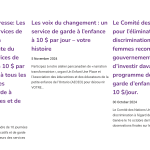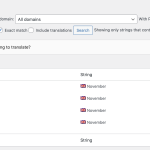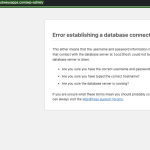This is the technical support forum for Toolset - a suite of plugins for developing WordPress sites without writing PHP.
Everyone can read this forum, but only Toolset clients can post in it. Toolset support works 6 days per week, 19 hours per day.
This topic contains 0 reply, has 1 voice.
Last updated by Christopher Amirian 1 year, 2 months ago.
Assisted by: Christopher Amirian.
** Tell us what you are trying to do?
I have a Toolset view block on the french home page that shows the latest three posts with their publication dates. The posts are properly showing up in french, with the french formatted date, but the name of the month is appearing in english (November vs novembre). I created a separate view block just so that I could use french date formats but now this?
** What is the link to your site?
hidden link
Hi,
Would you please go to WordPress Dashboard > WPML > String Translation and search for the name of the months in English by checking the "Include translations" box and see if you see instances with that.
If so please translate them.
One other thing is that on the same page please scroll down and enable the "Look for strings while pages are rendered" option.
See if it fixes the issue?
Thanks.
Hi,
Thank you, I'd appreciate it if you could give me the URL/User/Pass of your WordPress dashboard after you make sure that you have a backup of your website.
It is absolutely important that you give us a guarantee that you have a backup so if something happens you will have a point of restore.
Make sure you set the next reply as private.
Also, I need your permission to copy your website to our server if needed for further investigation.
Hi,
Thank you. I tried to copy the website but it seems that I can not install any plugins as the website does not allow me. Maybe because it is part of multi-site suite.
My I know how I can install the Cloudways migratory plugin to copy the website?
hidden link
Also, as I checked the homepage I saw that you used a third party plugin block to create that date section.
Would you please use the Heading block of Toolset instead for the date option and select the dynamic field and set the H6 for that?
Then please translate the page. See if it fixes the issue for you?
Thanks.
No joy. Date block now built with the Toolset heading block and it's still in english.
I have migrated the site to Cloudways.
The URL is hidden link
cmkl
Hi,
I am not sure why this is happening. Is it possible that you provide us with a staging version of the website so we can do troubleshooting without the fear of ruining a live website?
We will need an access to the site that we can deactivate plugins and stuff.
Thanks.
Hi,
I am not sure why this is happening. Is it possible that you provide us with a staging version of the website so we can do troubleshooting without the fear of ruining a live website?
We will need an access to the site that we can deactivate plugins and stuff.
Thanks.
The topic ‘[Closed] Month names showing up in english on the french site’ is closed to new replies.