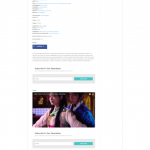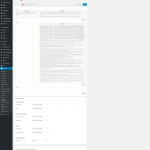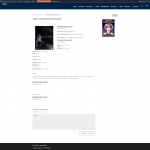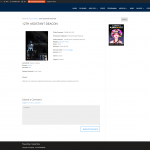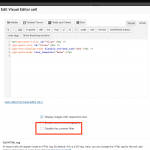My layout is all in visual editor.. I insert the code of layout and wherethe contents of monarch and bloom are displayed.
------------------------------------- ROW 1:
1. LEFT IMAGE
[types field='copertina-film' size='medium' align='left' resize='pad' padding_color='#FFF'][/types]
2. RIGHT TEXT:
<p>[wpml-string] Titolo Coreano: [/wpml-string] [types field='titolo-coreano' separator=', '][/types]</p>
---------------------------------- ROW 2:
[wpv-conditional if="( '[wpv-post-taxonomy type='regista' format='slug']' ne '' )"][wpml-string] Regista: [/wpml-string] [wpv-post-taxonomy type="regista"]<br /> [/wpv-conditional]
[wpv-conditional if="( NOT(empty($(anno))) )"][wpml-string] Anno: [/wpml-string] [types field='anno' format='FIELD_VALUE'][/types]<br /> [/wpv-conditional]
[wpv-conditional if="( '[wpv-post-taxonomy type='attore' format='slug']' ne '' )"][wpml-string] Cast:[/wpml-string] [wpv-post-taxonomy type="attore"] <br /> [/wpv-conditional]
[wpv-conditional if="( '[wpv-post-taxonomy type='soggetto-originale' format='slug']' ne '' )"] [wpml-string] Soggetto Originale:[/wpml-string] [wpv-post-taxonomy type="soggetto-originale"] <br /> [/wpv-conditional]
[wpv-conditional if="( '[wpv-post-taxonomy type='sceneggiatore' format='slug']' ne '' )"][wpml-string] Sceneggiatore: [/wpml-string] [wpv-post-taxonomy type="sceneggiatore"] <br /> [/wpv-conditional]
[wpv-conditional if="( '[wpv-post-taxonomy type='produttore' format='slug']' ne '' )"][wpml-string] Produttore: [/wpml-string][wpv-post-taxonomy type="produttore"] <br /> [/wpv-conditional]
[wpv-conditional if="( '[wpv-post-taxonomy type='assistente-al-direttore' format='slug']' ne '' )"][wpml-string] Assistente al Direttore: [/wpml-string] [wpv-post-taxonomy type="assistente-al-direttore"] <br /> [/wpv-conditional]
[wpv-conditional if="( '[wpv-post-taxonomy type='fotografia' format='slug']' ne '' )"][wpml-string] Fotografia: [/wpml-string] [wpv-post-taxonomy type="fotografia"] <br /> [/wpv-conditional]
[wpv-conditional if="( '[wpv-post-taxonomy type='luci' format='slug']' ne '' )"][wpml-string] Luci:[/wpml-string] [wpv-post-taxonomy type="luci"] <br /> [/wpv-conditional]
[wpv-conditional if="( '[wpv-post-taxonomy type='montaggio' format='slug']' ne '' )"][wpml-string] Montaggio: [/wpml-string] [wpv-post-taxonomy type="montaggio"] <br /> [/wpv-conditional]
[wpv-conditional if="( '[wpv-post-taxonomy type='musica' format='slug']' ne '' )"][wpml-string] Musica: [/wpml-string] [wpv-post-taxonomy type="musica"] <br /> [/wpv-conditional]
[wpv-conditional if="( '[wpv-post-taxonomy type='direttore-artistico' format='slug']' ne '' )"][wpml-string] Direttore Artistico: [/wpml-string] [wpv-post-taxonomy type="direttore-artistico"] <br /> [/wpv-conditional]
[wpv-conditional if="( '[wpv-post-taxonomy type='materiale-di-scena' format='slug']' ne '' )"][wpml-string] Materiale di scena:[/wpml-string] [wpv-post-taxonomy type="materiale-di-scena"] <br /> [/wpv-conditional]
[wpv-conditional if="( '[wpv-post-taxonomy type='costume' format='slug']' ne '' )"][wpml-string]Costumi: [/wpml-string] [wpv-post-taxonomy type="costume"] <br /> [/wpv-conditional]
[wpv-conditional if="( '[wpv-post-taxonomy type='make-up' format='slug']' ne '' )"][wpml-string] Make Up: [/wpml-string] [wpv-post-taxonomy type="make-up"] <br /> [/wpv-conditional]
[wpv-conditional if="( '[wpv-post-taxonomy type='audio' format='slug']' ne '' )"][wpml-string] Audio: [/wpml-string] [wpv-post-taxonomy type="audio"] <br /> [/wpv-conditional]
[wpv-conditional if="( '[wpv-post-taxonomy type='effetti-speciali' format='slug']' ne '' )"][wpml-string] Effetti Speciali:[/wpml-string] [wpv-post-taxonomy type="effetti-speciali"] <br /> [/wpv-conditional]
[wpv-conditional if="( '[wpv-post-taxonomy type='arte-marziale' format='slug']' ne '' )"] [wpml-string] Arti Marziali: [/wpml-string] [wpv-post-taxonomy type="arte-marziale"] <br /> [/wpv-conditional]
<p>[wpv-conditional if="( '[types field='nazione-film' separator=''][/types]' ne '' )"] [wpml-string] Nazione: [/wpml-string] [types field='nazione-film' separator=', '][/types] [/wpv-conditional] </p>
[wpv-conditional if="( '[wpv-post-taxonomy type='formato-film' format='slug']' ne '' )"][wpml-string] Formato Film: [/wpml-string] [wpv-post-taxonomy type="formato-film"] <br /> [/wpv-conditional]
[wpv-conditional if="( NOT(empty($(durata))) )"] <p>[wpml-string] Durata:[/wpml-string] [types field='durata' separator=', '][/types] </p> [/wpv-conditional]
<p>[wpv-conditional if="( '[types field='colore' separator=''][/types]' ne '' )"][wpml-string] Colore: [/wpml-string] [types field='colore' separator=', '][/types] [/wpv-conditional] </p>
<p>[wpv-conditional if="( '[types field='linguaggio' separator=''][/types]' ne '' )"][wpml-string] Lingua: [/wpml-string] [types field='linguaggio' separator=', '][/types] [/wpv-conditional]</p>
[wpv-conditional if="( '[types field='sottotitoli-film' separator=''][/types]' ne '' )"][wpml-string] Sottotitoli: [/wpml-string] [types field='sottotitoli-film' separator=', '][/types] [/wpv-conditional]<br />
[wpv-conditional if="( '[wpv-post-taxonomy type='genere-principale' format='slug']' ne '' )"]
[wpml-string] Genere: [/wpml-string] [wpv-post-taxonomy type="genere-principale"]<br />
[/wpv-conditional]
[wpv-conditional if="( NOT(empty($(sito-ufficiale))) )"] <p>[wpml-string] Sito Ufficiale:[/wpml-string] [types field='sito-ufficiale'][/types] </p> [/wpv-conditional]
[wpv-conditional if="( NOT(empty($(format))) )"]<p>[wpml-string] Formato: [/wpml-string] [types field='format' separator=', '][/types] <br />
[/wpv-conditional]
[wpv-conditional if="( '[wpv-post-taxonomy type='produzione' format='slug']' ne '' )"][wpml-string] Produzione: [/wpml-string] [wpv-post-taxonomy type="produzione"] <br /> [/wpv-conditional]
[wpv-conditional if="( '[wpv-post-taxonomy type='distribuzione-internazionale' format='slug']' ne '' )"][wpml-string] Distribuzione Internazionale:[/wpml-string] [wpv-post-taxonomy type="distribuzione-internazionale"] <br /> [/wpv-conditional]
[wpv-conditional if="( '[wpv-post-taxonomy type='distribuzione-italiana' format='slug']' ne '' )"][wpml-string] Distribuzione Italiana:[/wpml-string] [wpv-post-taxonomy type="distribuzione-italiana"] <br /> [/wpv-conditional]
<p>[wpv-conditional if="( NOT(empty($(sezione-festival))) )"][wpml-string] Sezione Festival: [/wpml-string] [types field='sezione-festival' separator=', '][/types][/wpv-conditional]</p>
[wpv-conditional if="( '[wpv-post-taxonomy type='anno-festival' format='slug']' ne '' )"][wpml-string] Anno Festival: [/wpml-string] [wpv-post-taxonomy type="anno-festival"] <br /> [/wpv-conditional]
<br />
<p>[wpml-string] Sinossi: [/wpml-string] [types field='sinossi'][/types]</p>
<br />
<p>[wpv-conditional if="( NOT(empty($(recensione-film))) )"][wpml-string] Recensione Film:[/wpml-string] [types field='recensione-film'][/types] [/wpv-conditional]</p>
[wpv-conditional if="( '[wpv-post-taxonomy type='relatore' format='slug']' ne '' )"][wpml-string] Relatore:[/wpml-string] [wpv-post-taxonomy type="relatore"] <br />[/wpv-conditional]
<br />
<p>[wpv-conditional if="( NOT(empty($(trailer))) )"][wpml-string] Trailer:[/wpml-string] [types field='trailer'][/types] [/wpv-conditional]</p>
The issue because i see:
- TITLE
---> share (Monarch)
- IMAGE
---> email optin newsletter (Bloom)
---> share (Monarch)
- TITOLO COREANO
- PRONUNCIA ORIGINALE
- TITOLO ITALIANO
---> email optin newsletter (Bloom)
---> share (Monarch)
- REGISTA
- SINOSSI title
---> share (Monarch)
- SINOSSI value of field
---> email optin newsletter (Bloom)
- TRAILER
---> email optin newsletter (Bloom)
---> email optin newsletter (Bloom)
I'd like to see how I setting in the plugins:
- share (Monarch) ONLY ABOVE THE CPT
- email optin newsletter (Bloom) ONLY AFTER CPT
Thank you so much in advance, Christian