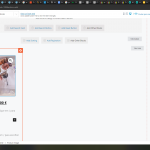I am trying to use your product image in a view, it looks better than the normal but I can't put the link to the product:
hidden link
I think that it's a little and fast fix. Thanks
Hello and thank you for contacting the Toolset support.
I am not really sure to understand your request. What would you mean by putting the link on the image?
Are you trying to make the image clickable so when we click on it we go to the product page? Or would you like to choose a different image?
Sorry for my bad description, yes I want to make the image clickable so when we click on it we go to the product page.
From what I can see right now, you are putting a Toolset WooCommerce Image block, the image will open a lightbox.
Can you allow me temporary access to check this closely? Your next reply will be private to let you share credentials safely. ** Make a database backup before sharing credentials. **
Yes, I'm using the Toolset WooCommerce Image block, because I really want to have the SALE badge on the image when the item is in sale, but I want to replace the lightbox for a link to the product.
Thanks
Toolset WooCommerce blocks are just wrappers around WooCommerce Blocks/elements, so we'll need to deactivate the Lightbox from WooCommerce then we can work on the Toolset part to make the image redirect to the product on click.
To better assist you on this request, I created a test site with the required plugins and uploaded some products, please log in with the following URL and create a similar view to yours hidden link
You may also need to install your theme. I'll see what we can do and how we can disable the WooCommerce lightbox.
Jamal it's done as you asked.
As you can see on the following screenshot, you can configure the "Product Image" block to display the "On sale" badge and to wrap it inside a link that will take to the product page. hidden link
Check it here hidden link
I hope this answers your question, let me know if I missed something.
And can I edit the "sales badge"? Thanks
What do you mean? Changing the design or the text?
You can change the design from the Toolset block, check this screenshot hidden link
To change the text, you will need to change it inside the WooCommerce translation files, or using custom code, check these pages:
- https://wordpress.org/support/topic/customizing-sale-badge-at-woocommerce/
- hidden link
My issue is resolved now. Thank you!