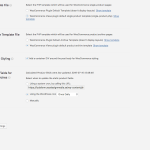I am trying to:
Enable custom archive-product.php and single-product.php under Toolset -> WooCommerce Views.
Link to a page where the issue can be seen:
...
I expected to see:
Options to use child theme files.
Instead, I got
Please see screenshot.
When Layouts is active, custom theme template files are only possible with a fully-integrated parent theme. If you disable Layouts, you'll be able to access your child theme's custom template files without any additional coding. If you want to use Layouts, however, theme integration is required. We have more information about theme integration here:
https://toolset.com/documentation/user-guides/develop-layouts-based-themes/
https://toolset.com/documentation/user-guides/layouts-theme-integration/
Thank you kindly.
If you receive login credentials, would you have the possibility of setting up our site? We use a child theme for langwitch (latest version) with the latest version of Toolset.
We don't provide custom code for theme integration here in the support forums, but you might be able to connect with a skilled developer in our Contractors portal: https://toolset.com/contractors
Hello there.
We're having issues with duplicate content, and the following has been done:
1. Toolset -> WooCommerce Views -> Set Product Template File and Product Archive Template File to the files provided by our custom theme. The files are archive-product.php and single-product.php, copied from plugins/toolset/..template.. etc.
2. Using the Toolset -> Dashboard we assigned Products (single page), and we can see the changes reflected on the Product page.
Now, our problem is that the content is duplicate. If i clear the contents of the files archive-product.php and single-product.php, they are no longer used.
How can we remove the duplicate content? (The page starts with the orginal followed by a new header, menu etc with Toolset Views).