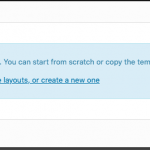I am trying to: Create a site where visitors can submit a profile (custom post type) and later edit their profile. I'm using this as a guide https://toolset.com/documentation/getting-started-with-toolset/publish-content-from-the-front-end/forms-for-editing/ but when I get to the section on Forms for editing I hit a snag.
I expected to see: When trying to add the edit link to my single custom post template, the "Forms Editing" section is not available when I click on Fields and Views shortcodes.
I just updated this site to WordPress 5 so I'm wondering if that has created the problem. I looked at a different site using WP 4.9.9 and the "Forms Editing" section does appear there. Will I need to roll back this site to 4.9.9 or is there a work around for this?
Both of the sites in question use the GeneratePress theme as well as Elementor Pro. The Toolset plugins on the 4.9.9 site are not the completely up to date ones, they are Access 2.5.1, Forms 2.1.1.2, Layouts 2.4.2, Maps 1.5.4, Module Manager 1.8.2, Types 3.1.2, Views 2.6.4.2. Maybe the difference is there? I'll update the plugins on the WordPress 4.9.9 site to see what happens.
After updating the Toolset plugins to the latest versions via WordPress admin, the "Forms Editing" section is now missing in the WP 4.9.9 site as well, so it would appear that my issue is not with WP 5 as I suspected.
Hi Bob,
Thank you for contacting us and I'll be happy to assist.
The form editing options have been moved under the "Toolset Forms shortcodes" window ( screenshot: hidden link ), that opens when the "Toolset Forms" button is clicked ( screenshot: hidden link ).
We apologize for the confusion and I'll pass on the feedback internally to update the information in our document at:
https://toolset.com/documentation/getting-started-with-toolset/publish-content-from-the-front-end/forms-for-editing/
Appreciate you brought this forward and please let me know how it goes.
regards,
Waqar
Thank you Waqar.
I now see where the Edit post link button is but when I select it I get this popup. I was sure to create an editing form for my content type, and to create a Content Template with my editing form shortcode in it, where the usage for the content template is "none". It seems like Edit post link can't see my edit form or content template? I must be missing something.
Is there a way I can just hardcode the shortcode?
Hi Bob,
The message in the screenshot is showing because your website has the Toolset Layouts plugin active.
Your website's plugins list suggests that the Elementor page builder plugin is active too. When using a third-party page builder like Elementor, you don't need the Toolset Layouts plugin. In this situation, it is recommended to use the Elementor plugin to control the structure/layout and not the Layouts plugin.
In case, you do need to use the Toolset Layouts plugin for a specific requirement, the workflow for the editing form would be that you'll create a layout for the editing form and then insert the content template with the editing form in this new layout.
I hope this helps.
regards,
Waqar
Thanks again Waqar.
I don't believe I'm explaining this new issue correctly. Yes, I typically use Elementor to create my "single" templates for displaying the custom post types I create with Toolset. In Elementor there is no way to access this feature in Toolset to create the "Edit post link" shortcode. This is why I'm trying to use Toolset Layouts to create a layout with the shortcode for editing the post in place. Then I can simply use that shortcode in my Elementor template. I won't actually use the Toolset Layouts version, it's only created so I can get the shortcode.
So I'm still not certain why I would have seen that particular popup. I have an Edit post form created.
Is there a guide for the sytax used in the shortcode creation? I'm happy to manually create the shortcode if that's easier.
Thanks
Hi Bob,
Thanks for writing back.
You can use the "toolset-edit-post-link" and the "toolset-edit-user-link" shortcodes, to generate the edit links manually for the posts and the user profiles, respectively.
You'll find the examples and available arguments at:
https://toolset.com/documentation/user-guides/cred-shortcodes/#toolset-edit-post-link
https://toolset.com/documentation/user-guides/cred-shortcodes/#toolset-edit-user-link
If you don't want to see the message from your earlier reply ( https://toolset.com/forums/topic/missing-forms-editing-section/#post-1169690 ), you can temporarily disable the Layouts plugin and then try to insert the form/user edit link again.
regards,
Waqar
My issue is resolved now. Thank you!