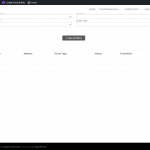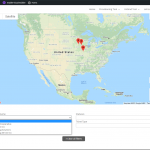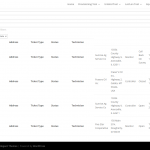Hey there! Not really sure how to start this off, but I am running into multiple different issues / bugs at the moment. I will do my best to explain what is going on for each, so here goes:
1st Bug: The first issue I am having, is with the view search fields. On the back end, they are being populated with data from my view, but on the front end, they are not displaying at all. I have tried with multiple different fields, and none seem to work. The issue only seems to be affecting filters that deal with the views parent elements, since my taxonomy filter and one of the views custom field filters seem to working okay for now...
2nd Bug: This bug also has to do with the view searching/filter blocks... For this one, any time I add the Distance filter and update the page, my entire view just breaks. Not even filtering, just adding that block to the page and saving presents an error that no posts could be displayed. Even if I revert the changes, and go back to the revision where the view was working before I added the filter, I still get that same error. The only thing I can do to get my view back to normal, is completely deleting all traces of it from my site, and starting from scratch.
3rd Bug: This bug has to do with the map markers. For some reason, the Maps plugin is having trouble pulling addresses from my view. I have everything mapped to the correct field, and the addresses are being displayed correctly in the view, but no markers are displaying on the map.
4th Bug: This last bug is very unpredictable, but can be "fixed" pretty easily. For this one, every once in a while when saving my page that has a table based view on it, all of my columns get scrunched together on the left side of my screen. Have not quite pinned down a more specific cause for this, but switching the view to a "group" and then back to "columns" seems to re-format things correctly. Not a huge deal, but can be a little annoying sometimes.
Side note, I have tried deactivating all unnecessary plugins, along with switching themes, but had no luck. I will attach some screen recordings / pictures in my duplicator file for reference, along with a set of credentials. Hopefully that makes sense! Thanks!