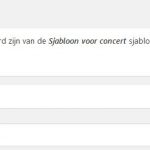Tell us what you are trying to do?
Save a custom pots type...
Is there any documentation that you are following?
i looked through a lot...
Is there a similar example that we can see?
No...
What is the link to your site?
Is is not yet public...
I am not sure what the message says, it seems however similar to an issue I found in past which involves Toolset Layouts:
When you unassign a Content Layouts from a Post a warning is produced that asks you "are you sure" and even if dismissed the data is saved anyway.
However, you mention DIVI, but DIVI Does not integrate with Toolset Layouts.
Instead, it integrates with Content Templates of Views, so I tried that locally, but I cannot see any similar message.
Can you explain the precise steps to take and the precise issue in more detail?
Hi,
i put the site language to English and the message is:
"Some of your settings for this page have changed, because they got copied from the Sjabloon voor concert template. To change these settings you should edit Sjabloon voor concert.
Modified settings: Layout."
Steps to take:
- Open a custom post type
- Save it
- The message appears...
The post is updated, that is not the problem. But I want to get rid of this messages.
I use
- WP (latest)
- Divi
- Toolset Types
- Toolset Views
- other non-related plugins
And I used the Divi Builder to create the Toolset Content Template called "Sjabloon voor concert" for "Concerten (single)".
Going into this template and saving it does not help.
If you wish I can give you a login.
Regards, Han Leentvaar
That is similar to the issue I suspected first.
This issue, however, seems not happening anymore as it was reported back in time, so I need to replicate this new (similar) issue.
Can you either send me a copy of this site or let me take a copy?
I activated necessary private forms.
Thanks. I see the only CPT (Custom Post Type) created with Toolset is the Concerten.
If I edit any item there (without making changes) and save it, it just saves the post, that's it.
It's not the same as I understood initially which blocked you from saving, so I can confirm it's not a resurfacing issue.
I see the message - on top of the edit screen, yellow border, as in
Een aantal van je instellingen voor deze pagina zijn veranderd, omdat ze gekopieerd zijn van de Sjabloon voor concert sjabloon. Bewerk Sjabloon voor concert om deze instellingen te veranderen.
Gewijzigde instellingen: Layout.
I tried to replicate this locally but could not.
This means it's within the settings or database - but I don't have the Database Dump, I just have the FTP - with which on a clean install this issue isn't visible.
Can you dump the database and send it in a ZIP as well?
Hi Beda,
Thanks for being so helpful!
you wrote:
If I edit any item there (without making changes) and save it, it just saves the post, that's it.
It's not the same as I understood initially which blocked you from saving, so I can confirm it's not a resurfacing issue.
Well, it did not block but the message is displayed every time.
On English:
"Some of your settings for this page have changed, because they got copied from the Sjabloon voor concert template. To change these settings you should edit Sjabloon voor concert.
Modified settings: Layout."
The dump of the database was already attached to my reply of yesterday (in the private form).
Best regards, Han
Thanks, I replicated this both on the duplicate and a clean fresh install, now.
It is a Theme Option of the DIVI Theme (shown on the install as it's child Theme KVOK), applied in the Content Template
It's the "Layout" setting which can be default as set by the theme or some other options.
As soon you pass other than default options, Toolset assumes the Post Type where the CT (Content Template) is assigned to, as a page, and since the Theme passes the default for pages, it assumes the setting changed.
I am not entirely sure why we even put that warning in place, it can only result in confusion.
I reported this and we will hopefully adjust it soon, for now, you should be good by ignoring the message (unless of course, you intend to have DIVI Native settings on the CT)
Hi Beda,
thanks again for researching this issue.
Ik changed the layout-setting to "Use theme settings" instead of "Fullwidth" and the message does not appear anymore,
And the concert is still shown Fullwidth 😉
I will mark this issue as resolved!
My issue is resolved now by setting the Layout Settings of the Content Template to "Use theme settings" instead of "Fullwidth". Thank you!