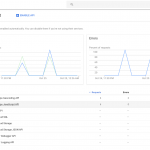I am trying to: Get map to display
Went through this before. Here is thread:
https://toolset.com/forums/topic/map-showing-in-post-admin-but-not-rendering-on-page/
Now is happening again, please help. They are still talking to each other, see image attached.
The maps I created in the past are still working. New ones are not working.
 Shane
Shane
Supporter
Languages:
English (English )
Timezone:
America/Jamaica (GMT-05:00)
Hi Suzyo,
Thank you for contacting our support forum.
Could you provide a bit more details on this for e.g if this issue started to occur after an update .
Looking forward to hearing from you soon.
Thanks,
Shane
Hi Shane. I was away from project for a little while, annd yes, there was a major update from Toolset.
 Shane
Shane
Supporter
Languages:
English (English )
Timezone:
America/Jamaica (GMT-05:00)
Hi Suzyo,
Would you mind providing me with admin access to the website so that I can have a look at this for you ?
The private fields will be enabled for your next response.
Thanks,
Shane
 Shane
Shane
Supporter
Languages:
English (English )
Timezone:
America/Jamaica (GMT-05:00)
Hi Suzyo,
The problem seems to be the API key.
I've tried an API Key that I generated from my google account and it seems to work fine. You can take a look at the site.
I recommend generating an API and not restricting it to any domain.
Looking forward to hearing from you soon.
Thanks,
Shane
Thanks. I went to my Google API console and unrestricted my key, and it works.
This is not a solution. I have three questions:
Why did it work with the restricted key in the past;
what happened to cause it to stop working; and
what am I supposed to do when the site goes live, and it becomes necessary to work with a paid API that will need to be restricted?
 Shane
Shane
Supporter
Languages:
English (English )
Timezone:
America/Jamaica (GMT-05:00)
Hi Suzyo,
It should also work with the restricted domain as well.
Not sure why it just suddenly stopped working but everything is fine with the plugin so it could be some issue with Google and the API key.
Something could be up with google's API referrer restriction.
Could you try regenerating the key again and let me know if this helps.
Thanks,
Shane