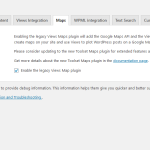Hi Im using the legacy maps plugin.. However when I goto the maps settings page i'm not seeing where i can enter the google api as i have before on previous projects.
In fact the text on that page tells me
Enabling the legacy Views Maps plugin will add the Google Maps API and the Views Maps plugin to your site. This will let you create maps on your site and use Views to plot WordPress posts on a Google Map.
Does this mean there's an api key preinstalled now. If so i am unable to add the maps address field as a custom post field. It is not available as a field selection.
I feel like i must be missing something in the settings but am not seeing it
Hi, for the most compatibility between all Toolset features, we suggest you use the latest version of all Toolset plugins, including Toolset Maps (current version 2.0.6). Is a specific combination of Toolset plugins active on your site that requires a specific older version of Maps? Can you add your site's debug information so I can see the different Toolset plugin versions you have active on your site? We have information about adding debug info here: https://toolset.com/faq/provide-debug-information-faster-support/
Once you active Toolset Maps, you should be able to enter your Google Maps API Key on the Toolset > Settings > Maps tab, and you should have access to the Address custom field type. There is no pre-installed API key.
Thanks Christian heres the debug info and also a screen shot of what i see at settings>maps
Okay for best results you should download, install and activate Toolset Maps version 2.0.6, since you're using recent versions of Types, Views, and WooCommerce Blocks/Views. The verbiage on the Maps settings tab is a bit outdated, and isn't really very helpful. To use the Address field and plot markers on maps, you should use the latest version of Toolset Maps (2.0.6). It's available for installation with the automatic installer at wp-admin > Plugins > Add New > Commercial tab, or for download in your downloads area here: https://toolset.com/account/downloads
Hmm Christian according to the plugins- commercial tab 2.0.6 is what i have
Toolset Types 3.4.7 3.4.7 February 2, 2021 Release notes
Toolset Blocks 1.4.1 February 8, 2021 Release notes
Toolset Forms 2.6.6 January 25, 2021 Release notes
Toolset Maps 2.0.6 2.0.6 December 17, 2020 Release notes
Toolset Access 2.8.10 December 17, 2020 Release notes
Toolset WooCommerce Blocks 2.9.4 2.9.4 December 7, 2020 Release notes
Toolset Forms Commerce 1.8.3 January 25, 2021 Release notes
Okay that's odd, your debug information did not include the Maps plugin so I assumed it was not installed or not active. If it is active, please uncheck the "Enable legacy maps plugin" checkbox in Toolset > Settings > Maps. Be sure to clear your site's caching systems. If that doesn't solve the problem, perhaps there was a problem during installation of that plugin? I suggest you deactivate and delete it, and try reinstalling from a downloaded zip archive of the Maps plugin.
If you're still having trouble after reinstalling and activating Maps, I may need to log in and take a closer look. Please provide login credentials in the private reply fields here and I'll see if I can figure out what's going on.
My issue is resolved now. Thanks Christian- i did have to delete and re-install but im back on track now
SteveThank you!