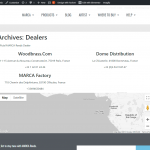This is the technical support forum for Toolset - a suite of plugins for developing WordPress sites without writing PHP.
Everyone can read this forum, but only Toolset clients can post in it. Toolset support works 6 days per week, 19 hours per day.
| Sun | Mon | Tue | Wed | Thu | Fri | Sat |
|---|---|---|---|---|---|---|
| - | 10:00 – 13:00 | 10:00 – 13:00 | 10:00 – 13:00 | 10:00 – 13:00 | 10:00 – 13:00 | - |
| - | 14:00 – 18:00 | 14:00 – 18:00 | 14:00 – 18:00 | 14:00 – 18:00 | 14:00 – 18:00 | - |
Supporter timezone: Asia/Kolkata (GMT+05:30)
Tagged: Custom search, Toolset Maps, Views plugin
Related documentation:
This topic contains 14 replies, has 3 voices.
Last updated by Minesh 4 years, 3 months ago.
Assisted by: Minesh.
I am trying to: Display map markers for "Dealers" on a archive page.
Link to a page where the issue can be seen: hidden link
I expected to see: Map markers for each of the three locations that are listed above.
Instead, I got: Map with no markers
I have set up these maps quite a few times with Views, but this is the first time I'm doing it with blocks and I can't seem to get the dynamic markers to show. Below I am attaching an image of the page (front end and backend) which shows the 3 dealers at the top, but the map below is blank. When I chose an individual post, the map location shows, but when I choose Dynamic source with current post, nothing shows. I'm not sure what I'm missing. I have followed the directions here: https://toolset.com/documentation/getting-started-with-toolset/display-posts-on-maps/ Thanks in advance for your help.
Hello. Thank you for contacting the Toolset support.
I would like to know here - do you want to display markers belongs to your posts that is listed by view? If yes, you need to use the view as a source of the marker.
=> https://toolset.com/documentation/getting-started-with-toolset/display-posts-on-maps/#using-views-as-the-source-of-the-markers
If that is not the case, I need admin access details so I can check whats going wrong with your setup.
*** Please make a FULL BACKUP of your database and website.***
I would also eventually need to request temporary access (WP-Admin and FTP) to your site. Preferably to a test site where the problem has been replicated if possible in order to be of better help and check if some configurations might need to be changed.
I have set the next reply to private which means only you and I have access to it.
Thank you for sharing all the required details but when I try to login to admin it tells that some authentication code is sent to your email and when I try the code 12658364 - its not working.
Would you mind to send me working access details or remove the authentication for now?
Sorry, try this:
47782118
This is strange. The code you sent to me works and I was able to login successfully. But when I try to load wp-admin and another URLs it asks me for login again and then it asks for authentication code again and if I try to use the same which you just shared its not working again.
I'll be able to work on this tomorrow now, would you mind to remove authentication for now so I can log in to admin and troubleshoot the issue further.
It looks like you are still having problems, so I have tried turning it off. Hopefully it will work now.
It still not working - it still asks me for authentication code. Please turn it off.
It won't let me turn it off. The customer added this on, not me. Is there an email that I can send you a login to?
Do you mean that if I shared you my email address the authentication code will be sent to the email address I shared? If yes - my email address is : minesh.s@onthegosystems.com
I'm sorry for the problems. Please try one more time with my email / password. The two-factor should be turned off. If that doesn't work for you, I will add your email as a user. Thanks!
I'm able to login to your site successfully and at last we found that there is a issue with marker source as view block. I will get in touch with you and update you as soon as I know more.
Hello! Just wondering if there is any update on this or any time line of when it will be complete? Thanks for your help!
The fix for this issue is planned to release with the next Toolset Maps plugin version 2.0.1 that is scheduled to release in early Jan-2020. Actually - Dev has proposed the fix but still, it needs to undergo all testing phases and usability issues.
Hi,
Toolset maps 2.0.1 has been launched with a fix for your issue. please let us know if your issue has been fixed.
Thanks
*** Please make a FULL BACKUP of your database and website.***
Could you please update ALL Toolset plugins to it's latest officially released version. You can download the latest plugin release from your accounts page:
=> https://toolset.com/account/downloads/