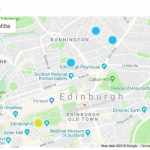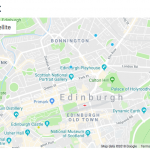After upgrading to Maps v1.7, the marker icons are displaying incorrectly (bigger than they should be).
Here is a test page showing the issue: hidden link
First screenshot shows how the map looks with version 1.6 of the plugin.
Second screenshot shows how it looks using v1.7.
The test site has only Toolset Types, Views and Maps plugins active. I'm experiencing the same issue on the maps on various other sites.
Hi, we've reported this to our developers and are waiting to get some feedback. It appears that icons are being stretched or shrunk to 32x32px regardless of their actual size. I'll let you know what I find out.
OK, thanks Christian. Yes, it looks like that's exactly what is happening.
Let me know what you find out.
Best wishes,
Chris
Any update on this issue?
Thanks,
Chris
Hi, this issue has been reported by multiple users and has been escalated to our Maps developers. They plan to address the issue in the next release of the Maps plugin, but I don't have a timeframe available for that just yet. We will likely post an erratum about this issue later today or early tomorrow. I'll let you know if a patch becomes available before the release.
OK, thanks for the update Christian.
We have been able to work around the issue on some sites by using an icon image that is exactly 32x32px, with a transparent background, so it doesn't get stretched.
Best wishes,
Chris
Hi, please find Maps 1.7.2 available for automatic update, or you may download the plugin from the Toolset site. Let me know if the problem is not completely resolved now. Thanks for your patience!