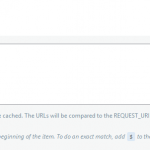We have a google map here
hidden link
That we believe stopped working with the last maps update to 2.0.8
There is some kind of conflict with the lightspeed cache
If we are logged in as admins which disables the cache or if we disable the plugin the map renders fine.
There is a setting to exclude certain pages from being cached which we have set- but that doesn't solve the issue.
Could you suggest further trouble shooting stes to take?
There is a setting to exclude certain pages from being cached which we have set- but that doesn't solve the issue.
I think the issue is in an optimized JavaScript file, rather the post/page itself. If I visit the same page (logged-out) I see the following JavaScript error in the browser console:
Uncaught SyntaxError: Unexpected end of input
- <em><u>hidden link</u></em>
That error points to a JavaScript file compiled by Litespeed that contains some code from Toolset Maps, so it looks like Maps assets are being minified somehow and that is causing an error. If there is an option in your Litespeed settings to clear these compiled JavaScript files, try that first. The system will regenerate the compiled assets automatically, and that could solve the problem. Clear your browser cache and visit the page again to test the map. If you are unable to clear the optimized files, or if that does not seem to solve the problem in a logged-out browser, try excluding all the Maps assets from Litespeed optimization by excluding the entire maps plugin directory, which can be found in the path (relative to site root):
wp-content/plugins/toolset-maps/
Exclude that directory from both JS and CSS optimization routines. You may need assistance from Litespeed support to determine the proper syntax for excluding an entire directory. While you're adjusting these settings, please review our documentation for working with optimization plugins for a few other optimization tweaks you should implement for best results: https://toolset.com/faq/how-to-use-optimization-plugins-with-toolset/
Christian Thanks I found where to turn off JS Minifying entirely and that solved the issue. I'll work with LS to see if there is a more granular solution