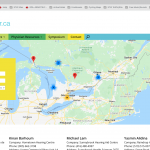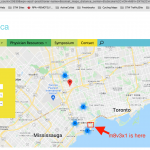We have the following dev site:
hidden link
develop/sept2021
There seems to be something off with the search results, or maybe the zoom.
2 screenshots attached,
1. one when I first load the page - can we zoom that closer? Centred around my location, would be ok. Is this something I can adjust myself?
2. the second screenshot is the results after I search for my postal code (m8v3x1). Again if we can zoom it in closer, and I think its not centered around the postal code.
can you please help us to set up this correctly?
thanks
Hello,
There isn't such kind of built-in features within Toolset Maps plugin, see our document:
https://toolset.com/documentation/programmer-reference/maps/maps-shortcodes/#wpv-map-render
There is only one option to setup the map center in map shortcode:
general_center_lat and general_center_lon
It needs to setup the accurate coordinates for the map center.
You can add a feature request for them:
https://toolset.com/home/contact-us/suggest-a-new-feature-for-toolset/
Our developers will evaluate it
Thanks.
What about with the search results? If we’re searching with a 5km radius set, shouldn’t we just see locations within tha 5km?
We’re seeing a lot more, further.
About the "search results ... We’re seeing a lot more, further." issue, yes, it should be able to output results within 5km radius range only.
I have tried these in your website,
1) Open URL
hidden link
2) Search with location value: Etobicoke, Toronto, ON, Canada
I can see only few results, see my screenshot Etobicoke.JPG
You can see the results here:
hidden link
Which location are you searching in your screenshot?
https://toolset.com/wp-content/uploads/2022/04/2341411-firstsearch.png
Postal code search: m8v3x1
It’s the area outlined in red in one of my screenshots.
Here's a screenshot showing the location and radius
It should be a problem of Google map, see our erratum here:
https://toolset.com/errata/search-by-distance-may-produce-wrong-results/
There is a known unresolved issue with the Google geocoding API returning incorrect or incomplete results for certain locations.
You can try the workaround mentioned in above erratum:
An alternative would be to use the Azure Maps API instead.
Thanks.
I don't think the distance selector works at all. I've tried a number of searches with different locations and different distances, the results don't have much relation to reality.
Please provide a copy of your website in below private message box, you can put the package files in your own google drive disk, share the link only, also provide the problem location values, I need to test and debug it in my localhost, thanks
https://toolset.com/faq/provide-supporters-copy-site/
I am downloading the files, will update here if find anything
I have tried it with your duplicator package:
1) Clear all Toolset map cache:
https://toolset.com/course-lesson/data-caching-for-maps-addresses/
2) Check for missing cache entries
3) Search again in frontend:
input text "m8v3x1", I get the auto-suggestion address value: Etobicoke, ON M8V 3X1, Canada, submit the form, I get few results, see my screenshot: few-results.jpg
Please try to clear your map address cache and test again
Thanks.
Is there a way to delete all the cached data at once, or does it have to be line by line?
Toolset Map address cache values are saved in table "toolset_maps_address_cache", You can try these:
1) Backup your website database
2) Use some other mysql tools(for example PHPmyadmin) run below SQL query:
Delete FROM hear.wp_rvdsse8od8_toolset_maps_address_cache;
It should be able to remove all cache at once.
Thank you
I cleared the cache and did the "check for missing". It just loaded 50, and said that the rest will be loaded by cron.
I tried the m8v3x1 search and it found 0 results, do I need to wait for the db to populate/crons to finish?
Thank you
Yes is the answer to my question.
Thank you for your help, I'll let them all populate and report back.