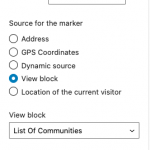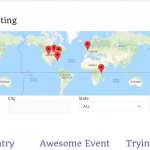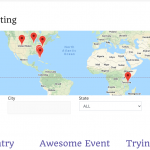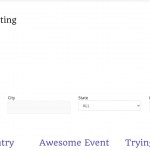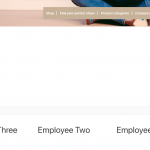This is the technical support forum for Toolset - a suite of plugins for developing WordPress sites without writing PHP.
Everyone can read this forum, but only Toolset clients can post in it. Toolset support works 6 days per week, 19 hours per day.
| Sun | Mon | Tue | Wed | Thu | Fri | Sat |
|---|---|---|---|---|---|---|
| - | 10:00 – 13:00 | 10:00 – 13:00 | 10:00 – 13:00 | 10:00 – 13:00 | 10:00 – 13:00 | - |
| - | 14:00 – 18:00 | 14:00 – 18:00 | 14:00 – 18:00 | 14:00 – 18:00 | 14:00 – 18:00 | - |
Supporter timezone: Asia/Kolkata (GMT+05:30)
Tagged: Toolset Blocks, Toolset Maps, Views plugin
Related documentation:
This topic contains 14 replies, has 2 voices.
Last updated by Steve Palm 4 years, 12 months ago.
Assisted by: Minesh.
I am trying to:
We had this page working before the upgrade to the latest versions of Toolset and WordPress 5.6. After we had upgraded, we noticed a message on the page saying the Map had to be outside the View block, which we fixed, and set the map options to use the View block. We do have filter fields set up in the View block to restrict the listings.
Link to a page where the issue can be seen:
hidden link
I expected to see:
When the page loads, the map should be a global map with all items displayed, and as you click on filter items it should adjust accordingly.
Instead, I got:
Most (but strangely not ALL) of the time when the page loads, the map area is just blank space. If I change an option on one of the filters for the view, the map displays and updates accordingly. If I set the filters back to their default option of "ALL", the map does display the global view that I would have expected originally. I don't know why it doesn't load initially on the vast majority of page loads.
Hello. Thank you for contacting the Toolset support.
After checking to debug information you shared, I see you are using the MySQL version 5.5.5.
Toolset requirement for MySQL is minimum 5.6 so that it works properly with some of the map features, can you please update MySQL version on your server.
=> https://toolset.com/toolset-requirements/
Yes, I can see the issue that map is rendered in page source but not displayed on frontend on first page load. This is really strange. In order to minimize the cause of the issue and to ensure there is no conflict between the theme/plugin(s) you are using.
- Could you please try to resolve your issue by deactivating all third-party plugins as well as the default theme to check for any possible conflicts with any of the plugins or themes? - Do you see any difference?
- Do you see any error with your server's error log file?
- What if you try to create a new page and try to add the map and view block and see if that works?
- Is there any cache active on your server - if yes, can you please try to disable it and check if that helps?
Can you please follow above basic debug steps and see if you find anything?
I replied in email, doesn't seem to have posted here, so let me try it here:
I can't see how the MySQL version would in any way affect whether your plugin displays the map sometimes or not, it either should work or it should fail consistently. I do understand if the version is too low and certain DB functions are not present, and wouldn't display map points or something properly, but all works fine except for when it doesn't work at all. That isn't consistent and doesn't seem like a database problem.
In actuality, on the site, when I check the database version I see this:
$ mysql --version
mysql Ver 15.1 Distrib 10.3.27-MariaDB, for Linux (x86_64) using readline 5.1
Using WordPress "Site Health", I see the following:
Database
Extension mysqli
Server version 10.3.27-MariaDB-log
Client version mysqlnd 7.4.13
Database username cmincommunity_wp
Database host localhost
Database name cmincommunity_wp
Table prefix wp_
Database charset utf8mb4
Database collation utf8mb4_unicode_ci
Those both agree on MariaDB 10.3.27.
So I don't understand how you see MySQL version 5.5.
All of the plugins that are being used on the site are used on our other sites (albeit without Toolset), and have not caused us any issues at all. They also were all installed before this problem started happening with this last upgrade. That of course doesn't rule them out, but it doesn't seem like a prime candidate.
This is a default theme, it has not been customized in any way.
There are no errors or warnings in the server logs or wordpress error_log.
There is no cache active on this site.
I can look at trying to spend the extensive amount of time to re-create what has already been created to see if the problem repeats, but given how I was able to trace it down to being repeatable to make it display by changing the filter, it sure seems to me that this is pointing at something weird. You have been given admin credentials to the site, have you actually tried to look at anything to see what may be happening?
Also, a bit later:
All plugins disabled, no change at all.
Nothing in the error log, or in the javascript console except a missing favicon.ico which shouldn't matter at all.
I tried changing themes to the standard WordPress theme Twenty-Twenty One with no change.
I did change to Twenty Twenty, though, and it does seem to be working. Our current theme is a child theme of Astra, are there known issues? Again, this wasn't a problem before and there are no errors being thrown. I can contact them for information on this as well.
What theme do you recommend for building out membership sites like this?
As for database version, this might shed some light, from the site health feature in WordPress, on using db_version() as getting it wrong with MariaDB, and instead using an SQL statement SELECT VERSION():
https://core.trac.wordpress.org/ticket/47738
So I just pushed this change to the Health Check plugin, which has shown a possible issue with this implementation.
At some point, I don't know when, PHP's native drivers for MySQL seems to have stopped stripping a prefix-hack away from the MariaDB version string, making the use of $wpdb->db_version() give incorrect outputs in a lot of cases.
I'm not sure if the right approach is to revert this and use the manual approach like before, but in both locations, or to make changes to the db_version() function call. (I see there's quite a few tickets about the latter). The most accurate approach of course being to perform a SQL query, but that's not reliable if an SQL connection doesn't exist (for the core context at least).
I see the MySQL version with the debug information you shared. Please check the following screenshot: hidden link
I run a test with default 2020 theme and map block works as expected. Then, I've changed the theme to Astra Version: 2.6.2 and I can still see its working:
=> hidden link
I did change to Twenty Twenty, though, and it does seem to be working. Our current theme is a child theme of Astra, are there known issues? Again, this wasn't a problem before and there are no errors being thrown. I can contact them for information on this as well.
==>
What if you change to your parent Astra theme and see if it works?
What theme do you recommend for building out membership sites like this?
=>
Here is the list of our recommended themes: https://toolset.com/documentation/recommended-themes/
For further troubleshooting, I will require duplicator package using which I can install your site copy on my local machine that will help me for further troubleshooting.
Can you please send me duplicator copy of your site:
=> https://toolset.com/faq/provide-supporters-copy-site/
I have set the next reply to private which means only you and I have access to it.
Installer is here, I did not think you needed it, did not think it was unique to our site:
hidden link
I can't see a way to make this private, but I don't believe it has any confidential information.
Hell Steve,
You can see the Map now, I was running another test on my test site.
=> hidden link
The strange thing that we identified that we just find out that it works on Chrome but not on Firefox (On Windows), again it works on Chrome but not with Firefox and Safari (On MacOS).
we already file a internal ticket for our Devs, please hold on for further updates.
Ok. thanks for sharing your inputs.
I'll also add the Microsoft Edge browser to not working list. I'm sharing this information to our internal ticket.
Please hold on for further updates.
Our Devs are working on this issue and we plan to release a hotfix version for Toolset Maps very soon. I'll keep you posted.
We publish the hotfix version for major Toolset plugins including Toolset Maps that contains the fix for this issue:
=> https://toolset.com/download/toolset-maps/#changelog
*** Please make a FULL BACKUP of your database and website.***
Could you please update ALL Toolset plugins to it's latest officially released version. You can download the latest plugin release from your accounts page:
=> https://toolset.com/account/downloads/
I have installed the updated versions and on initial testing it appears to have resolved the problem. I will keep testing, but this is very promising.
After making an edit to a post form that we use to collect information, now if I try to edit that WP containing page I get these errors in the javascript console, noting in error_log. Deleting and re-creating the page (as it is just a placeholder anyway) resolved the issue, but I don't know what went wrong.
JQMIGRATE: Migrate is installed, version 3.3.2
VM618 post.php:790 [Intervention] Images loaded lazily and replaced with placeholders. Load events are deferred. See <em><u>hidden link</u></em>
deprecated.min.js?ver=7eeae75ecca445767bf663bbc025ee2e:2 wp.nux is deprecated. Note: wp.components.Guide can be used to show a user guide.
c @ deprecated.min.js?ver=7eeae75ecca445767bf663bbc025ee2e:2
491 @ nux.min.js?ver=2385eeb0b9e29e2fe366fb2441b679bd:2
n @ nux.min.js?ver=2385eeb0b9e29e2fe366fb2441b679bd:2
wp.nux.0 @ nux.min.js?ver=2385eeb0b9e29e2fe366fb2441b679bd:2
(anonymous) @ nux.min.js?ver=2385eeb0b9e29e2fe366fb2441b679bd:2
blocks.min.js?ver=65abb57f00d1d2ab3d3b16331cbbf560:3 Block "core-embed/wordpress" is not registered.
Be @ blocks.min.js?ver=65abb57f00d1d2ab3d3b16331cbbf560:3
(anonymous) @ editor.js?ver=20181202:1
post.php?post=590&action=edit:1 [DOM] Found 2 elements with non-unique id #_wpnonce: (More info: <em><u>hidden link</u></em>) <input type="hidden" id="_wpnonce" name="_wpnonce" value="3fc1c6c48f"> <input type="hidden" id="_wpnonce" name="_wpnonce" value="07c868655a">
load-scripts.php?c=1&load[chunk_0]=jquery-core,jquery-migrate,utils&ver=5.6:2 [Deprecation] Synchronous XMLHttpRequest on the main thread is deprecated because of its detrimental effects to the end user's experience. For more help, check <em><u>hidden link</u></em>.
send @ load-scripts.php?c=1&load[chunk_0]=jquery-core,jquery-migrate,utils&ver=5.6:2
ajax @ load-scripts.php?c=1&load[chunk_0]=jquery-core,jquery-migrate,utils&ver=5.6:2
s.ajax.s.ajax @ load-scripts.php?c=1&load[chunk_0]=jquery-core,jquery-migrate,utils&ver=5.6:5
self.getRelationshipsData @ post_relationship.js?ver=3.3.5:811
self.maybeRequestRelationshipsData @ post_relationship.js?ver=3.3.5:824
self.managePostRelationshipFilterWarning @ post_relationship.js?ver=3.3.5:700
self.init @ post_relationship.js?ver=3.3.5:1331
WPViews.PostRelationshipFilterGUI @ post_relationship.js?ver=3.3.5:1338
(anonymous) @ post_relationship.js?ver=3.3.5:1343
e @ load-scripts.php?c=1&load[chunk_0]=jquery-core,jquery-migrate,utils&ver=5.6:2
t @ load-scripts.php?c=1&load[chunk_0]=jquery-core,jquery-migrate,utils&ver=5.6:2
setTimeout (async)
(anonymous) @ load-scripts.php?c=1&load[chunk_0]=jquery-core,jquery-migrate,utils&ver=5.6:2
c @ load-scripts.php?c=1&load[chunk_0]=jquery-core,jquery-migrate,utils&ver=5.6:2
fireWith @ load-scripts.php?c=1&load[chunk_0]=jquery-core,jquery-migrate,utils&ver=5.6:2
fire @ load-scripts.php?c=1&load[chunk_0]=jquery-core,jquery-migrate,utils&ver=5.6:2
c @ load-scripts.php?c=1&load[chunk_0]=jquery-core,jquery-migrate,utils&ver=5.6:2
fireWith @ load-scripts.php?c=1&load[chunk_0]=jquery-core,jquery-migrate,utils&ver=5.6:2
ready @ load-scripts.php?c=1&load[chunk_0]=jquery-core,jquery-migrate,utils&ver=5.6:2
B @ load-scripts.php?c=1&load[chunk_0]=jquery-core,jquery-migrate,utils&ver=5.6:2
blocks.editor.js?ver=2.6.5:1 Uncaught (in promise) SyntaxError: Unexpected token u in JSON at position 1
at JSON.parse (<anonymous>)
at save (blocks.editor.js?ver=2.6.5:1)
at Qt (blocks.min.js?ver=65abb57f00d1d2ab3d3b16331cbbf560:3)
at Xt (blocks.min.js?ver=65abb57f00d1d2ab3d3b16331cbbf560:3)
at block-editor.min.js?ver=5f6a75cdc59f1a900e9d4bcfb43bddba:12
at hooks.min.js?ver=54e7683a4c0aafac0448bb95dc8d53ba:2
at qr (blocks.min.js?ver=65abb57f00d1d2ab3d3b16331cbbf560:3)
at Gr (blocks.min.js?ver=65abb57f00d1d2ab3d3b16331cbbf560:3)
at blocks.min.js?ver=65abb57f00d1d2ab3d3b16331cbbf560:3
at Array.reduce (<anonymous>)
save @ blocks.editor.js?ver=2.6.5:1
Qt @ blocks.min.js?ver=65abb57f00d1d2ab3d3b16331cbbf560:3
Xt @ blocks.min.js?ver=65abb57f00d1d2ab3d3b16331cbbf560:3
(anonymous) @ block-editor.min.js?ver=5f6a75cdc59f1a900e9d4bcfb43bddba:12
(anonymous) @ hooks.min.js?ver=54e7683a4c0aafac0448bb95dc8d53ba:2
qr @ blocks.min.js?ver=65abb57f00d1d2ab3d3b16331cbbf560:3
Gr @ blocks.min.js?ver=65abb57f00d1d2ab3d3b16331cbbf560:3
(anonymous) @ blocks.min.js?ver=65abb57f00d1d2ab3d3b16331cbbf560:3
Yr @ blocks.min.js?ver=65abb57f00d1d2ab3d3b16331cbbf560:3
(anonymous) @ editor.min.js?ver=9b146115779a076ab6e0e4e40008c555:7
tryCatch @ wp-polyfill.min.js?ver=7.4.4:1
invoke @ wp-polyfill.min.js?ver=7.4.4:1
t.<computed> @ wp-polyfill.min.js?ver=7.4.4:1
(anonymous) @ redux-routine.min.js?ver=8ec41c688c5daad1d264d85374a1c8b0:2
c @ redux-routine.min.js?ver=8ec41c688c5daad1d264d85374a1c8b0:2
t @ redux-routine.min.js?ver=8ec41c688c5daad1d264d85374a1c8b0:2
(anonymous) @ redux-routine.min.js?ver=8ec41c688c5daad1d264d85374a1c8b0:2
(anonymous) @ redux-routine.min.js?ver=8ec41c688c5daad1d264d85374a1c8b0:2
(anonymous) @ redux-routine.min.js?ver=8ec41c688c5daad1d264d85374a1c8b0:2
(anonymous) @ data.min.js?ver=777f925bfe1a2aea2a86b7b9ae6aed25:2
(anonymous) @ data.min.js?ver=777f925bfe1a2aea2a86b7b9ae6aed25:2
(anonymous) @ data.min.js?ver=777f925bfe1a2aea2a86b7b9ae6aed25:2
(anonymous) @ data.min.js?ver=777f925bfe1a2aea2a86b7b9ae6aed25:2
n @ editor.min.js?ver=9b146115779a076ab6e0e4e40008c555:7
Yg @ react-dom.min.js?ver=16.13.1:68
rh @ react-dom.min.js?ver=16.13.1:98
zj @ react-dom.min.js?ver=16.13.1:228
Th @ react-dom.min.js?ver=16.13.1:152
tj @ react-dom.min.js?ver=16.13.1:152
Te @ react-dom.min.js?ver=16.13.1:146
(anonymous) @ react-dom.min.js?ver=16.13.1:61
unstable_runWithPriority @ react.min.js?ver=16.13.1:25
Da @ react-dom.min.js?ver=16.13.1:60
Pg @ react-dom.min.js?ver=16.13.1:61
ha @ react-dom.min.js?ver=16.13.1:60
Ja @ react-dom.min.js?ver=16.13.1:224
ch @ react-dom.min.js?ver=16.13.1:93
e @ data.min.js?ver=777f925bfe1a2aea2a86b7b9ae6aed25:2
(anonymous) @ data.min.js?ver=777f925bfe1a2aea2a86b7b9ae6aed25:2
(anonymous) @ data.min.js?ver=777f925bfe1a2aea2a86b7b9ae6aed25:2
o @ data.min.js?ver=777f925bfe1a2aea2a86b7b9ae6aed25:2
(anonymous) @ data.min.js?ver=777f925bfe1a2aea2a86b7b9ae6aed25:2
p @ data.min.js?ver=777f925bfe1a2aea2a86b7b9ae6aed25:2
(anonymous) @ redux-routine.min.js?ver=8ec41c688c5daad1d264d85374a1c8b0:2
(anonymous) @ data.min.js?ver=777f925bfe1a2aea2a86b7b9ae6aed25:2
(anonymous) @ data.min.js?ver=777f925bfe1a2aea2a86b7b9ae6aed25:2
dispatch @ data.min.js?ver=777f925bfe1a2aea2a86b7b9ae6aed25:2
n @ redux-routine.min.js?ver=8ec41c688c5daad1d264d85374a1c8b0:2
(anonymous) @ redux-routine.min.js?ver=8ec41c688c5daad1d264d85374a1c8b0:2
e @ redux-routine.min.js?ver=8ec41c688c5daad1d264d85374a1c8b0:2
(anonymous) @ redux-routine.min.js?ver=8ec41c688c5daad1d264d85374a1c8b0:2
Promise.then (async)
(anonymous) @ redux-routine.min.js?ver=8ec41c688c5daad1d264d85374a1c8b0:2
(anonymous) @ redux-routine.min.js?ver=8ec41c688c5daad1d264d85374a1c8b0:2
e @ redux-routine.min.js?ver=8ec41c688c5daad1d264d85374a1c8b0:2
(anonymous) @ redux-routine.min.js?ver=8ec41c688c5daad1d264d85374a1c8b0:2
r.any @ redux-routine.min.js?ver=8ec41c688c5daad1d264d85374a1c8b0:2
(anonymous) @ redux-routine.min.js?ver=8ec41c688c5daad1d264d85374a1c8b0:2
e @ redux-routine.min.js?ver=8ec41c688c5daad1d264d85374a1c8b0:2
(anonymous) @ redux-routine.min.js?ver=8ec41c688c5daad1d264d85374a1c8b0:2
r.any @ redux-routine.min.js?ver=8ec41c688c5daad1d264d85374a1c8b0:2
(anonymous) @ redux-routine.min.js?ver=8ec41c688c5daad1d264d85374a1c8b0:2
e @ redux-routine.min.js?ver=8ec41c688c5daad1d264d85374a1c8b0:2
n @ redux-routine.min.js?ver=8ec41c688c5daad1d264d85374a1c8b0:2
(anonymous) @ redux-routine.min.js?ver=8ec41c688c5daad1d264d85374a1c8b0:2
e @ redux-routine.min.js?ver=8ec41c688c5daad1d264d85374a1c8b0:2
(anonymous) @ redux-routine.min.js?ver=8ec41c688c5daad1d264d85374a1c8b0:2
r.any @ redux-routine.min.js?ver=8ec41c688c5daad1d264d85374a1c8b0:2
(anonymous) @ redux-routine.min.js?ver=8ec41c688c5daad1d264d85374a1c8b0:2
e @ redux-routine.min.js?ver=8ec41c688c5daad1d264d85374a1c8b0:2
(anonymous) @ redux-routine.min.js?ver=8ec41c688c5daad1d264d85374a1c8b0:2
Promise.then (async)
(anonymous) @ redux-routine.min.js?ver=8ec41c688c5daad1d264d85374a1c8b0:2
(anonymous) @ redux-routine.min.js?ver=8ec41c688c5daad1d264d85374a1c8b0:2
e @ redux-routine.min.js?ver=8ec41c688c5daad1d264d85374a1c8b0:2
(anonymous) @ redux-routine.min.js?ver=8ec41c688c5daad1d264d85374a1c8b0:2
c @ redux-routine.min.js?ver=8ec41c688c5daad1d264d85374a1c8b0:2
t @ redux-routine.min.js?ver=8ec41c688c5daad1d264d85374a1c8b0:2
r.iterator @ redux-routine.min.js?ver=8ec41c688c5daad1d264d85374a1c8b0:2
(anonymous) @ redux-routine.min.js?ver=8ec41c688c5daad1d264d85374a1c8b0:2
e @ redux-routine.min.js?ver=8ec41c688c5daad1d264d85374a1c8b0:2
(anonymous) @ redux-routine.min.js?ver=8ec41c688c5daad1d264d85374a1c8b0:2
(anonymous) @ redux-routine.min.js?ver=8ec41c688c5daad1d264d85374a1c8b0:2
(anonymous) @ redux-routine.min.js?ver=8ec41c688c5daad1d264d85374a1c8b0:2
e @ redux-routine.min.js?ver=8ec41c688c5daad1d264d85374a1c8b0:2
(anonymous) @ redux-routine.min.js?ver=8ec41c688c5daad1d264d85374a1c8b0:2
c @ redux-routine.min.js?ver=8ec41c688c5daad1d264d85374a1c8b0:2
t @ redux-routine.min.js?ver=8ec41c688c5daad1d264d85374a1c8b0:2
r.iterator @ redux-routine.min.js?ver=8ec41c688c5daad1d264d85374a1c8b0:2
(anonymous) @ redux-routine.min.js?ver=8ec41c688c5daad1d264d85374a1c8b0:2
e @ redux-routine.min.js?ver=8ec41c688c5daad1d264d85374a1c8b0:2
(anonymous) @ redux-routine.min.js?ver=8ec41c688c5daad1d264d85374a1c8b0:2
c @ redux-routine.min.js?ver=8ec41c688c5daad1d264d85374a1c8b0:2
t @ redux-routine.min.js?ver=8ec41c688c5daad1d264d85374a1c8b0:2
(anonymous) @ redux-routine.min.js?ver=8ec41c688c5daad1d264d85374a1c8b0:2
(anonymous) @ redux-routine.min.js?ver=8ec41c688c5daad1d264d85374a1c8b0:2
(anonymous) @ redux-routine.min.js?ver=8ec41c688c5daad1d264d85374a1c8b0:2
(anonymous) @ data.min.js?ver=777f925bfe1a2aea2a86b7b9ae6aed25:2
(anonymous) @ data.min.js?ver=777f925bfe1a2aea2a86b7b9ae6aed25:2
(anonymous) @ data.min.js?ver=777f925bfe1a2aea2a86b7b9ae6aed25:2
tryCatch @ wp-polyfill.min.js?ver=7.4.4:1
invoke @ wp-polyfill.min.js?ver=7.4.4:1
t.<computed> @ wp-polyfill.min.js?ver=7.4.4:1
n @ data.min.js?ver=777f925bfe1a2aea2a86b7b9ae6aed25:2
c @ data.min.js?ver=777f925bfe1a2aea2a86b7b9ae6aed25:2
(anonymous) @ data.min.js?ver=777f925bfe1a2aea2a86b7b9ae6aed25:2
(anonymous) @ data.min.js?ver=777f925bfe1a2aea2a86b7b9ae6aed25:2
ue @ data.min.js?ver=777f925bfe1a2aea2a86b7b9ae6aed25:2
ie @ data.min.js?ver=777f925bfe1a2aea2a86b7b9ae6aed25:2
(anonymous) @ data.min.js?ver=777f925bfe1a2aea2a86b7b9ae6aed25:2
tryCatch @ wp-polyfill.min.js?ver=7.4.4:1
invoke @ wp-polyfill.min.js?ver=7.4.4:1
t.<computed> @ wp-polyfill.min.js?ver=7.4.4:1
n @ data.min.js?ver=777f925bfe1a2aea2a86b7b9ae6aed25:2
c @ data.min.js?ver=777f925bfe1a2aea2a86b7b9ae6aed25:2
(anonymous) @ data.min.js?ver=777f925bfe1a2aea2a86b7b9ae6aed25:2
(anonymous) @ data.min.js?ver=777f925bfe1a2aea2a86b7b9ae6aed25:2
setTimeout (async)
(anonymous) @ data.min.js?ver=777f925bfe1a2aea2a86b7b9ae6aed25:2
tryCatch @ wp-polyfill.min.js?ver=7.4.4:1
invoke @ wp-polyfill.min.js?ver=7.4.4:1
t.<computed> @ wp-polyfill.min.js?ver=7.4.4:1
n @ data.min.js?ver=777f925bfe1a2aea2a86b7b9ae6aed25:2
c @ data.min.js?ver=777f925bfe1a2aea2a86b7b9ae6aed25:2
(anonymous) @ data.min.js?ver=777f925bfe1a2aea2a86b7b9ae6aed25:2
(anonymous) @ data.min.js?ver=777f925bfe1a2aea2a86b7b9ae6aed25:2
f @ data.min.js?ver=777f925bfe1a2aea2a86b7b9ae6aed25:2
s @ data.min.js?ver=777f925bfe1a2aea2a86b7b9ae6aed25:2
c @ data.min.js?ver=777f925bfe1a2aea2a86b7b9ae6aed25:2
(anonymous) @ edit-post.min.js?ver=f03e57452d64a3c73916cb7f8470bf5c:2
(anonymous) @ data.min.js?ver=777f925bfe1a2aea2a86b7b9ae6aed25:2
We @ data.min.js?ver=777f925bfe1a2aea2a86b7b9ae6aed25:2
(anonymous) @ data.min.js?ver=777f925bfe1a2aea2a86b7b9ae6aed25:2
we @ react-dom.min.js?ver=16.13.1:84
zj @ react-dom.min.js?ver=16.13.1:226
Th @ react-dom.min.js?ver=16.13.1:152
tj @ react-dom.min.js?ver=16.13.1:152
Te @ react-dom.min.js?ver=16.13.1:146
Ja @ react-dom.min.js?ver=16.13.1:224
md @ react-dom.min.js?ver=16.13.1:173
(anonymous) @ react-dom.min.js?ver=16.13.1:175
Rh @ react-dom.min.js?ver=16.13.1:147
nd @ react-dom.min.js?ver=16.13.1:175
I.render @ react-dom.min.js?ver=16.13.1:238
hi @ edit-post.min.js?ver=f03e57452d64a3c73916cb7f8470bf5c:2
(anonymous) @ post.php?post=590&action=edit:5729
Show 66 more frames from Library code
4
New threads created by Minesh and linked to this one are listed below:
This ticket is for the maps issue and we entertain only one question per ticket as this will help other users searching on the forum as well as help us to write correct problem resolution summery for the original issue reported.
I'll split the ticket with your new question and we will communicate there.
If Map issue is resolved with the hotfix version, you are welcome to mark resolve this ticket.
Ok, understood, but the new issue was only after the hotfix for this issue.