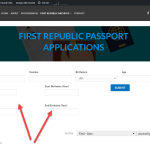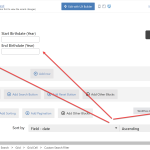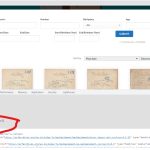how can I make the in between number field search feature into 2 column?
i activated the 2 column feature but its not working
when I save the setting and then refresh the page, it gets deactivated on its own
here is the page
hidden link
see attached image
Hello,
Thanks for the feedback, I can duplicate the same problem, will escalate this issue.
Currently, please try these:
1) Edit the page you mentioned above, find the "Date" Custom Search Filter block, add a custom CSS class name in it: my-date-filter
See my screenshot my-date-filter.jpg
2) Add below custom CSS codes into the view:
.my-date-filter div {
display: flex;
margin-bottom: 1.75em;
box-sizing: border-box;
flex-wrap: wrap!important;
align-items: normal!important;
}
.my-date-filter div.form-group {
margin-right: 1em;
}
See below test site:
hidden link
Login URL:
hidden link
this worked, but is this a temporary fix? Until the radio button option works?
Thanks for the confirmation, I have escalated this issue, will update here if there is anything news.
I did the same steps for another archive page but its not working
see images
hidden link
In your case, please try to add below CSS codes:
div.my-date-filter input.form-control[type=text]{
width: 8em;
}
And test again
It works fine in my Chrome browser, see my screenshot input-boxes.jpg
is there a way to do autowidth so it expands to each column?
Thanks
No, there isn't such kind of built-in feature within Toolset plugins, you can test it in your own website, for example: modify the CSS codes as be width: auto, it won't work
My issue is resolved now. Thank you!