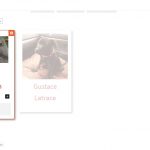I am trying to: display search results in a loop grid
I'm on Oxygen, but I built the search page directly with Toolset bloc much more suited for this purpose
Link to a page where the issue can be seen: hidden link
I expected to see: a 4 column grid (or whatever I want to select) - see image results in grid (backend)
Instead, I got: a 100% width single column - see image frontend
MORE : all css customisation, font size etc... doesn't display either
Hello and thank you for contacting the Toolset support.
What results do you get with a default theme such as TwentyTwenty?
Maybe this is a compatibility bug with Oxygen! Would you like to reproduce this issue on our platform? If reproduced, I'll try to find a workaround or escalate it to our 2nd Tier for a 2nd opinion before escalating it to our compatibility team.
If you would agree, use the following link to log into this clean test site hidden link
Hi Jamal
Thanks for your help, it's slightly better in a way with basic WP theme, but the CSS is still messy, image don't fit the grid as you can see in the screenshot.
I also disable ALL plugins except Tooset, refresh cache everywhere and tried other browser (ff and edge) without success.
it seems that it's more a Toolset issue see this way, but I don't know.
Right now, I don't have really time to set up a test site but I keep that in mind (you know built cpt, add posts etc...)
I still suspect that it has something to do with your current setup, maybe the theme or something else. If it was an issue within Toolset we should have received similar cases before.
Would you allow me temporary access to your website to check this? Would it be possible for me to switch themes and deactivate plugins? Please share the URL of your page?
Your next reply will be private to let you share credentials safely. ** Make a database backup before sharing credentials. **
Hi Jamal
well, even if I don't really understand what happened, I followed your expert intuition and rebuilt the page from scratch... and it works
BUT
There is really a thing in how view options and CSS update, this is no so fluent. And the preview within Gutenberg is not so great at the moment.
If you want to explore this, I can send you credentials, this is a "proof of concept" site, so it's not really an issue right now.
Thanks for your help
Awesome, I am glad you get it working.
I understand that using the Gutenberg editor is not really pleasant. Gutenberg is still in its infancy, and we, as a company, believe that will be a great tool in the future.
However, for support rules, we are able to handle only one issue at a time. This helps us to bring you a better service and also helps other users to find all the information here exposed. For that reason, I have to kindly ask you to open a new thread if you need assistance with any other issue or if you have any questions.