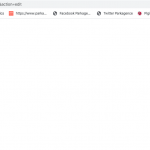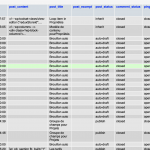This is the technical support forum for Toolset - a suite of plugins for developing WordPress sites without writing PHP.
Everyone can read this forum, but only Toolset clients can post in it. Toolset support works 6 days per week, 19 hours per day.
| Sun | Mon | Tue | Wed | Thu | Fri | Sat |
|---|---|---|---|---|---|---|
| - | - | 14:00 – 20:00 | 14:00 – 20:00 | 14:00 – 20:00 | 14:00 – 20:00 | 14:00 – 20:00 |
| - | - | - | - | - | - | - |
Supporter timezone: Asia/Ho_Chi_Minh (GMT+07:00)
Tagged: Views plugin, WordPress Archives
Related documentation:
This topic contains 26 replies, has 3 voices.
Last updated by Beda 4 years, 12 months ago.
Assisted by: Beda.
Hi Julie,
I was able to find a few errors on the page even with all your non-toolset plugins disabled as well as with a default wordpress theme.
What I went ahead and do is escalate your ticket to our 2nd tier supporters along with a report of what the error is.
Hopefully we can resolve this one quite soon for you.
Thanks,
Shane
Hello, Julie, I was assigned to this thread in second-tier but it is not clear what issue happens and also, the sit seems to suffer from some not-Toolset related issues.
I see here you try to edit a classic View or archive, not a blocks built item, but I have reported a problem with blocks
Hence I must ask what the precise issue is on your site that you experience with Toolset and where (precise link) I can see it.
In https://toolset.com/forums/topic/loop-for-archive-shows-blank/#post-1565907 you show a screenshot not related to an archive anymore but a post
I can edit archives fine on your site and posts too
You mention to not disable any plugins especially not WPML. Do you have a staging site for this website?
It might help to show and narrow down issues quickly without endangering the live site.
Can you do that? Then we could look at the issue together directly on the site (staging).
Thanks, and I extend my apologies if I misunderstand or miss the issue.
Anonymous
Hello,
Thanks for your answer, I'll try to do my best to answer your questions : when I go to Tooslet/Dashbord/Propriétés archive/loop item in Propriété, I click Modify with Block Editor and it displays a blank page, that's my problem. Before, I used to be able to modify the archive.
Today, I have a website running with WPL, a real estate plugin but I am not very happy about it. That is why I'd like to shift to Toolset, which is able to do almost the same. I still have a lot of work to do with Toolset and I am stuck since it does not display the above mentioned page.
In you email you say "In https://toolset.com/forums/topic/loop-for-archive-shows-blank/#post-1565907 you show a screenshot not related to an archive anymore but a post " : I do not get it... Here is what I get when I click Modify with Block Editor : Modify with Block Editor
My website works fine, I just want to be able to continue working on Tooslet and end my work to be able to go live with your solution.
Best regards
No, that screenshot impossibly shows the archive loop editor with Gutenberg, and that is what confused me
When you go to Tooslet/Dashbord/Propriétés archive/ and edit the archive you'll be sent to hidden link and from there you can edit the Loop Item and that links to hidden link, not hidden link as seen on your screenshot.
I see now on your site, this is a redirect happening that shouldn't!
I see however also some discrepancies in the settings of Toolset
hidden link here Show only the Blocks interface is active, but in Archives at least you still use the legacy editor.
This is unexpected, and does not happen if Blocks is freshly installed, hence I suspect it was done later?
I see you use also Divi, and the Divi Builder won't be necessary if you use Blocks, or vice versa, you shouldn't use both, I think, at the same time. You also use Bootstrap 4 which again won't work well with Divi, which is not 100% Bootstrap Compatible.
Both I and my colleague already deployed the duplicate without success:
Many errors block the site from working.
This is (if the duplicate is a true copy of your site) also a problem on the live site.
That might then explain the PHP error on the Edit screen (white screen) and possibly other issues.
Given all that, I need to see if this issue happens without other software and proper settings, but on the live site this seems not possible to do (I would have to disable a lot of software)
I've taken another copy and will try again locally, then feedback my findings.
Thanks for the patience meanwhile.
I was able to deploy the website copied.
I replicated the same error on the local copy.
The White Page is a PHP error:
PHP Deprecated: Array and string offset access syntax with curly braces is deprecated in .../real-estate-listing-realtyna-wpl-pro/libraries/path.php on line 117
(repeating many times)
Then we have
PHP Warning: session_start(): Cannot start session when headers already sent in .../real-estate-listing-realtyna-wpl-pro/libraries/services/wpl.php on line 27
Concluding with
PHP Warning: Cannot modify header information - headers already sent by (output started at .../real-estate-listing-realtyna-wpl-pro/libraries/path.php:119) in.../wp-includes/pluggable.php on line 1281
(repeated hundreds of times)
These errors are the ones causing the white page and these errors are from the following plugin:
real-estate-listing-realtyna-wpl-pro
Additionally, there are
Erreur de la base de données WordPress : [Duplicate entry '0' for key 'PRIMARY']
INSERT INTO `HfVBXyAzusermeta` (`user_id`, `meta_key`, `meta_value`) VALUES (1, 'HfVBXyAzyoast_notifications', 'a:1:{i:0;a:2:{s:7:\"message\";s:331:\"Vous ne recevez ni mises à jour, ni support ! Réglez ce problème en ajoutant ce site et activez Yoast SEO Premium pour ce domaine dans <a href=\"<em><u>hidden link</u></em>\" target=\"_blank\">My Yoast</a>.\";s:7:\"options\";a:10:{s:4:\"type\";s:5:\"error\";s:2:\"id\";s:31:\"wpseo-dismiss-yoast-seo-premium\";s:4:\"user\";O:7:\"WP_User\":8:{s:4:\"data\";O:8:\"stdClass\":10:{s:2:\"ID\";s:1:\"1\";s:10:\"user_login\";s:9:\"Wordpress\";s:9:\"user_pass\";s:34:\"$P$BHG2PTU458xZE5xAss.f74.H18ctLD1\";s:13:\"user_nicename\";s:11:\"wordpress-2\";s:10:\"user_email\";s:21:\"contact@parkagence.fr\";s:8:\"user_url\";s:21:\"<em><u>hidden link</u></em>\";s:15:\"user_registered\";s:19:\"2016-07-18 11:41:10\";s:19:\"user_activation_key\";s:0:\"\";s:11:\"user_status\";s:1:\"0\";s:12:\"display_name\";s:22:\"Julie Turner-Vuillemin\";}s:2:\"ID\";i:1;s:4:\"caps\";a:20:{s:13:\"administrator\";b:1;s:26:\"wpcf_custom_post_type_view\";b:1;s:26:\"wpcf_custom_post_type_edit\";b:1;s:33:\"wpcf_custom_post_type_edit_others\";b:1;s:25:\"wpcf_custom_taxonomy_view\";b:1;s:25:\"wpcf_custom_taxonomy_edit\";b:1;s:32:\"wpcf_custom_taxonomy_edit_others\";b:1;s:22:\"wpcf_custom_field_view\";b:1;s:22:\"wpcf_custom_field_edit\";b:1;s:29:\"wpcf_custom_field_edit_others\";b:1;s:25:\"wpcf_user_meta_field_view\";b:1;s:25:\"wpcf_user_meta_field_edit\";b:1;s:32:\"wpcf_user_meta_field_edit_others\";b:1;s:17:\"ddl_create_layout\";b:1;s:28:\"ddl_assign_layout_to_content\";b:1;s:15:\"ddl_edit_layout\";b:1;s:17:\"ddl_delete_layout\";b:1;s:25:\"ddl_create_content_layout\";b:1;s:23:\"ddl_edit_content_layout\";b:1;s:25:\"ddl_delete_content_layout\";b:1;}s:7:\"cap_key\";s:20:\"HfVBXyAzcapabilities\";s:5:\"roles\";a:1:{i:0;s:13:\"administrator\";}s:7:\"allcaps\";a:257:{s:13:\"switch_themes\";b:1;s:11:\"edit_themes\";b:1;s:16:\"activate_plugins\";b:1;s:12:\"edit_plugins\";b:1;s:10:\"edit_users\";b:1;s:10:\"edit_files\";b:1;s:14:\"manage_options\";b:1;s:17:\"moderate_comments\";b:1;s:17:\"manage_categories\";b:1;s:12:\"manage_links\";b:1;s:12:\"upload_files\";b:1;s:6:\"import\";b:1;s:15:\"unfiltered_html\";b:1;s:10:\"edit_posts\";b:1;s:17:\"edit_others_posts\";b:1;s:20:\"edit_published_posts\";b:1;s:13:\"publish_posts\";b:1;s:10:\"edit_pages\";b:1;s:4:\"read\";b:1;s:8:\"level_10\";b:1;s:7:\"level_9\";b:1;s:7:\"level_8\";b:1;s:7:\"level_7\";b:1;s:7:\"level_6\";b:1;s:7:\"level_5\";b:1;s:7:\"level_4\";b:1;s:7:\"level_3\";b:1;s:7:\"level_2\";b:1;s:7:\"level_1\";b:1;s:7:\"level_0\";b:1;s:17:\"edit_others_pages\";b:1;s:20:\"edit_published_pages\";b:1;s:13:\"publish_pages\";b:1;s:12:\"delete_pages\";b:1;s:19:\"delete_others_pages\";b:1;s:22:\"delete_published_pages\";b:1;s:12:\"delete_posts\";b:1;s:19:\"delete_others_posts\";b:1;s:22:\"delete_published_posts\";b:1;s:20:\"delete_private_posts\";b:1;s:18:\"edit_private_posts\";b:1;s:18:\"read_private_posts\";b:1;s:20:\"delete_private_pages\";b:1;s:18:\"edit_private_pages\";b:1;s:18:\"read_private_pages\";b:1;s:12:\"delete_users\";b:1;s:12:\"create_users\";b:1;s:17:\"unfiltered_upload\";b:1;s:14:\"edit_dashboard\";b:1;s:14:\"update_plugins\";b:1;s:14:\"delete_plugins\";b:1;s:15:\"install_plugins\";b:1;s:13:\"update_themes\";b:1;s:14:\"install_themes\";b:1;s:11:\"update_core\";b:1;s:10:\"list_users\";b:1;s:12:\"remove_users\";b:1;s:13:\"promote_users\";b:1;s:18:\"edit_theme_options\";b:1;s:13:\"delete_themes\";b:1;s:6:\"export\";b:1;s:18:\"manage_woocommerce\";b:1;s:24:\"view_woocommerce_reports\";b:1;s:12:\"edit_product\";b:1;s:12:\"read_product\";b:1;s:14:\"delete_product\";b:1;s:13:\"edit_products\";b:1;s:20:\"edit_others_products\";b:1;s:16:\"publish_products\";b:1;s:21:\"read_private_products\";b:1;s:15:\"delete_products\";b:1;s:23:\"delete_private_products\";b:1;s:25:\"delete_published_products\";b:1;s:22:\"delete_others_products\";b:1;s:21:\"edit_private_products\";b:1;s:23:\"edit_published_products\";b:1;s:20:\"manage_product_terms\";b:1;s:18:\"edit_product_terms\";b:1;s:20:\"delete_product_terms\";b:1;s:20:\"assign_product_terms\";b:1;s:15:\"edit_shop_order\";b:1;s:15:\"read_shop_order\";b:1;s:17:\"delete_shop_order\";b:1;s:16:\"edit_shop_orders\";b:1;s:23:\"edit_others_shop_orders\";b:1;s:19:\"publish_shop_orders\";b:1;s:24:\"read_private_shop_orders\";b:1;s:18:\"delete_shop_orders\";b:1;s:26:\"delete_private_shop_orders\";b:1;s:28:\"delete_published_shop_orders\";b:1;s:25:\"delete_others_shop_orders\";b:1;s:24:\"edit_private_shop_orders\";b:1;s:26:\"edit_published_shop_orders\";b:1;s:23:\"manage_shop_order_terms\";b:1;s:21:\"edit_shop_order_terms\";b:1;s:23:\"delete_shop_order_terms\";b:1;s:23:\"assign_shop_order_terms\";b:1;s:16:\"edit_shop_coupon\";b:1;s:16:\"read_shop_coupon\";b:1;s:18:\"delete_shop_coupon\";b:1;s:17:\"edit_shop_coupons\";b:1;s:24:\"edit_others_shop_coupons\";b:1;s:20:\"publish_shop_coupons\";b:1;s:25:\"read_private_shop_coupons\";b:1;s:19:\"delete_shop_coupons\";b:1;s:27:\"delete_private_shop_coupons\";b:1;s:29:\"delete_published_shop_coupons\";b:1;s:26:\"delete_others_shop_coupons\";b:1;s:25:\"edit_private_shop_coupons\";b:1;s:27:\"edit_published_shop_coupons\";b:1;s:24:\"manage_shop_coupon_terms\";b:1;s:22:\"edit_shop_coupon_terms\";b:1;s:24:\"delete_shop_coupon_terms\";b:1;s:24:\"assign_shop_coupon_terms\";b:1;s:17:\"edit_shop_webhook\";b:1;s:17:\"read_shop_webhook\";b:1;s:19:\"delete_shop_webhook\";b:1;s:18:\"edit_shop_webhooks\";b:1;s:25:\"edit_others_shop_webhooks\";b:1;s:21:\"publish_shop_webhooks\";b:1;s:26:\"read_private_shop_webhooks\";b:1;s:20:\"delete_shop_webhooks\";b:1;s:28:\"delete_private_shop_webhooks\";b:1;s:30:\"delete_published_shop_webhooks\";b:1;s:27:\"delete_others_shop_webhooks\";b:1;s:26:\"edit_private_shop_webhooks\";b:1;s:28:\"edit_published_shop_webhooks\";b:1;s:25:\"manage_shop_webhook_terms\";b:1;s:23:\"edit_shop_webhook_terms\";b:1;s:25:\"delete_shop_webhook_terms\";b:1;s:25:\"assign_shop_webhook_terms\";b:1;s:19:\"manage_saved_search\";b:1;s:20:\"es_manage_properties\";b:1;s:16:\"read_es_property\";b:1;s:16:\"edit_es_property\";b:1;s:20:\"create_es_properties\";b:1;s:18:\"edit_es_properties\";b:1;s:28:\"edit_published_es_properties\";b:1;s:30:\"delete_published_es_properties\";b:1;s:18:\"delete_es_property\";b:1;s:21:\"publish_es_properties\";b:1;s:25:\"edit_others_es_properties\";b:1;s:26:\"read_private_es_properties\";b:1;s:20:\"delete_es_properties\";b:1;s:28:\"delete_private_es_properties\";b:1;s:27:\"delete_others_es_properties\";b:1;s:26:\"edit_private_es_properties\";b:1;s:34:\"es_manage_agent_subscription_plans\";b:1;s:19:\"es_manage_dashboard\";b:1;s:20:\"es_manage_es_feature\";b:1;s:18:\"es_edit_es_feature\";b:1;s:20:\"es_delete_es_feature\";b:1;s:20:\"es_assing_es_feature\";b:1;s:22:\"es_manage_es_amenities\";b:1;s:20:\"es_edit_es_amenities\";b:1;s:22:\"es_delete_es_amenities\";b:1;s:22:\"es_assing_es_amenities\";b:1;s:19:\"es_manage_es_labels\";b:1;s:17:\"es_edit_es_labels\";b:1;s:19:\"es_delete_es_labels\";b:1;s:19:\"es_assing_es_labels\";b:1;s:19:\"es_manage_es_status\";b:1;s:17:\"es_edit_es_status\";b:1;s:19:\"es_delete_es_status\";b:1;s:19:\"es_assing_es_status\";b:1;s:17:\"es_manage_es_type\";b:1;s:15:\"es_edit_es_type\";b:1;s:17:\"es_delete_es_type\";b:1;s:17:\"es_assing_es_type\";b:1;s:24:\"es_manage_es_rent_period\";b:1;s:22:\"es_edit_es_rent_period\";b:1;s:24:\"es_delete_es_rent_period\";b:1;s:24:\"es_assing_es_rent_period\";b:1;s:21:\"es_manage_es_category\";b:1;s:19:\"es_edit_es_category\";b:1;s:21:\"es_delete_es_category\";b:1;s:21:\"es_assing_es_category\";b:1;s:19:\"edit_wpp_properties\";b:1;s:17:\"edit_wpp_property\";b:1;s:21:\"create_wpp_properties\";b:1;s:19:\"delete_wpp_property\";b:1;s:21:\"delete_wpp_properties\";b:1;s:22:\"publish_wpp_properties\";b:1;s:26:\"edit_others_wpp_properties\";b:1;s:28:\"delete_others_wpp_properties\";b:1;s:27:\"edit_private_wpp_properties\";b:1;s:29:\"delete_private_wpp_properties\";b:1;s:24:\"manage_wpp_make_featured\";b:1;s:19:\"manage_wpp_settings\";b:1;s:21:\"manage_wpp_categories\";b:1;s:21:\"manage_wpp_admintools\";b:1;s:12:\"edit_listing\";b:1;s:12:\"read_listing\";b:1;s:14:\"delete_listing\";b:1;s:13:\"edit_listings\";b:1;s:20:\"edit_others_listings\";b:1;s:16:\"publish_listings\";b:1;s:21:\"read_private_listings\";b:1;s:15:\"delete_listings\";b:1;s:23:\"delete_private_listings\";b:1;s:25:\"delete_published_listings\";b:1;s:22:\"delete_others_listings\";b:1;s:21:\"edit_private_listings\";b:1;s:23:\"edit_published_listings\";b:1;s:15:\"edit_listing_id\";b:1;s:20:\"manage_listing_terms\";b:1;s:18:\"edit_listing_terms\";b:1;s:20:\"delete_listing_terms\";b:1;s:20:\"assign_listing_terms\";b:1;s:10:\"copy_posts\";b:1;s:19:\"wcsl_admin_overview\";b:1;s:17:\"wcsl_how_overview\";b:1;s:15:\"wcsl_form_store\";b:1;s:17:\"wcsl_manage_store\";b:1;s:17:\"wcsl_import_store\";b:1;s:22:\"wcsl_form_specialities\";b:1;s:24:\"wcsl_manage_specialities\";b:1;s:20:\"wcsl_manage_settings\";b:1;s:16:\"wcsl_upload_skin\";b:1;s:26:\"wpcf_custom_post_type_view\";b:1;s:26:\"wpcf_custom_post_type_edit\";b:1;s:33:\"wpcf_custom_post_type_edit_others\";b:1;s:25:\"wpcf_custom_taxonomy_view\";b:1;s:25:\"wpcf_custom_taxonomy_edit\";b:1;s:32:\"wpcf_custom_taxonomy_edit_others\";b:1;s:22:\"wpcf_custom_field_view\";b:1;s:22:\"wpcf_custom_field_edit\";b:1;s:29:\"wpcf_custom_field_edit_others\";b:1;s:25:\"wpcf_user_meta_field_view\";b:1;s:25:\"wpcf_user_meta_field_edit\";b:1;s:32:\"wpcf_user_meta_field_edit_others\";b:1;s:17:\"et_support_center\";b:1;s:24:\"et_support_center_system\";b:1;s:31:\"et_support_center_remote_access\";b:1;s:31:\"et_support_center_documentation\";b:1;s:27:\"et_support_center_safe_mode\";b:1;s:22:\"et_support_center_logs\";b:1;s:18:\"toolset_edit_views\";b:1;s:21:\"rocket_manage_options\";b:1;s:18:\"rocket_purge_cache\";b:1;s:18:\"rocket_purge_posts\";b:1;s:18:\"rocket_purge_terms\";b:1;s:18:\"rocket_purge_users\";b:1;s:20:\"rocket_purge_opcache\";b:1;s:29:\"rocket_purge_cloudflare_cache\";b:1;s:25:\"rocket_purge_sucuri_cache\";b:1;s:20:\"rocket_preload_cache\";b:1;s:30:\"rocket_regenerate_critical_css\";b:1;s:20:\"wpseo_manage_options\";b:1;s:13:\"administrator\";b:1;s:17:\"ddl_create_layout\";b:1;s:28:\"ddl_assign_layout_to_content\";b:1;s:15:\"ddl_edit_layout\";b:1;s:17:\"ddl_delete_layout\";b:1;s:25:\"ddl_create_content_layout\";b:1;s:23:\"ddl_edit_content_layout\";b:1;s:25:\"ddl_delete_content_layout\";b:1;}s:6:\"filter\";N;s:16:\"\0WP_User\0site_id\";i:1;}s:5:\"nonce\";N;s:8:\"priority\";d:0.5;s:9:\"data_json\";a:0:{}s:13:\"dismissal_key\";N;s:12:\"capabilities\";s:20:\"wpseo_manage_options\";s:16:\"capability_check\";s:3:\"all\";s:14:\"yoast_branding\";b:0;}}}')
I then disabled all Plugins unless Toolset, which immediately resolved all those errors but showed a new one when attempting to edit the loop item
[21-Apr-2020 09:20:11 UTC] PHP Fatal error: Uncaught InvalidArgumentException: incorrect post type in .../cred-frontend-editor/vendor/toolset/toolset-common/inc/autoloaded/field/group/post.php:69
I also activated another theme and replaced the plugins with fresh copies, which still didn't solve the issue
Disabling Forms also didn't help, the error then became:
PHP Fatal error: Uncaught InvalidArgumentException: incorrect post type in /Applications/MAMP/htdocs/duplicate/wp-content/plugins/toolset-blocks/vendor/toolset/toolset-common/inc/autoloaded/field/group/post.php:69
Somehow this seems related to Types Fields, featuring a wrong Post Type.
I can't deactivate the field groups, so that is already something wrong on field level
There the error becomes
PHP Fatal error: Uncaught TypeError: Argument 1 passed to OTGS\Toolset\Types\Field\Group\ViewmodelFactory::create_viewmodel() must be an instance of Toolset_Field_Group, null given, called in.../types/application/controllers/ajax/handler/custom_fields_action.php on line 195 and defined in .../types/application/viewmodels/Field/Group/ViewmodelFactory.php:19
This happens only for Groupe de champs pour Projets group.
That group is empty.
I think we can delete it.
It seems to have been created with an ID 0, so it's corrupt.
We can't delete it in the GUI, it throws an error: Erreur technique. Veuillez contacter notre assistance.
I'll come up with a solution to delete it in the database, please stand by, this should solve the issue later.
The 2 rows as follows need to be removed from the database but the thing is, the posts with ID 0 do not exist in the post table as the search and find shows!
This is because you mix TWO databases with a different prefix on the same database
These 2 tables have completely different structure
On one (: HfVBXyAzposts) you have many posts with ID 0 and that is not possible to be used, they all need to be deleted or receive a valid ID.
You'd need to delete at least the post with ID 0 that has name groupe-de-champs-pour-projets directly in the database, but there are many more, it should first be debugged why you have id's like 0 in there, which should not be due to Toolset.
Note that you can't do that, the editing on that database is disabled on the database PHP My Admin, and Toolset is not related to this, it is some specific restriction, which I have never seen.
I suggest contacting your server administrator and ask them to check this database, as it seems corrupt or without permissions
Then, deleting the one post groupe-de-champs-pour-projets in the database should solve the issue.
Anonymous
Hi,
So I asked my database admin to delete de above mentioned lines and he did.
Can you tell me what are the next steps please?
Thanks
I have a few tips below, but the main issue will require some work on the Database which we cannot support in the Toolset Forum.
1. Edit your Archive to use a paginated output, I saw the front end will be very slow if you output all posts at once. I suggest paginating it by 10 or 20 items
2. I see you use a Map for each of the items in the loop in the Content Template edited with Blocks here. Did you intend this, or did you intend to add the map so that it displays once, with all the markers on it as there are items in the archive?
Then the approach is different, I could help with this.
3. There is a view in that template, with another search, which also seems unintended, as usually, the search will display once, and then results in many times instead.
Even with all this, we still have an issue in the database. Somehow, every new post (no matter if it's a post, a content template, or else) is added to the database with ID 0, and I can't edit the single rows because there is an error stating "Current selection does not contain a unique column. Grid edit, checkbox, Edit, Copy and Delete features are not available." This is a database problem, where it seems the table (posts table) has no index.
I disabled Toolset at this point, and there are still some PHP errors pointing to the database issue mentioned above.
( ! ) Notice: Trying to get property 'post_type' of non-object in /Applications/MAMP/htdocs/duplicate/wp-includes/post.php on line 6792
( ! ) Notice: Trying to get property 'ID' of non-object in /Applications/MAMP/htdocs/duplicate/wp-includes/post.php on line 6797
( ! ) Notice: Undefined property: stdClass::$ID in /Applications/MAMP/htdocs/duplicate/wp-admin/post-new.php on line 67
(and many more)
This happens when adding new posts and having all plugins disabled, and error logging active.
The errors point to the issue that the database used, with prefix HfVBXyAz, is saving the posts with ID 0 which should never happen.
We can unfortunately not help with database issues, especially since these seem to happen independently from Toolset
Unfortunately, if WordPress "fails" to create a post, then Toolset can not create it's templates or views properly nor edit them because after all, those are (in the database) "just" posts.
I actually see the exact same issue on your live website when I try to add a new post:
hidden link
The error there points to Forms, but if you disable Toolset, the error would persist somewhere else, as I tested and confirmed locally.
To fix that issue in the database you would have to contact (as an option) a contractor who has experience with this kind of work: https://toolset.com/contractors/
(for example)
Without the database being fixed, posts with ID 0 will lead to an almost completely broken install.
Once the database saves the data properly, I think the issue will be resolved by itself.
In any case, we could not resolve it inside Toolset, as long the database would save the data wrongly.
If any issue persists after an eventual fix, we can try to resolve those in Toolset
Do you recall, how this all started?
I think you were able to use Toolset and other plugins + WordPress fine until a certain point because I can see existing content.
Any update, or change made to the site, or database, could have been the reason for the system to start saving 0 ID as posts and losing the index for the tables.
This, however, couldn't be due to Toolset - it only writes to database tables and creates its own, but does not alter existing tables like a posts table.
Anonymous
Hi Beda,
thanks for all the work that your are doing, this will help solve the problem. It all started when I tried to rework with Toolset, but meanwhile I had some problems with a debug function that I had activated, that created a massive misfunction because of WPL on my site. It took 2 weeks to understand what happened. I deactivated the debug function in php admin. The website sarted to work properly again.
I did what you told me and found a contractor. I have a call with him in 2 hours to try to solve the php issue. I'll tell you.
1- done
2- What I would like is one map on each property page and a global map with all properties, linked to the filter, on the property archive... Can you help me put it right?
3- I think that I did not do what I should on that page either... I globally had a very hard time understanding how Toolset works and in my point of view, there is too few documentation available, so I test a lot until I find that something works for me...
I start to understand that maybe I cannot hope to implement Toolset while WPL is active, so I'll try to figure out a plan to minimize the time my website listings will be unavailable. I just need to be absolutly sure that Toolset will do the job with Divi...
I keep you posted
Julie
Related to #2, yes, we can help with that
I think we will have to start with a fresh Archive and a Fresh Content Template for single Posts.
But, we first will need the security that the systems don't create any more "0" ID posts.
Once the system is safe, I suggest you mention it here or create a new ticket (up to you, we can split it from this one if you would follow up here)
Then w can follow up in the new ticket with the precise "how to".
We will have to create a Map with all markers on the archive, and a link for each to the single post, also showing a map with a marker
We can also look at #3 in this same task
You will see, when a Supporter talks you through the first main ideas and concepts of Toolset, it will become more simple to use and you will be able to implement structures in less time
Related to WPL (I initially thought you made a typo here, but it's really not WPML 😀 )
This plugin seems to throw some errors, yes. That does not mean it won't work with Toolset, but we'd have to test if you still will see issues later
Can I ask what it actually does?
If it's this (hidden link) - Maybe we can find some replacement or even do its task in Toolset?
I mean - Toolset indeed can create real estate sites without any addons
So maybe we can use it for that too?
We could also analyse this in a new ticket.
Anonymous
Hi Beda,
I did what you told me and asked a contractor for help. He advised and provided loads of improvements to do. He nevertheless did not understand what went wrong with my website. But above all, he advised to start the toolset developments on a brand new website development. My website needed improvement, but I will finally start from scratch and improve its ergonomy as well.
I take as well your advice for the "how to" implement Toolset properly, can we start working on it now?
I also believe that if there is a step by step support, it's going to be easier.
Here are the needs that I have :
- an archive page showing a map with all my property pins, a filter panel and the properties underneath
- for the landing page : a view of sold properties
- a page for each property with a map on it with the property pin
- a view for all properties of a certain type
- the ability to integrate my CRM contact forms
What are the next steps?
Thanks for your help
Julie
New threads created by Beda and linked to this one are listed below:
https://toolset.com/forums/topic/instructions-on-how-to-best-develop-a-website-with-toolset/
Ok, this is a good decision, I think.
Let's, however, start the new development on a clean ticket as well.
I've created one here:
https://toolset.com/forums/topic/instructions-on-how-to-best-develop-a-website-with-toolset/
Our support will assist you with this in short.