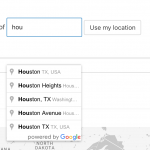Tell us what you are trying to do? re-create the functionality on this map: hidden link
Is there any documentation that you are following? https://toolset.com/documentation/user-guides/display-on-google-maps/displaying-markers-on-google-maps/#displaying-current-visitor-location
Is there a similar example that we can see? hidden link
What is the link to your site? hidden link
Do you have a tutorial or docs for how your demo map search filters were built? Thanks
We want both the field
id: toolset-maps-distance-center
and the 'Use my location' button
thanks
Hello,
Yes, you are right, you are referring the correct document:
https://toolset.com/documentation/user-guides/display-on-google-maps/displaying-markers-on-google-maps/#displaying-current-visitor-location
In order to setup such kind of google map with both feature, you need to follow our document to setup the google map API key in your website:
https://toolset.com/documentation/user-guides/display-on-google-maps/creating-a-google-maps-api-key/
And there is a notice you need to pay attention to in document:
https://toolset.com/documentation/user-guides/display-on-google-maps/displaying-markers-on-google-maps/#displaying-current-visitor-location
For this feature to work, your site needs to use the secure, HTTPS protocol. This is because all modern browsers require secure connection for getting the visitor's location.
Thanks Luo.
We have the Google Maps API set up and are running https.
I can get the users location pin to appear on the map, but only on page load. I'd rather have a button to trigger the location-permission ask.
Is there a doc on how hidden link 's filter was built?
Q1) I'd rather have a button to trigger the location-permission ask.
Unfortunately, there isn't such a built-in feature within Toolset maps plugin, if you agree, we can take it as a feature request, our developers will evaluate it
Q2) is there a doc on how hidden link 's filter was built?
There are two kind of filters in the that view, one is the google map filter, please refer it to document:
https://toolset.com/documentation/user-guides/display-on-google-maps/displaying-markers-on-google-maps/#filtering-markers-by-distance
And
https://toolset.com/documentation/user-guides/display-on-google-maps/displaying-markers-on-google-maps/#displaying-current-visitor-location
For other part of the custom search form, for example "Property types", you can refer to document:
https://toolset.com/documentation/user-guides/front-page-filters/
And you can simply create your own "Real estate site" demo site here:
https://discover-wp.com/register/?site_type=713
Thanks Luo.
I made the demo site and reversed out what I needed.
Is there a doc on the
?
Luo -
On the demo site's Map Search (hidden link), I chanaged the Views Custom Search Settings to "AJAX results update when visitors change any filter values"
When you begin to enter a location in to the input #toolset-maps-distance-center, Google auto-complete kicks in and provides suggestions. If I stop typing my location and select a suggestions from the auto-complete results, the search does not work.
The input #toolset-maps-distance-center displays the selected auto-complete option, but the URL parameter for toolset_maps_distance_center is my partially-typed input. hidden link
Is this a known issue? Is there a fix/work-around?
Thanks
Yes, it is a known issue, and has been fixed in the next version of Toolset maps plugin 1.5, which is under QA status, I am not sure when will it be released, you can subscribe to our blog to get the updated news:
https://toolset.com/blog/
Thanks Luo. Looking forward to that.
Any docs on [wpv-control-distance]?