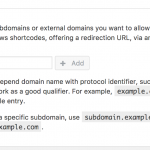I am trying to:
Redirect users to: hidden link
After login in from: hidden link
Here is my code:
<p>[toolset_access role="Administrator,Editor,Inspector,Author,Associate,Contributor,Subscriber,Customer,Shop manager,Pending" operator="allow"][su_note note_color="#f1f1f1" radius="15"]</p>
<h3>You are logged in.</h3>
<p>[themify_button style="light-blue fa-address-card" link="<em><u>hidden link</u></em>"]Manage Your Account[/themify_button]<br />
[/su_note][/toolset_access]<br />
[toolset_access role="Guest"][su_note note_color="#f1f1f1" radius="15"]<br />
[wpv-login-form redirect_url="<em><u>hidden link</u></em>" allow_remember="true" remember_default="true"]<br />
[/su_note][/toolset_access]</p>
I followed the documentation here:
https://toolset.com/documentation/user-guides/views-shortcodes/#wpv-login-form
Link to a page where the issue can be seen:
hidden link
I expected to see:
hidden link AS ADMIN
hidden link AS SUBSCRIBER
(my projects, redirects to shared with me when subscriber role, using the WPPCP Plugin)
Instead, I got:
Redirected to:
hidden link
A totally different domain which I used to pre beta test this functions.
I noticed one thing that might be helpful.
When on a Subscriber Role the problem exist.
When on an Administrator Role everything is perfect.
I think I noticed this issue after I used the settings in the screenshot attached.
I had entered:
gscm.updatez.me
and
hidden link
When I noticed the issue, I deleted them but issue remained.
Dear theW,
I tried the credentials you provided above:
https://toolset.com/forums/topic/login-form-redirects-to-wrong-sub-domain/#post-601671
but get this error message, please check it:
ERROR: The password you entered for the email address kinggralion@gmail.com is incorrect
I assume we are talking about a compatibility problem with the "WPPCP Plugin",
If it is, in case there is any other compatibility problem in your website, please try this:
1) deactivate other plugins and switch to wordpress default theme, and test again
2) If the problem still persists, please provide a database dump file (ZIP file) of your website in below private detail box, I need to test and debug it in my localhost, thanks
3) If it needs other plugin ("WPPCP Plugin"), please provide the downloadable URL for it.
Umm.. I reseted the password.
Please reply to me so I can resend you the credentials privately...
Also, I'm not sure how to produce a "database" dump.
I found the issue was a hidden setting of WPPCP.
For some reason it got covered by the Layouts screen in the single post editor.
But its all good now!
Thank you!