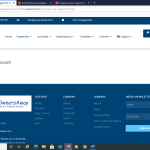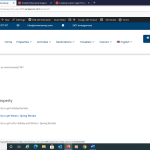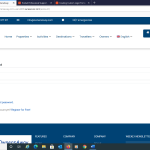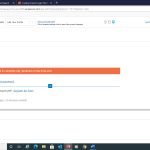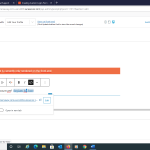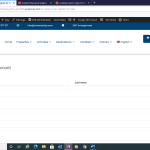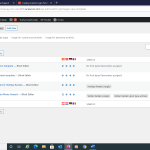This thread is resolved. Here is a description of the problem and solution.
Problem:
login account, the registration form is not displaying on a page/post
Solution:
Can you please go to:
=> Toolset => Access Control => Toolset Forms tab
And then make sure that you grant the permission to your desired form to be accessed with guest user.
Relevant Documentation:
=> https://toolset.com/course-lesson/controlling-access-to-front-end-forms/
This is the technical support forum for Toolset - a suite of plugins for developing WordPress sites without writing PHP.
Everyone can read this forum, but only Toolset clients can post in it. Toolset support works 6 days per week, 19 hours per day.
| Sun | Mon | Tue | Wed | Thu | Fri | Sat |
|---|---|---|---|---|---|---|
| - | 10:00 – 13:00 | 10:00 – 13:00 | 10:00 – 13:00 | 10:00 – 13:00 | 10:00 – 13:00 | - |
| - | 14:00 – 18:00 | 14:00 – 18:00 | 14:00 – 18:00 | 14:00 – 18:00 | 14:00 – 18:00 | - |
Supporter timezone: Asia/Kolkata (GMT+05:30)
This topic contains 2 replies, has 2 voices.
Last updated by 4 years, 7 months ago.
Assisted by: Minesh.