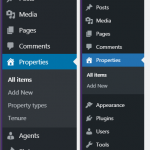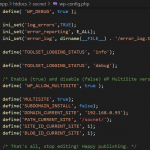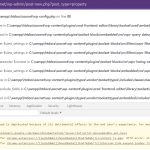This is the technical support forum for Toolset - a suite of plugins for developing WordPress sites without writing PHP.
Everyone can read this forum, but only Toolset clients can post in it. Toolset support works 6 days per week, 19 hours per day.
| Sun | Mon | Tue | Wed | Thu | Fri | Sat |
|---|---|---|---|---|---|---|
| - | 10:00 – 13:00 | 10:00 – 13:00 | 10:00 – 13:00 | 10:00 – 13:00 | 10:00 – 13:00 | - |
| - | 14:00 – 18:00 | 14:00 – 18:00 | 14:00 – 18:00 | 14:00 – 18:00 | 14:00 – 18:00 | - |
Supporter timezone: Asia/Kolkata (GMT+05:30)
Tagged: Types plugin
This topic contains 19 replies, has 2 voices.
Last updated by froilanD 4 years, 10 months ago.
Assisted by: Minesh.
I tried searching for "localhost" first but unable to find anything. So, I decided to do this as I'm not sure whether it's a bug or just "user error"
I am currently using WordPress MULTISITE Version 5.7 installed in XAMPP Intranet (using IP4 Address instead of "localhost") - installed in a subdirectory (C:\xampp\htdocs\socnet)
Tell us what you are trying to do? I'm trying to learn Toolset and was following Chapter 1 video; from the individual site dashboard > ADD NEW POST TYPE > SAVE IT > went to the post type created > ADD NEW > I just get a blank screen with URL: hidden link
Is there any documentation that you are following? Chapter 1 video
https://toolset.com/course/wordpress-real-estate-sites
Is there a similar example that we can see?
What is the link to your site? installed locally while I'm still learning as there is a limitation of 1 Site with my purchase ($69)
Hello. Thank you for contacting the Toolset support.
I honestly not sure what would be he issue on your localhost until and unless I get some thing to see or debug.
Would you mind to activate the WP_DEBUG and see the error log file and check if you can spot anything with your error log file?
More info:
=> https://toolset.com/documentation/programmer-reference/debugging-sites-built-with-toolset/#php-debugging
Do you see anything?
YOU: Would you mind to activate the WP_DEBUG and see the error log file and check if you can spot anything with your error log file?
ME: First of all, THANK YOU for helping me. I did follow the instructions from the link you provided (see attached debugging lines from wp-config.php)
YOU: Do you see anything?
ME: Yes, I do but don't really understand those as I am not a non-programmer. One of the reason why we purchase Toolset is because of the "Learn how to build WordPress directory and classifieds sites with Toolset and no coding. Start the course · WordPress Real Estate Sites." promotion. (see attached screenshot of the page not loading including javascript console)
I also created a training site hoping to speed up my learning curve by just duplicating or copying the settings from the tutorial to our own local instation (see attached side by side dashboard screenshot between our local installation and the training site)
I am also available on WhatsApp +1 208-991-3769 or on Facebook at m.me/living2dfullest
I understand we have a time difference but I am willing and able to accommodate your available schedule. Just give me a call from any of those online messenger ANYTIME.
Again, THANK YOU SO MUCH FOR HELPING ME OUT! I wish I can send you a private message but we are new here and haven't figured that out, yet.
It's just a NEWBIE / USER error
OK, I thought I had to wait until I everything I need to do with all my POST TYPEs but apparent, STILL not working. I even tried ADD PAGE and ADD POST (just the regular wordpress) and still get the same result.... unable to ADD USING POST TYPE, regular POST, and regular PAGE
Until and unless you share where you stuck or share the error log I do not able to guide you in the right direction.
I do not see a single user have issue setting up Toolset on localhost.
If you can share video and share what you see in the error log then I can review that information and based on that I may able to guide you further.
here's the video I recorded :
hidden link
in addition to previously sent screenshots. I just don't know WHAT TO LOOK FOR and WHERE TO LOOK FOR to find solution to this... I just recently purchased Toolset so I'm a real NEWBIE
Here's on our site (web hosting)
I created a NEW POST TYPE (Member Types)
added fields; SAVE IT
after it appears in my menu
I ADD NEW MEMBER TYPES
notice that I'm using the basic TWENTY TWENTY ONE theme
here's the recorded video:
hidden link
I checked the both video where with one video (on your web hosting) the site works and with another one its not.
I see the site where its not working is the multisite, as with the video I see on plugins page there is a option of network activate/deactivate. Can you please make sure that you configured your multisite correctly.
As I do not see any other user have reported that after installing and activating Toolset plugins they could not able to add new post to their desired post types created using Types plugins.
I want to help but until and unless I have access to your site but you configured it on localhost. Is it possible for you to setup the not working site on some test server?
Also, can you please send me debug logs so that I can review it?
OK, so here's what I know so far...
# WEB HOSTING INSTALLATION : everything seems to be working fine
# LOCAL INSTALLATION using XAMPP : this is where I cannot ADD NEW POSTS and ADD NEW PAGES
It's almost impossible it has something to do with my multisite conversion. WHY? because...
#1 I have the same EXACT installation and process in WEB HOSTING and LOCAL INSTALLATION
#2 I've done so many times now INSTALLING and UNINSTALLING WordPress Multisite.
#3 I've experimented with so many plugins and this is the first time I encounter this kind of problem
QUESTION: do you have any SPECIAL INSTALLATION instructions using your plugin on LOCAL MACHINES? If so, please direct me to that information.
Here are my thoughts... either
#1 it's not XAMPP compatible or not XAMPP INTRANET compatible (I have a different setup in my computer... instead of typing "localhost" on my URL, I have to type my IP4Address... WHY? So, I can access my WordPress installation using any devices or gadgets or equipment and any operating system.... OR.....
# 2 TOOLSET has a special instructions or restrictions or limitations when it comes to LOCAL INSTALLATION because it is a PAID PRODUCT... because it is working perfectly on LIVE SITE/WEB HOSTING PROVIDER.
QUESTION: do you have any SPECIAL INSTALLATION instructions using your plugin on LOCAL MACHINES? If so, please direct me to that information.
==>
No, there is no such special instructios.
This is the requirements for Toolset plugins:
- https://toolset.com/toolset-requirements/
And this is how you can install and register the Toolset plugins:
- https://toolset.com/faq/how-to-install-and-register-toolset/
And I do not see any other user reported such issue and I'm helpless as the installation is on localhost and to say anything without reviewing things will be throwing stone in the dark.
#1 it's not XAMPP compatible or not XAMPP INTRANET compatible (I have a different setup in my computer... instead of typing "localhost" on my URL, I have to type my IP4Address... WHY? So, I can access my WordPress installation using any devices or gadgets or equipment and any operating system.... OR.....
==>
I've localhost installation and I do not see any issues. However, I'm using localhost and not the IP but it should work.
# 2 TOOLSET has a special instructions or restrictions or limitations when it comes to LOCAL INSTALLATION because it is a PAID PRODUCT... because it is working perfectly on LIVE SITE/WEB HOSTING PROVIDER.
==>
No, there is nothing such. As said, you should activate the WP_DEBUG.
Go in your wp-config.php file and look for
define('WP_DEBUG', false);
Change it to:
define('WP_DEBUG', true);
Then add these lines, just after the WP_DEBUG line:
define('WP_DEBUG_LOG', dirname(__FILE__) . '/error_log.txt');
define( 'WP_DEBUG_DISPLAY', false );
@ini_set( 'display_errors', 1 );
define('WP_DISABLE_FATAL_ERROR_HANDLER',true);
Reload the page and If any backend errors are thrown, this should create an error_log.txt file in your site's root directory. Please open that file in a text editor and see if you see any errors.
you replied, "I've localhost installation and I do not see any issues. However, I'm using localhost and not the IP but it should work."
Are you using XAMPP? or some other similar application?
Here's another issue I found in local installation:
# create a new user form > select CONTRIBUTOR (or anything you want) as the user role... > go through the entire process > SAVE > and notice that the "Role of the user to create/edit" is not saved but rather switched back to BLANK.
when I did exactly the same thing on our live site (web hosting provider); everything seems to be working.
That is why, I truly believe that this is a "local installation" related problem. I will edit my wp-config.php file as you recommended and will let you know... but ... for the meantime... please try ADDING NEW USER FORM in your localhost installation and see if you are getting the same similar problem.
I'm using WAMP server and PHP version 7.3.x.
What PHP version you are using with your XAMPP server? Is all related settings are done?
Its really hard for me to guide you as you are working on your local machine where you have issues. I said, I do not see a single user facing this issue on localhost or no one reported such issue.
If you want - you can send me duplicator copy of your site and I will install that site to my localhost and will see if I am able to reproduce the issue but as you already acknowledged that its working on your web hosting not on your local server so I still suspect there are few settings that is not right or local server is not rightly configured.
I understand that you have issue but at the same time I'm helpless that I could not do much in this case may be you check check with Webhosting authority and show them that the same configuration works on webserver but not on your localhost. Maybe they can guide you better.
I did a fresh install and only using regular wordpress (NOT multisite) to narrow down the solution but still getting the same result. i installed the DUPLICATOR but unable to attached the file here. It says, "File extension error". How can I send you the installer?
You can upload the duplicator package to any filesharing service and send me the link to download it.
More info:
=> https://toolset.com/faq/provide-supporters-copy-site/
I have set the next reply to private which means only you and I have access to it.