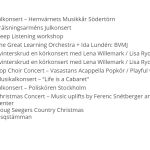I am trying to: Make a list of events (Dates and Title) where the title links to url when one of two radio fields is clicked. When the other radio field, default value, is used there is no link.
This works for this year, but all events with dates from next year do not show the title, only the date.
Link to a page where the issue can be seen: hidden link
I expected to see: The title, linked or not
Instead, I got: Empty fields
Hello, can you share the loop code used to display this list? If any Content Templates are used in the loop, please copy + paste the code from those templates as well. Then go to Toolset > Custom Fields and edit the field group that contains the radio field. Please take a screenshot so I can see the configurations and values for each option. I will review your setup and give you some feedback.
And here is a screen of the radio fields
Okay thank you. Please turn on debug mode for one of these conditionals and let me know what is displayed for the feb 8 row:
[wpv-conditional if="( $(wpcf-event-klar-att-publicera) eq '1' )" debug="true"][wpv-post-link][/wpv-conditional]
My guess is that the custom field value is empty for the feb 8 row. The two conditionals test for a value of 1 or 2, but not any other values. So nothing is displayed if the custom field value is empty. If that is the case, and you want to display the post title when the custom field value is empty, you could change the second conditional from eq '2' to be ne '1' like this:
[wpv-conditional if="( $(wpcf-event-klar-att-publicera) eq '1' )"][wpv-post-link][/wpv-conditional][wpv-conditional if="( $(wpcf-event-klar-att-publicera) ne '1' )"][wpv-post-title][/wpv-conditional]
Let me know if I have misunderstood the problem and I can take a closer look.
Well, I am really sorry to have botherd you - it must have been a cache issue! I just clicked on update on the three events with dated next year and they magically appeard. Or just by asking you it worked 😉
Thank you for your quick reply
Best Regards
AsaG
My issue is resolved now. Thank you!