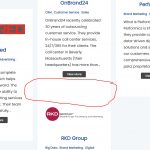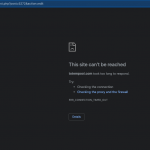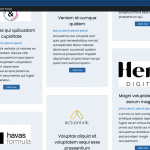I am trying to: format a grid
Link to a page where the issue can be seen: hidden link
I expected to see: Grids aligned with a margin between the top and bottom cards.
Instead, I got: one card over the other
Hello, I logged into the site's wp-admin area and tried to edit the page with the masonry grid View:
hidden link
I wanted to check the loop structure, nested blocks and their configurations, but I keep getting timeouts when trying to load the editor page. Maybe there is a temporary problem on the server? If you receive this message before I am able to reply again, are you able to edit this page successfully right now? I'll try again in a few minutes.
Hey Christian, it's my firewall. Can you please send me your IP so I can allow you temporarily?
Thanks.
Thanks, I was able to log in this morning and investigate. I don't see anything obviously wrong in the settings for this Page, the View, or any of its internal blocks. So I spent a couple of hours trying to replicate the problem in my local test environment. I set up a similar masonry grid with a dynamic image that resizes on hover, custom fonts throughout the loop, and dynamic text, AJAX custom search and full page refresh pagination, but I was never able to replicate the masonry layout issue I'm seeing on your site. There must be something else going on that I'm not aware of, or another component on the site is conflicting with Toolset somehow.
If you have a staging environment set up where I can test things like disabling other plugins and enabling a default theme, I'd like to try some tests there. I'd rather not run those tests in your live site if it is open to the public now. If you don't have a staging environment, I can create a clone of your site using the Duplicator plugin or the All-in-One WP Migration plugin, then install that clone in my local test environment for further debugging. Let me know how you'd like to proceed.
Yes, Christian, you can go ahead. I don't have a staging environment.
I hope you can find a solution.
Thanks.
Okay thanks, I have created a site clone and I am in the process of installing it on my local environment now so I can continue testing in my local environment. I'll give you an update shortly.
In my local test environment I was able to narrow this down to a conflict with WP Optimize's minification of HTML. In WP Optimize > Minify, I turned off "Process HTML" and reset the caches, and then I was unable to reproduce the issue. Unfortunately there do not seem to be any customizations available for this feature, so I cannot limit it to this particular page or View, for example. It seems to be an all-or-nothing setting, unless you are aware of something I am not.
I'm hesitant to try something like this on the live site without your input, so feel free to try it out and let me know the results.