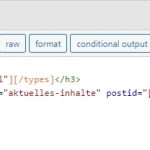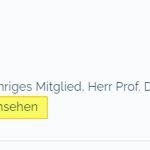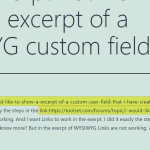Tell us what you are trying to do?
I want, that the Links in the exerpt are working. Is it possible?
Is there any documentation that you are following?
https://toolset.com/forums/topic/i-would-like-to-show-a-excerpt-of-a-custom-user-field-that-i-have-created/
Is there a similar example that we can see?
"> Nachruf ansehen" should be klickable
What is the link to your site?
hidden link
Hello,
Please elaborate the question with more details:
How do you setup link in post excerpt?
How do you display the post excerpt?
Please provide detail steps to reproduce the same problem, thanks
I did it exacly the steps in the link:
https://toolset.com/forums/topic/i-would-like-to-show-a-excerpt-of-a-custom-user-field-that-i-have-created/
What do you wanna know more?
But in the exerpt of WYSIWYG Links are not working. And I want Links to work in the exerpt.
The marked part in the picture is a Link. But in the Exerpt it's not klickable
I have tried it in a fresh WP installation + the latest version of Toolset plugins, it works fine, see below test site.
Login URL:
hidden link
Custom codes:
hidden link
Test post:
hidden link
Test it in frontend:
hidden link
I can see the "Read more ..." link, and it works fine.
Can you reproduce the same problem in above test site?
The Links in your exerpt are not klickable as well. I do want those Links klickable. Is it possible?
Thanks for your help. Unfortunatelly we are in hurry. I'd be very thankful for a fast respond
My problem is not the read more Link. My Problem is, that if the Text is so small, that there is no read more Link needed but in the WYSIWYG itself is a link that should be klickable
Unfortunately, there isn't such kind of built-in feature within Toolset plugins, the custom shortcode [trimfield] is using WordPress built-in function wp_trim_words() to trim text, this function will remove all HTML tags in the text, including HTML "a" link tags, so it won't be able to display the link in it.
https://developer.wordpress.org/reference/functions/wp_trim_words/
And it is good idea to display those links, if you keep those HTML "a" tags, it might cut the texts and break the HTML tags.
Can you provide a different coder where the html tags wil not be removed?
Or do you know a different good way to implement an exerpt of the post content?
Unfortunately, there isn't other better workaround for your case.
You might consider to create another custom WYSIWYG custom field, setup/display the short texts + HTML link manually.