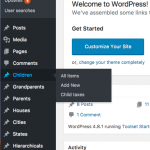I am trying to: Create with Access a role for User wich allow them only to edit the values of an CPT Taxonomy created with types
Link to a page where the issue can be seen:
I expected to see: a User Account in that group that shows only the taxonomie?
Instead, I got: No taxonomy Element in backend with that user.
We need an edition access over Backend wich allows to edit, rename and change the description of an specific taxonomy created for a CPT (build with types).
In Access we create a special Group and got to accecc-Control to assign these taxnomy to Access and allow the user to edit these taxonomy. See Screen
But when i log in as such user, i didn't see the taxonomy?
What was wrong?
Hi, I'll try to help. Can you answer these questions:
- When you log in as an Administrator, are you able to see the taxonomy as expected? Please take a screenshot and post in your reply.
- Is the taxonomy assigned to any post type? If so, can you see that taxonomy in the submenu for that post type when logged in as an Admin? See submenu.png - child taxes is a taxonomy shown in the Children menu.
- If you go to Toolset > Taxonomies when logged in as an Administrator, can you see the taxonomy?
- Are any terms added to this taxonomy? Are these terms associated with any posts?
Hi Christian,
- i can see the Taxonomy as expected as Admin (Screenshot was attached.
- I can see the taxonomy also like written in you screenshot in Backend
- The taxonomy is assigned to Post Type "Verzeichniseinträge" and i can see the taxonomy while editing a CPT Item
- The Taxonomy was also shown in Backend of Toolset under Toolset / Taxonomies
- And terms was created (maybe 150) and are assigned to CPT Items (as you can also see in screenshot..
- Is the Verzeichniseinträge custom post type managed by Access?
- If yes, what permissions are checked for the Produktgruppeneditor role for the Verzeichniseinträge custom post type?
- Is the Produktgruppeneditor able to see the Verzeichniseinträge menu in wp-admin?
- If the Produktgruppeneditor goes to this URL directly, are they able to see the taxonomy editor?
hidden link
If your taxonomy slug is not "produktgruppen", replace it in the URL
-Verzeichniseinträge are managed by Access
- till yet the Produktgruppeneditor has Read-Access
- the Produktgruppeneditor didn't see the Verzeichniseinträge Menu in Backend
- The direct link you gave me (with replacing of Domain) didn't see the taxonomy editor. Only a "You're not allowed to access these Page" notification (and the slug was correct).
Try this:
- In Toolset > Access Control > Taxonomies > Produktgruppen, uncheck all the permissions for the Produktgruppen editor role. Save the changes. Then recheck all the permissions again and save.
- If that did not resolve the issue, then please temporarily give the Produktgruppeneditor role all permissions for the Verzeichniseinträge post type. Test again and let me know if the Produktgruppeneditor now has the ability to manage your Produktgruppen taxonomy terms.
Both point does'nt help.
With more access to CPT Verzeichniseinträge - where taxonomy produktgruppen was assigned to, the User in these role sees the Taxonomy now - but if he trys to edit or delete he get's errormessages that he has not the role to.
See Screenshots
Okay at this point I think it's best for me to take a closer look at your wp-admin area to see what's going on. If you agree, please provide login credentials here in the private reply fields, and let me know if it's okay to create temporary users and temporary taxonomy terms to test with.
Okay I'm working on this now, so you may see plugins and themes deactivated on the test site. I'll revert things when I'm finished.
So far I've tried all the settings I can think of that may be causing this problem. I've also created a new custom role to test, with the same results. I've created a new user to test, with the same results. I've even created a new custom taxonomy to test, and it's just not possible to edit taxonomy terms for some reason.
So I used the Toolset Import / Export tool to copy all your Types, Views and Access settings over into a new, clean installation of WordPress. From here, I was able to modify the taxonomy terms as expected when logged in as a Produktgruppeneditor. So there's something going on in your database or other plugin files that's causing a conflict here.
The next step for me would typically be to create a clone of your website that I can install locally to run some more tests. However, since this is part of a multisite installation, that may not be practical. How would you like to proceed? If you can create a clone of just this site that I can install locally, that would be ideal. If not, we may need to think of other ways to reproduce this issue on my environment. Let me know your thoughts.