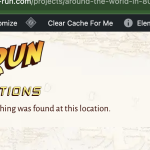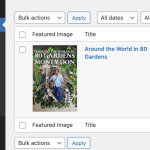This is the technical support forum for Toolset - a suite of plugins for developing WordPress sites without writing PHP.
Everyone can read this forum, but only Toolset clients can post in it. Toolset support works 6 days per week, 19 hours per day.
This topic contains 17 replies, has 1 voice.
Last updated by Christopher Amirian 8 months, 4 weeks ago.
Assisted by: Christopher Amirian.
I am trying to:
Implement a functional lightbox.
Link to a page where the issue can be seen:
hidden link (under Gallery heading)
I expected to see:
A lightbox that doesn't open in a new browser tab.
Instead, I got:
A lightbox that flashes up with the expected modal window, then shifts to a new browser window occupied by only the image and a black background, with no navigation. The only escapes are to close the browser tab, or hit back, which, in fact, takes you to a working lightbox where the remained of the gallery can be navigated.
I'm happy to grant access to my site as needed.
Hi,
Welcome to Toolset support. Would you please check and see if the same thing happens on a minimal installation?
- IMPORTANT STEP! Create a backup of your website. Or better approach will be to test this on a copy/staging version of the website to avoid any disruption of a live website.
- Switch to the default theme such as "TwentyTwenty" by going to "WordPress Dashboard > Appearance > themes".
- Go to "WordPress Dashboard > Plugins" and deactivate all plugins except Toolset and its add-ons.
- Check if you can still recreate the issue.
- If not, re-activate your plugins one by one and check the issue each time to find out the plugin that causes the problem.
Thanks.
Thank you! I will this check this now 🙂
Sure thank you.
Apologies for delay!
I've determined that I still have the lightbox issue, as described, when all non-Toolset plugs are deactivated.
If I switch to WP Twenty Twenty-Five, I don't see galleries, at all.
I'll start looking into other galleries, but I really like the simple mosaic gallery at Toolset. Hopefully we can get it going!
Ok thanks, for further investigation I will need login information to a copy of the website so i can do tests nd change things without the fear of ruining a live website.
I also suggest that you test by adding a sample new page and instead of webp images use JPG. See if it works that way?
If not I'd appreciate it if you could give me the URL/User/Pass of your WordPress dashboard after you make sure that you have a backup of your website.
Make sure you set the next reply as private.
Hi Christopher 🙂
I' working on this site today. and will wrap up and back up again in a few hours. I'll post here when I do.
Thanks!!
Djuna
Hi Djuna,
Thanks, I wonder if we will have permission to copy the website to our server for further investigation?
Hi Christopher,
Apologies I'm just seeing this!
Yes, please, go ahead.
Hi,
Thank you I tried to open up space on our server but it is not working. I will double check in a few hours if not I will think of another way to copy your website.
Thanks.
Hi Djuna,
Unfortunately our Cloudways server has some issues and I can not copy the website to our server.
I wonder if you can ask your hosting server provider to give you the copy/staging version of the website?
You can add the login information fot he website copy by setting the next reply as private.
Thanks.
Thanks Christopher 🙂
I'm migrating hosts for this site today, so the old copy of the site (with login details sent in my last private message) can serve as a staging site once I verify we're all squared away in our new home. Hopefully that makes it easy for you 🙂
I'm running UpdraftPlus for backups, and will leave you with a fresh backup from which to restore if anything breaks.
I hope that by later today I can send the greenlight to tinker.
Note that I normally use the Elementor lightbox for this site, yet disabling the Elementor lightbox, and Elementor, itself, does not solve my issue of an image click causing the image to load itself to the page (not in a modal state). I'll leave the Elementor lightbox off for you. It can be toggled on and off in "Site Settings" (accessed via the Elementor page editor, as shown here: hidden link).
As a refresher, the issue is that clicking an image loads the image into the browser tab, not as a lightbox.
For example, clicking the first gallery image on this page:
hidden link
...causes said image take over its page's tab with its own url:
hidden link
The tab-takeover actually occurs a split second after the image correctly loads as a modal lightbox. And from that "page-takeover" state, clicking 'Back' brings you a properly functioning lightbox that can be advanced in a normal fashion.
Back soon with a go-ahead 🙂
Silly me!
I've successfully migrated, but the old site isn't much use for testing!
I've set up a staging site on my new server. Please send a private message request and I'll send back details.
Best!
Djuna
Actually, no need for private message!
Just use the username and PW from my last private message at:
hidden link
Thank you !
Hi Djuna,
Thank you for all the details. I managed to enter the Toolset version of the website to be able to troubleshoot. One thing that I have problems handling is weirdly as soon as I want to check any Project in the front end it shows item not found. (Please check the screenshots)
Am I doing something wrong?
The topic ‘[Closed] Lightbox opens a new, non-modal, window’ is closed to new replies.