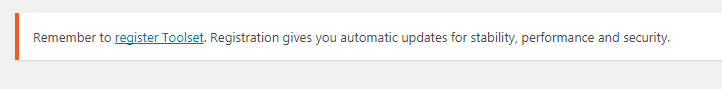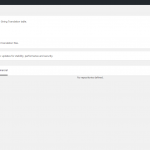This thread is resolved. Here is a description of the problem and solution.
Problem:
I'm creating my site in a subdomain under test.
I have associated that domain with toolset.
I create a backup of my site with duplicator.
then i have update wpml but i have a big issue and my site was a white page.
I tried to resolve via ftp by deleting the wpml folders but I did not solve it. So I deleted all the files and I imported my backup with duplicator.
Now my site is online, everything works correctly again and I do not see the wpml update notifications that caused me to crash before.
But i have a toolset issues of my licence.
The domain is the same!
the notify of issue in backend:
"Remember to register Toolset. Registration gives you automatic updates for stability, performance and security."
If i click on "register toolset" i see the commercial page of plugin but i cannot insert my code.
Solution:
It seems that there are some broken files in your website, see similar thread in WPML:
https://wpml.org/forums/topic/no-repositories-defined-cant-register-my-license/
I suggest you delete WPML plugin and Types plugin, and download the latest version of them, and test again.
Relevant Documentation:
This is the technical support forum for Toolset - a suite of plugins for developing WordPress sites without writing PHP.
Everyone can read this forum, but only Toolset clients can post in it. Toolset support works 6 days per week, 19 hours per day.
| Sun | Mon | Tue | Wed | Thu | Fri | Sat |
|---|---|---|---|---|---|---|
| - | 9:00 – 13:00 | 9:00 – 13:00 | 9:00 – 13:00 | 9:00 – 13:00 | 9:00 – 13:00 | - |
| - | 14:00 – 18:00 | 14:00 – 18:00 | 14:00 – 18:00 | 14:00 – 18:00 | 14:00 – 18:00 | - |
Supporter timezone: Asia/Hong_Kong (GMT+08:00)
This topic contains 5 replies, has 2 voices.
Last updated by 6 years, 10 months ago.
Assisted by: Luo Yang.