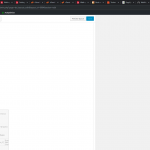I am trying to: Edit my layouts
Link to a page where the issue can be seen: See screengrab
I expected to see: Layout items side by side...
Instead, I got: Layout items stacked on top of each other.
You can see on the image below that my layout editor is showing strange behaviour. I thought it was down to a new theme, but this behaviour is also common on my other sites which are using the same plugins and theme as they have for a while with no changes.
Here's a link to the actual layout - hidden link
I see no issues on the console either.
Any ideas?
Hi, can you try these troubleshooting steps?
- Temporarily switch to a default theme like Twenty Nineteen and activate only Types, Views and Layouts.
- Test again. If the problem is resolved, reactivate your theme and other plugins one by one until the problem returns
- If the problem is not resolved, I'll have to take a closer look.
Let me know the results of these tests and we can go from there.
Hi Christian,
Sorry for the delay in getting back to you - been moving the site to a new server!
it turns out that it's defniitely caused by a conflict with the plugin Slider Revolution - v 6.0.8 - I've been using the plugin for ages but the problem only just appeared. The only difference is that i've registered the plugin which originally came bundled with my theme.
Do you want a copy of the plugin in order to see if you can replicate the issue?
Yes please, I only have version 6.0.7 right now and I can't replicate the problem with that version. Please provide a download link for me (all links are obscured from other users for your privacy). Also please let me know the Bootstrap settings in Toolset > Settings > General. Thanks!
The file you need is here - hidden link
Bootstrap settings are: Toolset should load Bootstrap 3
Cheers!
Okay thanks, I'm able to replicate the problem with this version of Slider Revolution. Let me pass this information to my 2nd tier support team so they can do a more detailed investigation. I'll let you know what I find out.
Hi, just wanted to give you a quick update. Our 2nd team has escalated this issue to our developers, who will handle the problem in an upcoming release. I will keep you posted here in the forums.
Hello, I'm going through some outstanding escalated tickets to see if I can do anything to move things along on our end. I was running some tests locally, and I'm no longer able to replicate this problem when updated versions of Slider Revolution and Layouts are active together on my local test site, with Bootstrap 3 loaded by Toolset. I suspect the problem was solved by a recent Slider Revolution update. Can you confirm? For reference, I am using Slider Revolution 6.5.4 and Layouts 2.6.10.