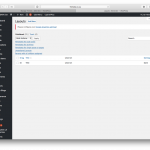We have been working on a staging site version of a current development site in order to move from the now redundant Toolset Starter to Astra theme. This involved taking a backup of the site, making changes to theme files and Views/Layouts, and reimporting the Views and Layouts to the current dev site: hidden link
All I did was export the Views and Layout settings from the staging site, and import them into the dev site. At this point I realised that the staging site had slightly newer versions of the Toolset plugins so updated the dev site. The site is now working, but when I try to view Layouts in the back end I get this error:
Warning: First parameter must either be an object or the name of an existing class in /srv/users/serverpilot/apps/thinksite/public/s2/wp-content/plugins/layouts/classes-auto/listing/stores/wpdd.listing-page-abstract.class.php on line 195
Warning: First parameter must either be an object or the name of an existing class in /srv/users/serverpilot/apps/thinksite/public/s2/wp-content/plugins/layouts/classes-auto/listing/stores/wpdd.listing-page-abstract.class.php on line 199
Warning: First parameter must either be an object or the name of an existing class in /srv/users/serverpilot/apps/thinksite/public/s2/wp-content/plugins/layouts/classes-auto/listing/stores/wpdd.listing-page-abstract.class.php on line 200
Warning: First parameter must either be an object or the name of an existing class in /srv/users/serverpilot/apps/thinksite/public/s2/wp-content/plugins/layouts/classes-auto/listing/stores/wpdd.listing-page-abstract.class.php on line 201
Warning: First parameter must either be an object or the name of an existing class in /srv/users/serverpilot/apps/thinksite/public/s2/wp-content/plugins/layouts/classes-auto/listing/stores/wpdd.listing-page-abstract.class.php on line 204
and no layouts listed. I can still edit the layouts in the front end, and the main dashboard screen works as normal.
I have disabled all plugins and re-enabled the Toolset plugins one by one, and have also re-installed all Toolset plugins from scratch (except Types) so that's not it.
thanks
Actually, I can now confirm it wasn't the import at all, but the update that broke the site. I rolled back my dev site and ran the automated update to Toolset plugins and the Layout screen is now blank - it loads the header but not layouts. Above comments all remain true.
Hello,
Have tried to switch to WordPress default theme? does the problem persist?
If it is a compatibility problem, please provide a copy of your website, also point out the problem page URL, I need to test and debug it in my localhost, thanks
https://toolset.com/faq/provide-supporters-copy-site/
Hi Luo
Through copious testing and multiple different versions of the backup I've discovered that the issue is definitely related to Layouts import from the staging site. If I tick any of the boxes on import, then the Layouts screen becomes corrupted, even though the layouts are still working and can be accessed from the front end.
Steps I took to work around the issue were to manually disconnect layout assignments and then delete all layouts in the production site, and then import layouts from the staging site with no options ticked. I then manually reconnected all layouts to their post types, archives etc.
I then exported the entire database back to the production site and all is working.
I think perhaps there is some kind of bug in the layouts assignment with the export/import - I'm happy to send my export file if you want to continue investigating this.
regards
Hi Luo - apologies, I spoke to soon. The same bug has now crept in after all - please see screen grab. I'd definitely like some follow up on this please.
Hi - do I need to start a new thread, or does this one remain open? The bug persists, with a blank layouts page, irrespective of which theme, and all other plugins disabled.
Thanks
You don't need to open another thread.
Please check these:
1) Make sure both websites (staging site and dev site) are using the latest version of Toolset plugins.
2) In the original website (staging site), deactivate all other plugins and switch to wordpress default theme 2017, export the Views and Layout settings from the staging site
3) Same as above, In the new website (dev site), deactivate all other plugins and switch to wordpress default theme 2017, import the Views and Layout settings
4) If the problem still persists, please provide database dump file(ZIP file) of your original website (staging site), also point out the problem layout URL and view URL, I need to test and debug it in my localhost, thanks
https://toolset.com/faq/provide-supporters-copy-site/