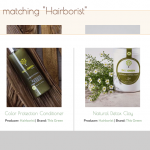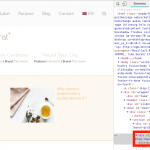I have an archive layout set up to display a custom post type archive.
My content is displayed, but the footer of my theme is across the content, as if the page contains no content.
I used to use the Avada integration plugin, but I read it was discontinued (and I also experienced problems with certain pages when this plugin was active) so I deactivated this and updated my layout.
After that I'm now experiencing the problems with the footer.
if I set my footer to 'sticky' in Avada options (so it's always below the fold) it does work, but my site layout isn't set up like that, so it does not work well.
Is there a solution for this?
It's hard to say for sure without being able to see this in the browser. Go to wp-admin > Avada > Theme options > Search page and change the Search Results Layout to use something other than Grid mode. Then turn off the "sticky" option for the footer and test again. If the footer is displayed below the content this time, it means that there is a problem with the isotope masonry effect. I would need to take a closer look so I can see the grid view in the browser. Let me know where I can see it on your site and I'll be glad to check.
Just to make clear: I made a separate layout to display my custom posts archive pages. That is the layout that is havng the error.
For this archive page, you can see an example here: hidden link
I set the footer back to the 'non sticky' settings so you can see the error.
It's most likely the isotope masonry effect causing this issue. See the attached screenshot. If I disable the "height" attribute added by the theme, the contents of the archive are shown as expected. In other words, Toolset's output is included in the page but the theme is hiding it. The theme is expecting a specific HTML markup structure in order to use the masonry effect to display the archive contents. (masonry example: hidden link) Without this specific markup structure, the effect is broken. You can try to mimic the HTML markup of a non-Toolset archive, which may fix the problem. Or you can try to disable the theme's isotope effect by choosing something other than "Grid" layout.
"You can try to mimic the HTML markup of a non-Toolset archive, which may fix the problem."
How would I do this?
"Or you can try to disable the theme's isotope effect by choosing something other than "Grid" layout."
How would I do this?
"You can try to mimic the HTML markup of a non-Toolset archive, which may fix the problem."
How would I do this?
In theory you would inspect the page source of an archive generated by your theme and copy the necessary HTML markup structure. Then paste the necessary HTML markup structure into the Loop editor of the Toolset WordPress Archive. Replace any hard-coded data with Toolset shortcodes. This will require in-depth knowledge of your theme's markup structure, HTML, CSS and possibly JavaScript.
"Or you can try to disable the theme's isotope effect by choosing something other than "Grid" layout."
How would I do this?
Go to wp-admin > Avada > Theme options > Search page and change the Search Results Layout to something other than Grid mode.
Option 1 is above my skills.
Tried option 2, switching from grid view to 'medium' view and nothing changes.
So I guess I'm stuck.
I would ask the Avada theme support team if they know of a way to disable the masonry effect on specific archives, either in the wp-admin area or with a custom code snippet.