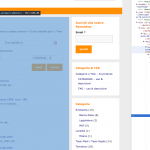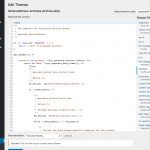HI,
I didn't make anything for display archivve of Category and Tag.
I like the format use as default and I want to use the same formato for my post.
I don't find any layout to modify and when I try to create a similar view it's orrible.
I attach display category default view.
thank
fulvio
I didn't make anything for display archivve of Category and Tag. I like the format use as default and I want to use the same formato for my post.
Hi, Toolset gives you the ability to create your own archive template, but it does not import existing archive templates from your theme. If you have not created a custom WordPress Archive or Archive Layout for Categories and Tags, then the default style is provided by your theme's files. To override that default archive style, you have two options:
- Create a new archive template PHP file that works in your theme.
- Create a WordPress Archive in Toolset that replaces the default archive design.
If you want to replicate the styles from your default taxonomy archives, you can copy + paste the HTML from the page source and place it in your new WordPress Archive. Then use Types and Views shortcodes to replace all the content.
I attach display category default view.
Sorry I didn't receive an attachment. Can you provide a URL where I can see the Category archive you would like to copy?
HI,
I attach a layout for normal display of Archives and category.
As you can see the post are into a box and separate one from onether by black space.
Page that I created use instead another layout (that I created), but I would use the other one.
I cannot able to understand how the default layout is configured?
you can see the two page at:
- first one at hidden link
- second one at hidden link
- login information removed by admin -
thanks
fulvio
I cannot able to understand how the default layout is configured?
The default layout implements the GeneratePress parent theme's archive.php template file. I am attaching a screenshot that shows the GeneratePress theme's default archive template in the Theme Editor. This file is used to display the default category archive, if you have not created a category archive PHP template file in your child theme and you have not created a Category WordPress Archive in Toolset.
I attach a layout for normal display of Archives and category. As you can see the post are into a box and separate one from onether by black space.
I see what you are describing. Unfortunately I do not have a simple solution to this problem, because of the way your theme generates HTML markup for this custom page. On the default archive design, each result is rendered as an "article" tag. Article tags are separated by space with CSS. On the custom page, each result is rendered inside the same article tag. I am attaching a screenshot of the markup generated by both the default and custom pages. To recreate the display of the default archive, you would have to add a modified PHP template for the custom page in your child theme (https://developer.wordpress.org/themes/basics/template-hierarchy/#single-page), or write custom CSS that mimics the styles applied to the default layout.